Additional information, Additional information -6 – Compaq 281862-002 User Manual
Page 107
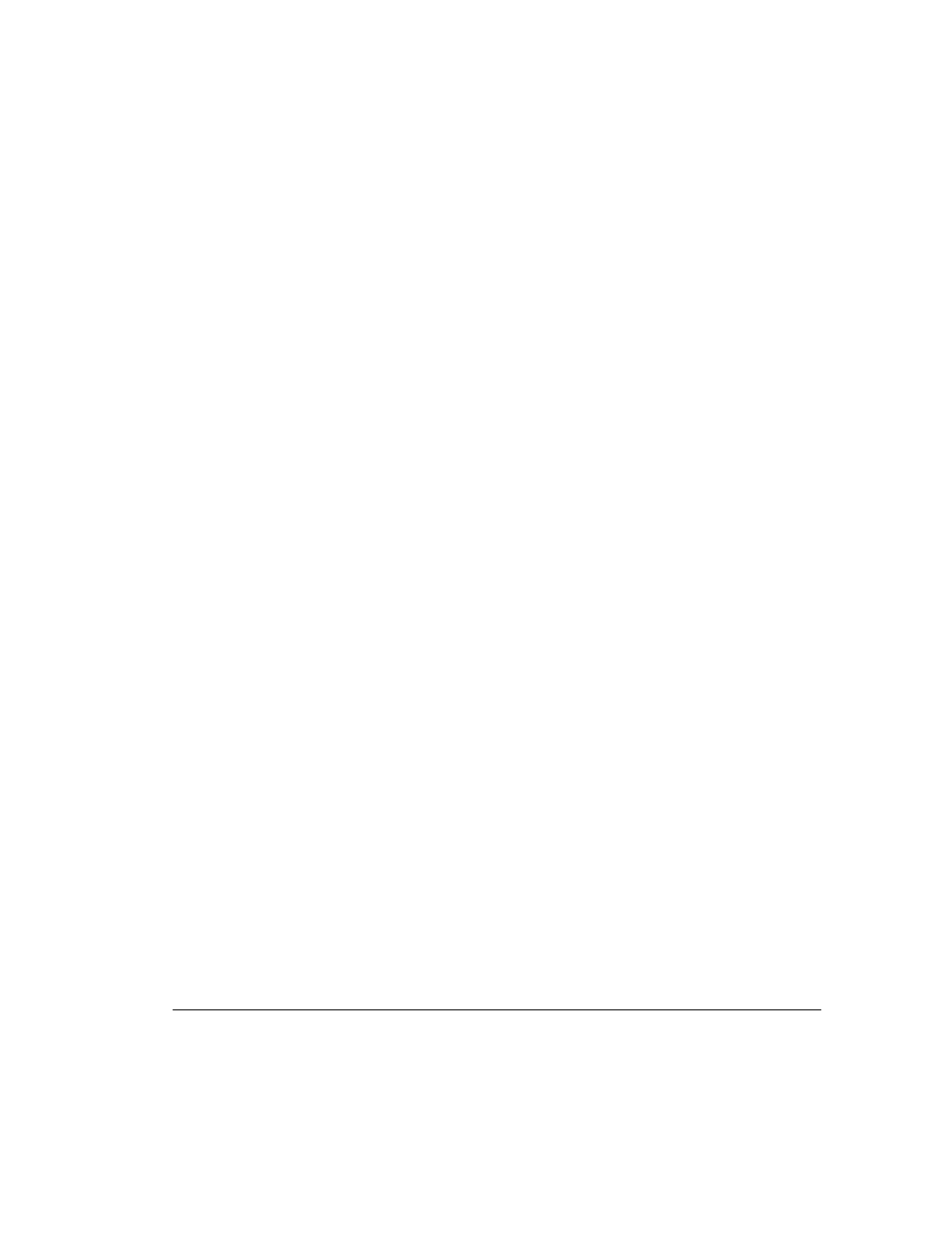
8-6
Modem Sharing
Writer: Caroline Juszczak Project: Compaq Integrated Remote Console User Guide Comments: 281862-002
File Name: I-CH08.DOC Last Saved On: 11/20/98 10:32 AM
COMPAQ CONFIDENTIAL - NEED TO KNOW REQUIRED
Additional Information
Determining Proper Initialization Strings in a
Windows NT 4.0 RAS Environment
Each modem supported under Windows NT is uniquely described by an entry
in a modem information file (*.INF). This file, which is either provided by
Microsoft as part of the Windows NT installation or provided by the modem
vendor, contains specific configuration information necessary for Windows NT
applications to fully utilize the modem. Consequently, a given application may
send out completely different and mutually incompatible initialization strings,
depending upon which modem is configured.
Since modems can be configured to operate in any number of modes, it is
important to ensure that IRC has programmed the modem in such as way that a
forwarded call makes sense to the operating system. For example, Windows NT
may expect numeric response codes from modem A, and verbose response
codes from modem B.
Determining exactly how Windows NT has configured the modem is difficult,
since the exact modem initialization strings are abstracted by the operating
system.
Configuration strings which allow the modem to be used both by IRC and
Windows Remote Access Server (RAS) for Windows NT 4.0 are shown in
Table A-2 in Appendix A. If your modem does not appear in this table, the
following procedure can be used to determine the proper initialization strings
for your modem.
NOTE: This is an advanced procedure that assumes familiarity with Windows
NT and Hayes AT command strings. Obtain a complete listing of the AT
command reference for your modem from your modem manufacturer before
proceeding. This procedure assumes that Windows Remote Access Server
(RAS) is configured, installed, working, and completely tested with IRC
disabled.
