Compaq 281862-002 User Manual
Page 134
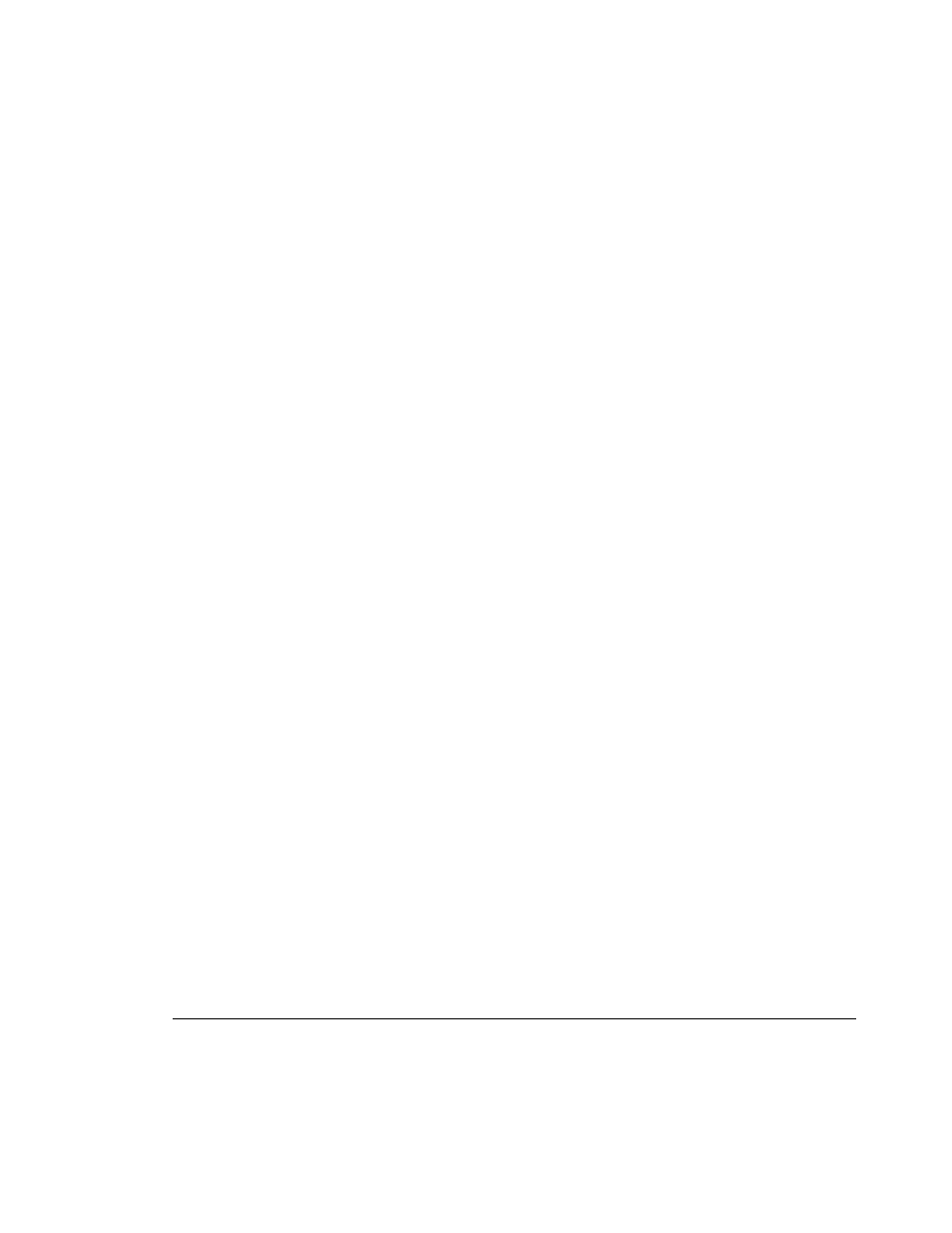
Index-6
Writer: Rebecca Wiggins Project: Compaq Integrate Remote Console User Guide Comments: 281862-002
File Name: M-IDX.DOC Last Saved On: 12/21/98 11:14 AM
COMPAQ CONFIDENTIAL - NEED TO KNOW REQUIRED
Figure
Continued
Selecting a user to modify 2-11
Selecting MS DOS as the operating
system 4-8
Server Reboot menu 4-13
Setting Security Access 2-14
Setting the COM and IRQ resources
2-4
Terminating the connection 4-26
Typical terminal server topology
7-4
Using Remote Console mode
4-5
Viewing the resources of an
integrated serial port 2-5
firmware revision
information displayed 4-24
requirement for HyperTerminal 3-9
flow control
explained 6-7
for direct-connect 7-2
terminal server 7-10
G
garbled characters 6-7
getting help viii
graphical remote control 8-4
guidelines for using ANSI terminal
emulation 3-15
H
hardware information displayed 4-24
http
//www.compaq.com viii, ix
Hyperterminal
auto-answer support 3-9
described 3-8
establishing a connection 3-8
firmware revision requirement for
3-9
limitations 3-8
I
improper termination of an existing IRC
session 6-7
initialization strings
determining 6-5, 8-6
determining in a Windows NT 4.0
RAS Environment 8-6
primary
default setting 2-7
setting 2-9
secondary
default setting 2-7
setting 2-9
Integrated Remote Console (IRC)
accessing 1-5
benefits 1-2
capabilities 1-1
communication device settings for
terminal server 7-9
communications
settings for terminal server 7-9
Configuration Summary, table 2-6
configuring 2-6
described 1-1
establishing a connection to 3-1
installation outline 1-3
Main Menu 4-1
