0 standard operation, 1 as a wiegand reader, 2 as a stand-alone reader – Keri Systems SM-2000 User Manual
Page 9: 3 when in programming mode with the hpp-22, 4 when in programming mode with the d-lite program, Intelliprox – sm-2000, Intellipr o x quick s tart guide
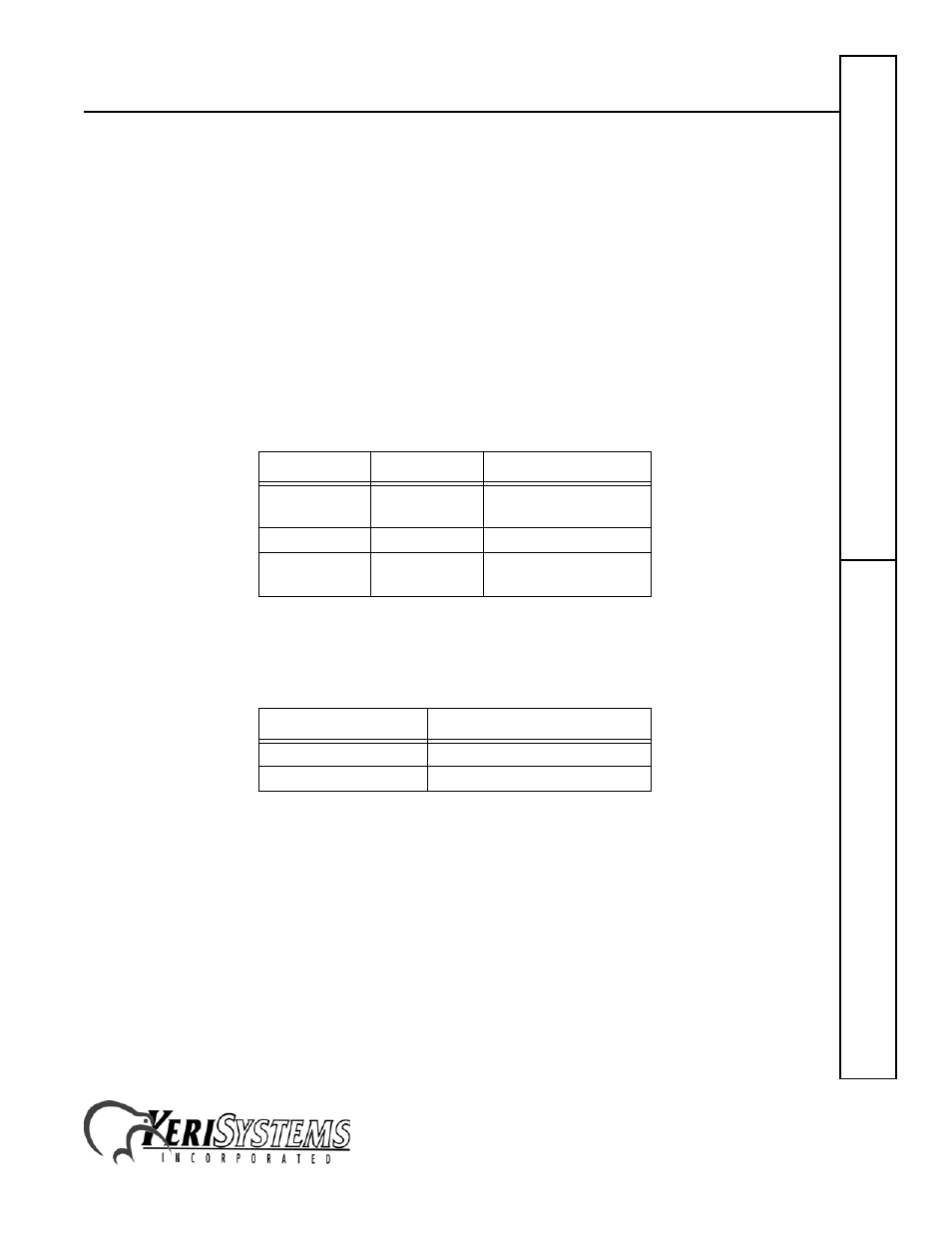
IntelliProx – SM-2000
2305 Bering Drive
01830-003 Rev. H
San Jose, CA 95131 USA
(800) 260-5265 (408) 435-8400 FAX (408) 577-1792
Web: www.kerisys.com E-mail: [email protected]
Page 9 of 10
IntelliPr
o
x
Quick S
tart Guide
If no signal lines are connected to pins 11 and 12 of the IntelliProx to control the operation of the LEDs, the steady state
color when waiting for a card will be Red when in 1-line LED operating mode and Amber when in 2-line LED
operating mode.
10.0
Standard Operation
10.1
As a Wiegand Reader
When the IntelliProx is used as a Wiegand reader, the host controller is responsible for driving the beeper and the LED.
When a card or tag is presented to the reader, the IntelliProx will send a quick BEEP and an LED flash to acknowledge
the card has been read. The host controller then drives the beeper and LED's responses to the card/tag presentation.
10.2
As a Stand-alone Reader
The reader's LED will reflect the IntelliProx's operating status as follows.
The reader's beeper will reflect the IntelliProx's operating status as follows.
10.3
When in Programming Mode with the HPP-22
When the HPP-22 is being used to enter cardholder information, the IntelliProx cannot handle door access requests and
cannot communicate with the host computer/D-Lite program.
10.4
When in Programming Mode with the D-Lite Program
When D-Lite is being used to upload or download cardholder database information, the IntelliProx can handle door
access requests, but cannot receive commands from an HPP-22.
Color
State
Meaning
Amber
Steady On
Power On – Normal
Operation
Green
Single Flash
Valid Card Presented
Red
Single Flash
Invalid Card or Access
Denied
Tone
Meaning
Short BEEP
Valid Card Read
Continuous Beeping
Alarm Condition
