0 jumper settings, 0 intelliprox connections in stand-alone mode, Intelliprox – sm-2000 – Keri Systems SM-2000 User Manual
Page 4: Quick s tart guide intellipr o x
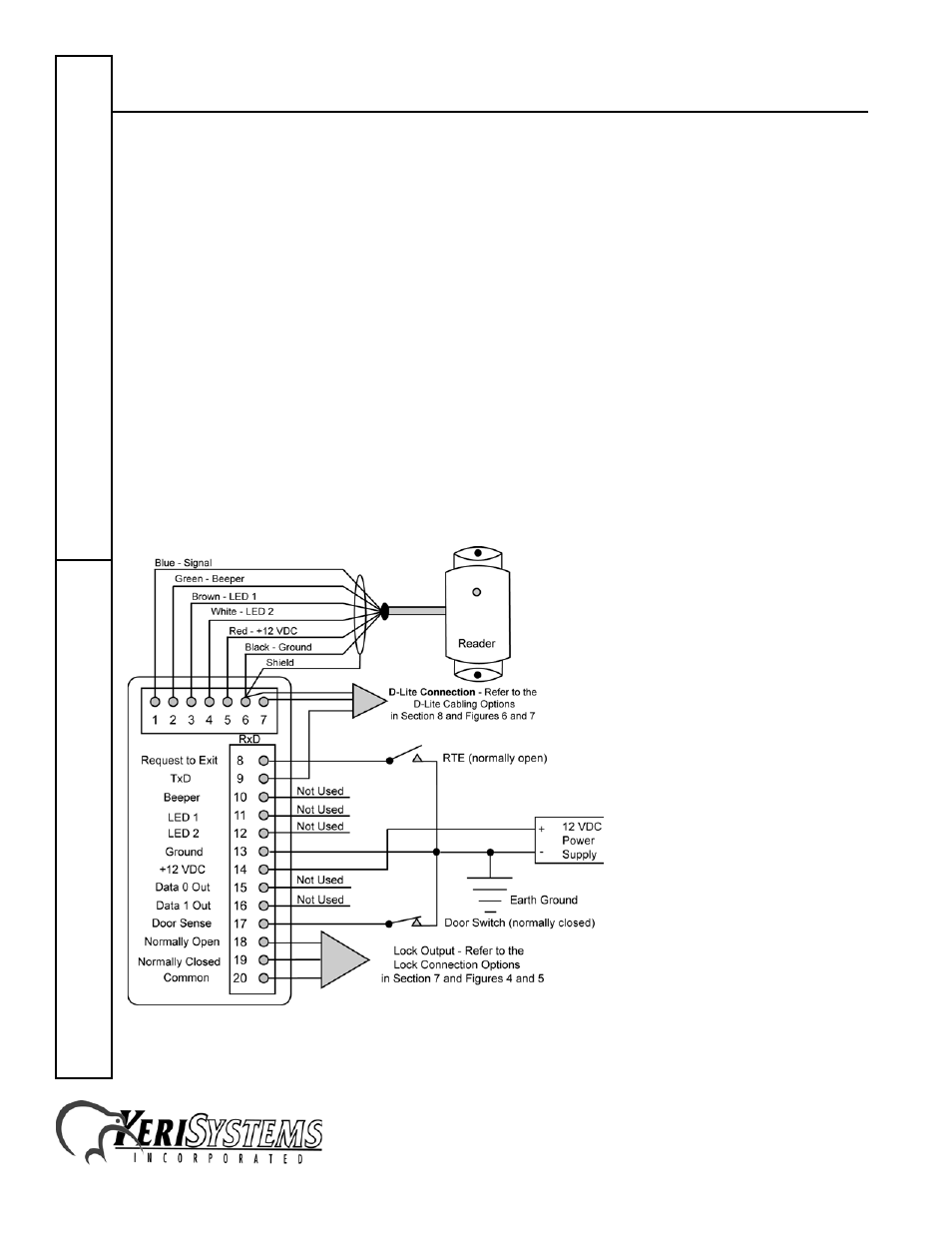
IntelliProx – SM-2000
2305 Bering Drive
01830-003 Rev. H
San Jose, CA 95131 USA
(800) 260-5265 (408) 435-8400 FAX (408) 577-1792
Web: www.kerisys.com E-mail: [email protected]
Page 4 of 10
Quick S
tart Guide
IntelliPr
o
x
4.0
Jumper Settings
There are no switches or jumpers required for normal operation. JP1 is used only for clearing the IntelliProx's PIN and
system memory (see Figure 1). This should be done the first time the IntelliProx is powered on, prior to entering slot/
card data, to remove any spurious information that may be in the IntelliProx's database. Once the database is cleared,
any information that was in the database is erased and can only be recovered if the database had been saved using the D-
Lite program. JP1 must be removed for normal system operation. Refer to Section 9 - First Time Power On Procedure:
Pin and Memory Reset, LED Mode for instructions.
5.0
IntelliProx Connections in Stand-Alone Mode
When connecting the IntelliProx unit (see Figure 2):
•
There must be a quality earth ground connected to either the negative terminal of the power supply or to Pin-13 of
the IntelliProx.
•
When wiring the reader to the IntelliProx, connect the reader cable's shield wire to Pin-6.
•
For best operating conditions, attach a transient suppression device (such as a 1.5KE39C transorb or a Keri
Systems Isolation Relay, p/n IRP-1) across the power lines of the electric lock device.
•
A door contact switch (normally closed) can be used to indicate the status of the door - open or closed. If a door
contact switch is not used, a jumper must be attached between Pin-17 (Door Sense Input) and Pin-13 (Ground).
•
A request to exit (RTE) switch (normally open) can be used to indicate if a request to exit through a secure door has
been made. When the IntelliProx receives an RTE signal the door is unlocked to allow exit.
Figure 2: Stand-Alone Controller Mode Connections
