1 to reset the pins to the default values, 2 to clear unit memory, 3 setting led single-line or dual-line operation – Keri Systems SM-2000 User Manual
Page 8: Intelliprox – sm-2000, Quick s tart guide intellipr o x
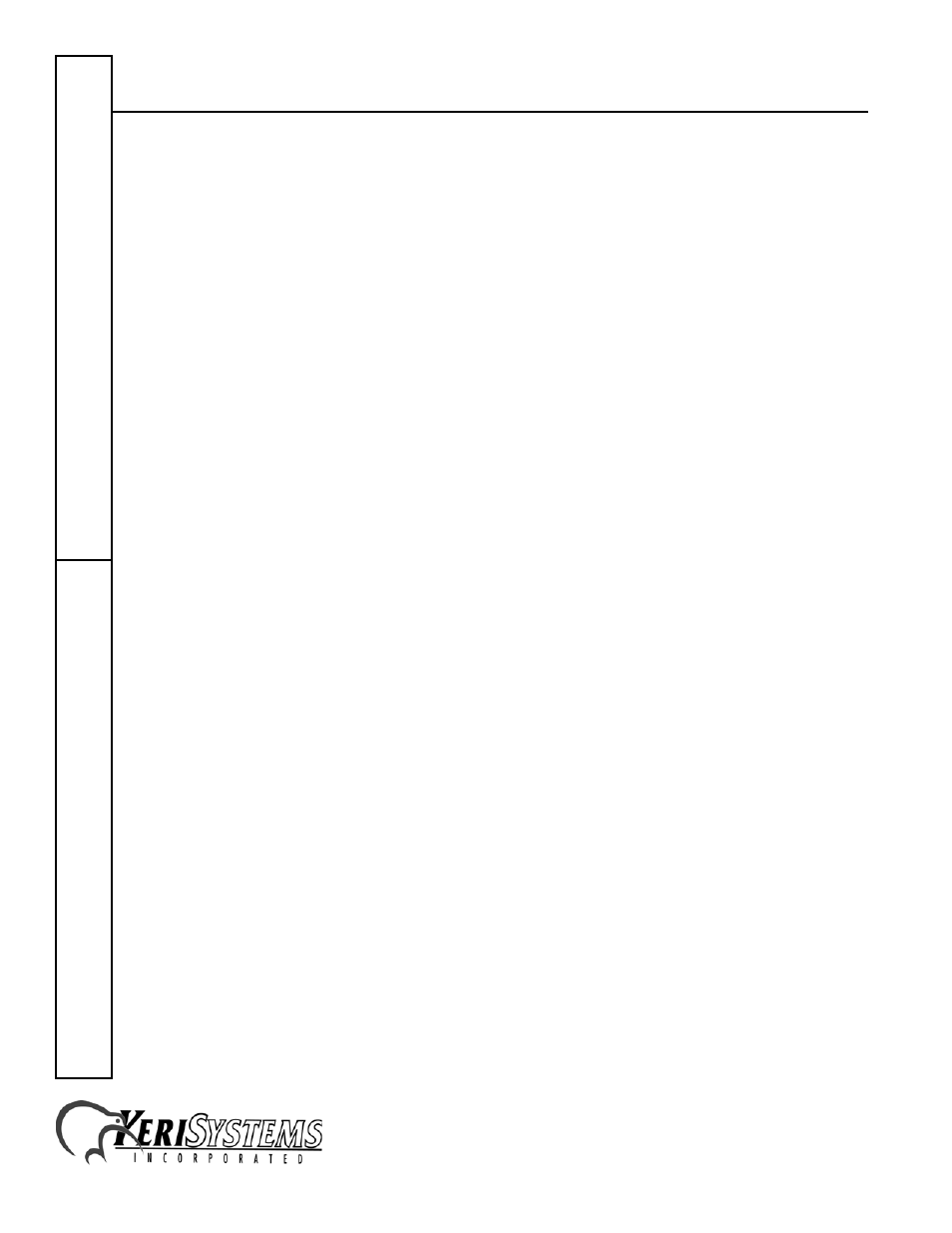
IntelliProx – SM-2000
2305 Bering Drive
01830-003 Rev. H
San Jose, CA 95131 USA
(800) 260-5265 (408) 435-8400 FAX (408) 577-1792
Web: www.kerisys.com E-mail: [email protected]
Page 8 of 10
Quick S
tart Guide
IntelliPr
o
x
9.0
First Time Power On Procedure: PIN and Memory Reset, LED
Mode
Before powering on an IntelliProx for the first time, its system memory must be cleared. This removes any spurious
information that may be in the IntelliProx's database. This will also reset the IntelliProx's PINs to the factory default
values: "1234" for the IntelliProx and "0000" for the host computer (for use with D-Lite).
9.1
To Reset the PINs to the Default Values
1.
Ensure the IntelliProx power is OFF.
2.
Install JP1 (see Figure 1).
3.
Turn the IntelliProx power ON. If the original PINs are not at the factory default values, they are changed to the
default values, the reader's LED is steady Green and the beeper is beeping. If the original PINs are at the default
values, the reader's LED is steady Red and the beeper is beeping.
4.
Turn the IntelliProx power OFF.
5.
Remove JP1. The IntelliProx's PINs are now at the default values of "1234" for the IntelliProx and "0000" for the
host computer (for use with D-Lite).
NOTE: If JP1 is removed before the power is turned OFF, not only will the PINs be returned to the factory default
values, but also the IntelliProx's database is cleared.
9.2
To Clear Unit Memory
Ensure the IntelliProx power is OFF.
1.
Install JP1 (see Figure 1).
2.
Turn the IntelliProx power ON.
3.
If the original PINs are not at the default values, they are changed to the default values, the reader's LED is steady
Green, and the beeper is beeping. Turn the IntelliProx's power OFF and then ON again. The IntelliProx's PINs are
now set to the default values of "1234" for the IntelliProx and "0000" for the host computer (for use with D-Lite).
4.
If the original PINs are at the default values, the reader's LED is steady Red, the beeper is beeping, and the
IntelliProx is ready for the memory to be cleared.
5.
With the power ON, the reader's LED blinking Red, and the beeper beeping remove JP1. The IntelliProx's memory
is cleared and the IntelliProx is ready for programming.
From this point on, JP1 should never be installed on the IntelliProx unless it is necessary to reset the PINs, or clear
system memory and rebuild its database from scratch. Applying power with JP1 installed irretrievably resets the PIN.
Applying power a second time and removing JP1 irretrievably erases all card holder data. A database can be restored if
the database has been saved using the D-Lite program prior to being cleared.
9.3
Setting LED Single-line or Dual-line Operation
LED line operating mode is set using a Keri Systems proximity card programmed with a unique card value (Keri
Systems P/N: 05509-401). The operating mode toggles from its current state to the other state every time the reader
reads the LED Operating Mode card. For example, if the IntelliProx is in single-line LED operating mode, presenting
the LED Operating Mode card will toggle the IntelliProx's to dual-line LED operating mode.
On power-up, the IntelliProx will beep twice and its LED will blink Red when in single-line mode, and it will beep
twice and its LED will blink Green when in dual-line mode.
