Cisco OL-21851-01 User Manual
Page 5
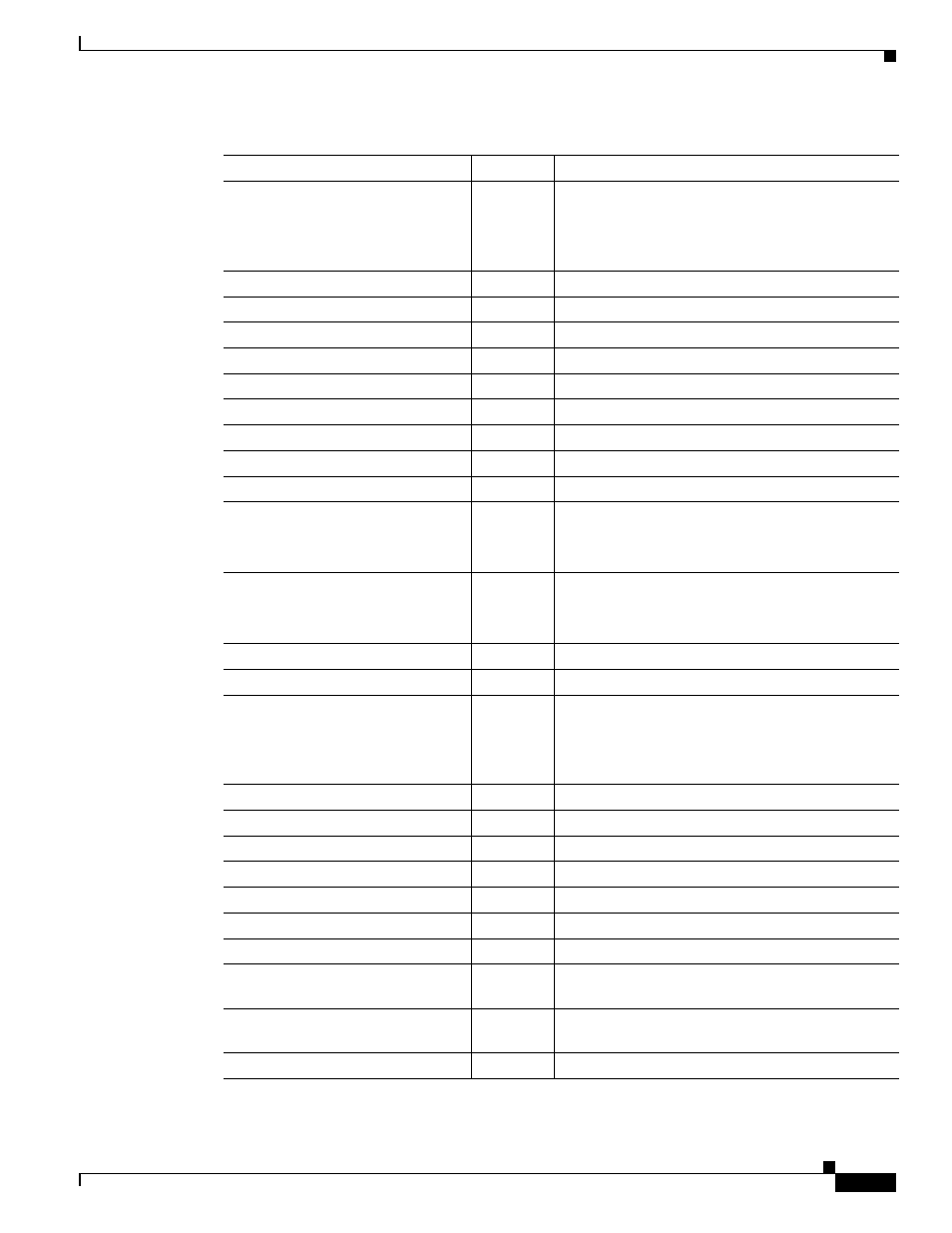
5-5
Cisco Unified Communications Manager Configuration Guide for the Cisco TelePresence System
OL-21851-01
Chapter 5 Configuring and Managing the Cisco Unified IP Phone
Configuring the Cisco Unified IP Phone
Phone Button Template
Yes
Standard_7975 SIP.
Note
Unless you have created extra button
templates, you will see the default button
template for your device.
Softkey Template
—
Common Phone Profile
Yes
Standard Common Phone Profile.
Calling Search Space
—
AAR Calling Search Space
—
Media Resource Group List
—
User Hold MOH Audio Source
—
Network Hold MOH Audio Source
—
Location
Yes
Hub_None.
AAR Group
—
User Locale
—
Note
This field supports user locales in the
United States.
Network Locale
—
Note
This field supports user locales in the
United States.
Built In Bridge
Yes
Default.
Privacy
Yes
Default.
Device Mobility Mode
Yes
Default.
Note
Click Current Device Mobility Settings or
View to see Device Mobility Details for the
current device in a new window:
Owner User ID
—
Saved User IDs. Leave field as
Phone Personalization
Yes
Default.
Services Provisioning
Yes
Default.
Phone Load Name
—
Leave default setting.
Single Button Barge
—
Default.
Join Across Lines
—
Default.
Use Trusted Relay Point
Yes
Default.
BLF Audible Alert Setting (Phone
Idle)
Yes
Default.
BLF Audible Alert Setting (Phone
Busy)
Yes
Default.
Always Use Prime Line
Yes
Default.
Table 5-1
Cisco Unified IP Phone 7970 Series Device Information (continued)
Field
Required?
Setting
