Cisco OL-21851-01 User Manual
Page 14
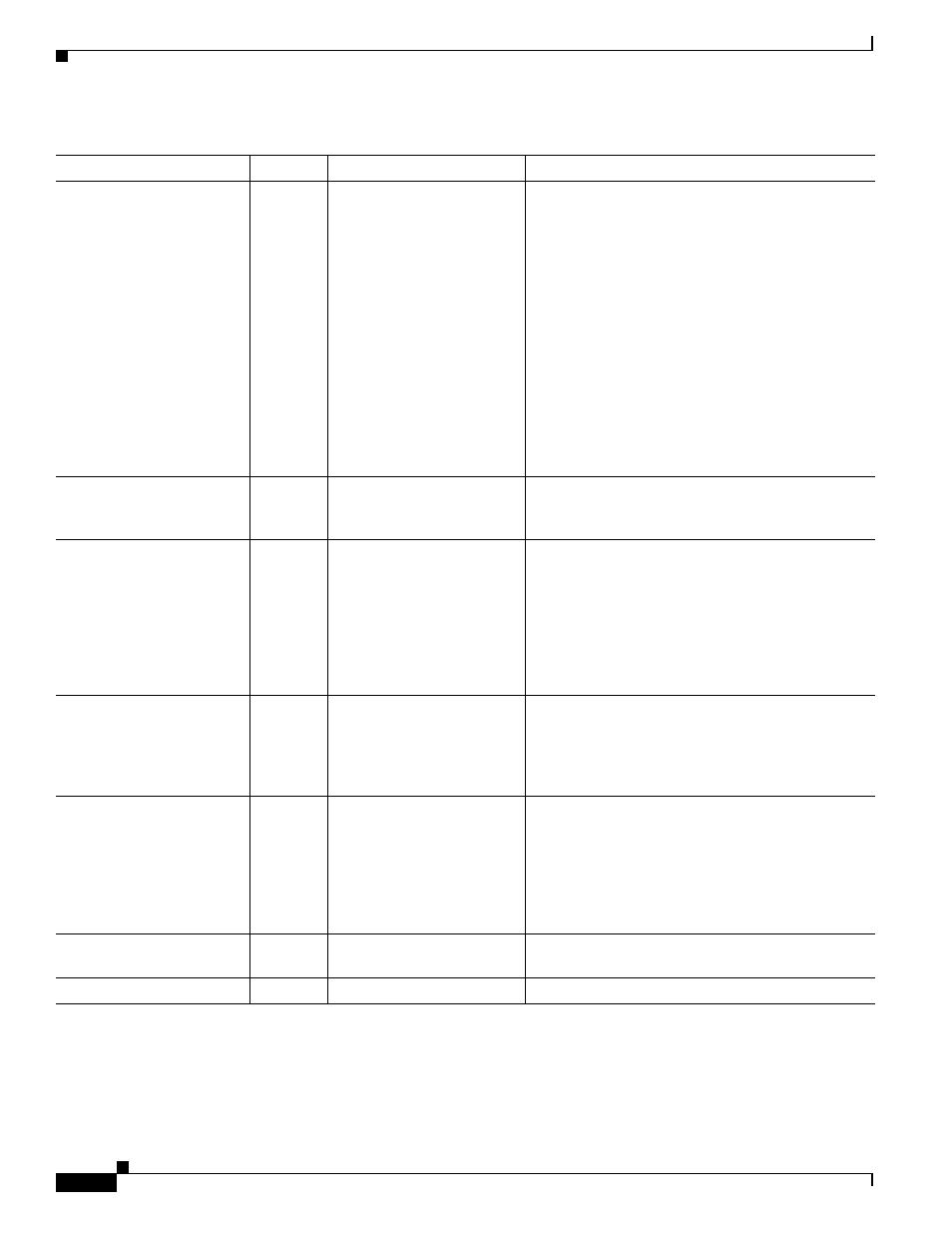
5-14
Cisco Unified Communications Manager Configuration Guide for the Cisco TelePresence System
OL-21851-01
Chapter 5 Configuring and Managing the Cisco Unified IP Phone
Configuring the Cisco Unified IP Phone
Load Server
—
Leave field blank.
Indicates that the phone will use an alternative server
to obtain firmware loads and upgrades, rather than
the defined TFTP server. This option enables you to
indicate a local server to be used for firmware
upgrades, which can assist in reducing install times,
particularly for upgrades over a WAN.
Enter the hostname or the IP address (using standard
IP addressing format) of the server. The indicated
server must be running TFTP services and have the
load file in the TFTP path. If the load file is not
found, the load will not install. The phone will not be
redirected to the TFTP server. If this field is left
blank, the phone will use the designated TFTP server
to obtain its load files and upgrades. Maximum
length: 256.
Recording Tone
Yes
Disabled.
Configures the recording tone to enabled or disabled
on the phone. If enabled, the phone mixes the
recording tone into both directions for every call.
Recording Tone Local
Volume
Yes
Leave default setting.
Configures the loudness setting of the recording tone
that the local party hears. This loudness setting
applies regardless of the actual device used for
hearing (handset, speakerphone, headset). The
loudness setting should be in the range of 0% to
100%, with 0% being no tone and 100% being at the
same level as the current volume setting. Minimum:
0, Maximum: 100.
Recording Tone Remote
Volume
Yes
Leave default setting.
Configures the loudness setting of the recording tone
that the remote party hears. The loudness setting
should be in the range of 0% to 100%, with 0% being
less than -66dBM and 100% being -4dBM.
Minimum: 0, Maximum: 100.
Recording Tone Duration
—
Leave field blank.
Indicates the length of time in milliseconds for
which the recording tone is inserted in the audio
stream. The default for this parameter is set to the
value in the Network Locale file for this field. The
valid range for this parameter is a value between 1
and 3000 milliseconds. Minimum: 1, Maximum:
3000.
Display On When Incoming
Call
Yes
Disabled.
When the phone is in Screen Save mode this will
turn the display on when a call is ringing.
RTCP
Yes
Disabled.
Maintains statistics for audio.
Table 5-9
Product Specific Configuration Layout Fields (continued)
Field
Required? Setting
Description
