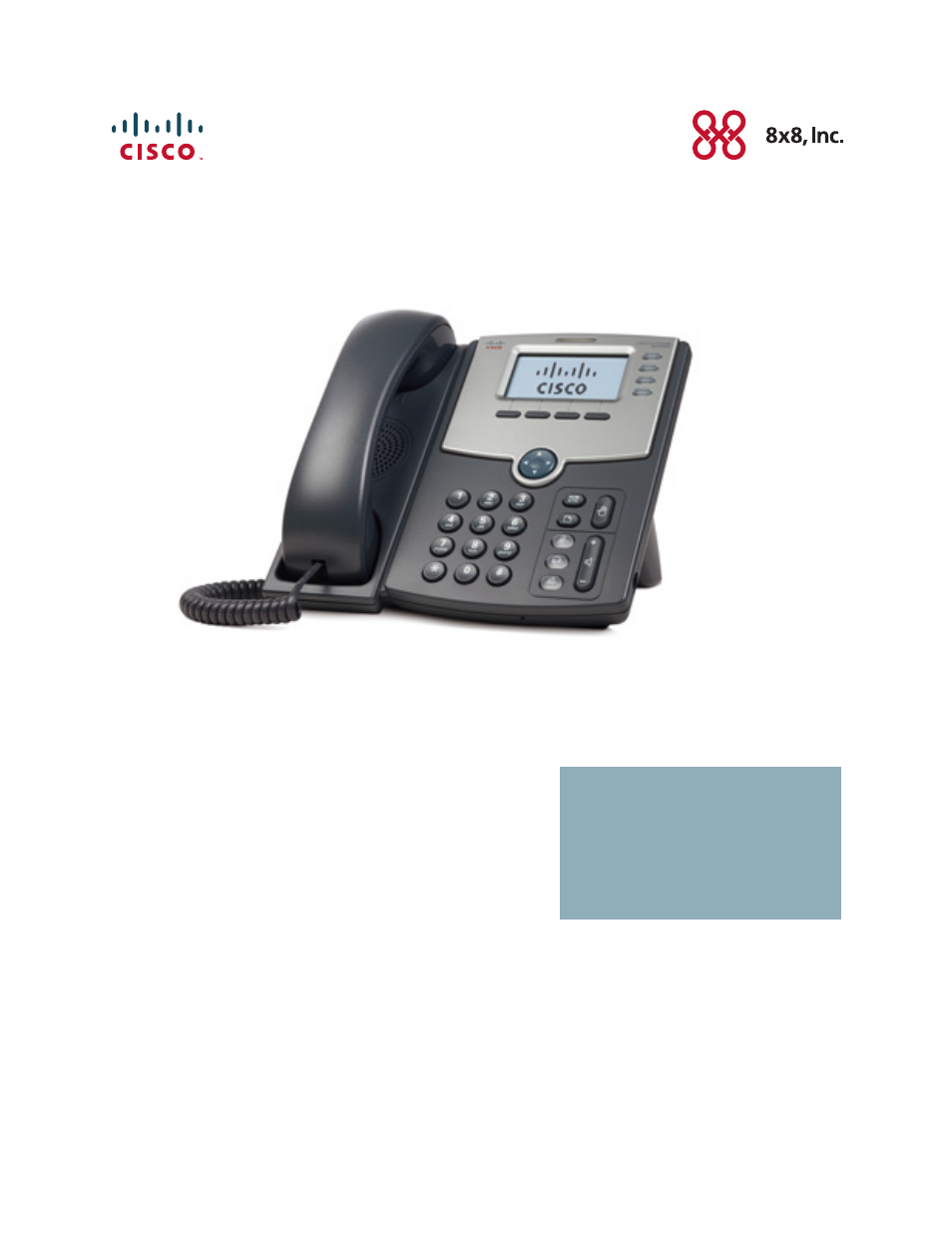Cisco IP Phone SPA 504G User Manual
Cisco Phones
Table of contents
Document Outline
- Getting Started
- Phone Components
- Softkey Buttons
- Using Keypad Shortcuts
- Installing Your Phone
- Reversing the Handset Retention Tab
- Connecting the Phone to the Wireless Network
- Determining Your Current Firmware Version
- Download the Firmware
- Get Your Phone’s IP Address
- Install the Firmware
- Using Basic Phone Functions
- Using the Speakerphone
- Using the Headset with Your IP Phone
- Switching Between the Handset/Headset/Speakerphone During a Call
- Sending Audio to the Phone Speaker
- Choosing Your Preferred Audio Device
- Adjusting Call Volume
- Adjusting the Ringer Volume
- Using Mute
- Using Dial Assistance
- Performing an Attended Transfer
- Performing an Unattended (Blind) Transfer
- Performing an Transfer to Voicemail
- Transferring a Held Call to an Active Call
- Forwarding All Calls
- Forwarding Calls When Your Phone is Busy
- Forwarding Calls When You Don’t Answer the Phone
- Delaying Call Forwarding When You Don’t Answer the Phone
- Stopping Call Forwarding
- Activating Do Not Disturb
- Deactivating Do Not Disturb
- Conferencing a Held Call with an Active Call
- Conference Menu Options
- Using Your Personal Directory
- Using the Corporate Directory
- Viewing the Call History Lists
- Calling from the Call History Lists
- Deleting a Number from the Call History Lists
- Saving a Call History List Number to Your Directory
- Using Advanced Phone Features
- Creating Speed Dials on Unused Line Buttons
- Creating Numerical Speed Dials
- Changing the LCD Screen Contrast
- Changing the Screen Backlight Settings
- Configuring the Phone Screen Saver
- Turning on the Screen Saver
- Changing Your Ring Tone
- Setting Your Phone’s Date and Time
- Rebooting Your Phone
- Using the Web Interface
- Where to Go From Here