6 permanently saving settings menu, 7 test mode menu – Citizen Systems Citizen CLP 8301 CLP-8301 User Manual
Page 60
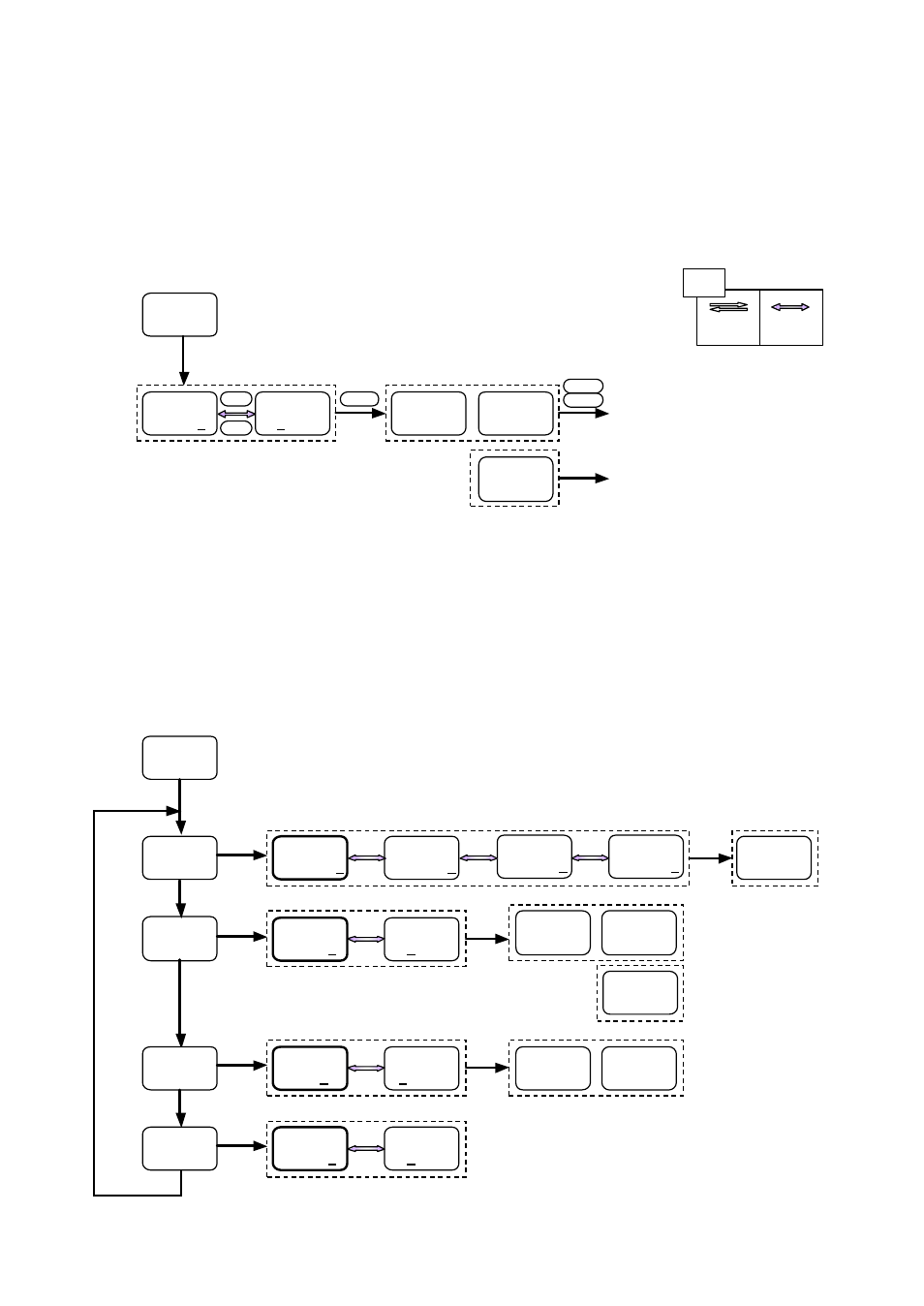
Chapter 6 Configuring Your Printer Using the Menus
−
47
−
6.6 Permanently Saving Settings Menu
Settings made within the menu system of the printer are saved in standard memory. When the printer is
switched off, these settings will be lost unless they are save to the non-volatile memory inside the printer.
The Permanently Saving Settings Menu has just one option.
6.7 Test Mode Menu
The Test Mode Menu allows the printer to produce configuration prints for current settings, machine
information such as distance counter and test samples. It also allows for head checks, resetting the
non-volatile memory to factory default values and a hex dump mode.
For further information on save error,
contact your supplier
Return to “
” Menu
Number of faulty elements
Range
Toggle
Key
Note: Menu Item on LCD with bold
line is default.
- Citizen CLP-631 (60 pages)
- iDP3421 (174 pages)
- PD-22 (40 pages)
- Citizen CT-S4000 (32 pages)
- 3541 (48 pages)
- iDP-3421 (172 pages)
- CBM-253 (122 pages)
- iDP-3530 (28 pages)
- CLP-521 (54 pages)
- CT-S2000DC (136 pages)
- CBM-910 Type II (62 pages)
- CLP-621 (60 pages)
- CBM-231 (64 pages)
- Compact desk-top dot matrix printer CBM-910 Type II (62 pages)
- CD-S500 Series (52 pages)
- CBM-750 (81 pages)
- PMU2XXX (312 pages)
- CLP-9001 (73 pages)
- CT-S280 (136 pages)
- CT-S2000DCL (3 pages)
- CBM-230/231 (59 pages)
- Model CMP-10 (80 pages)
- CLP 6002 (26 pages)
- Swift 330x (44 pages)
- Swift 330x (4 pages)
- Citizen CD-S500 (220 pages)
- 291 (60 pages)
- CBM-290 (49 pages)
- Citizen PPU PPU-700 (40 pages)
- iDP-562 (36 pages)
- CD-S500A (52 pages)
- PD-04C (42 pages)
- CBM-270 (112 pages)
- Citizen CL-S700 (70 pages)
- Citizen CMP-10BT (41 pages)
- iDP3420 (174 pages)
- CBM-910 (61 pages)
- iDP3240 (231 pages)
- Citizen CLP 6002 CLP-6002 (80 pages)
- PROdot 350 (32 pages)
- PD-24 (52 pages)
- CLP-8301 (75 pages)
- iDP-3550 (160 pages)
- CMP-10 (40 pages)
