3 ready mode and menu mode – Citizen Systems Citizen CLP 8301 CLP-8301 User Manual
Page 46
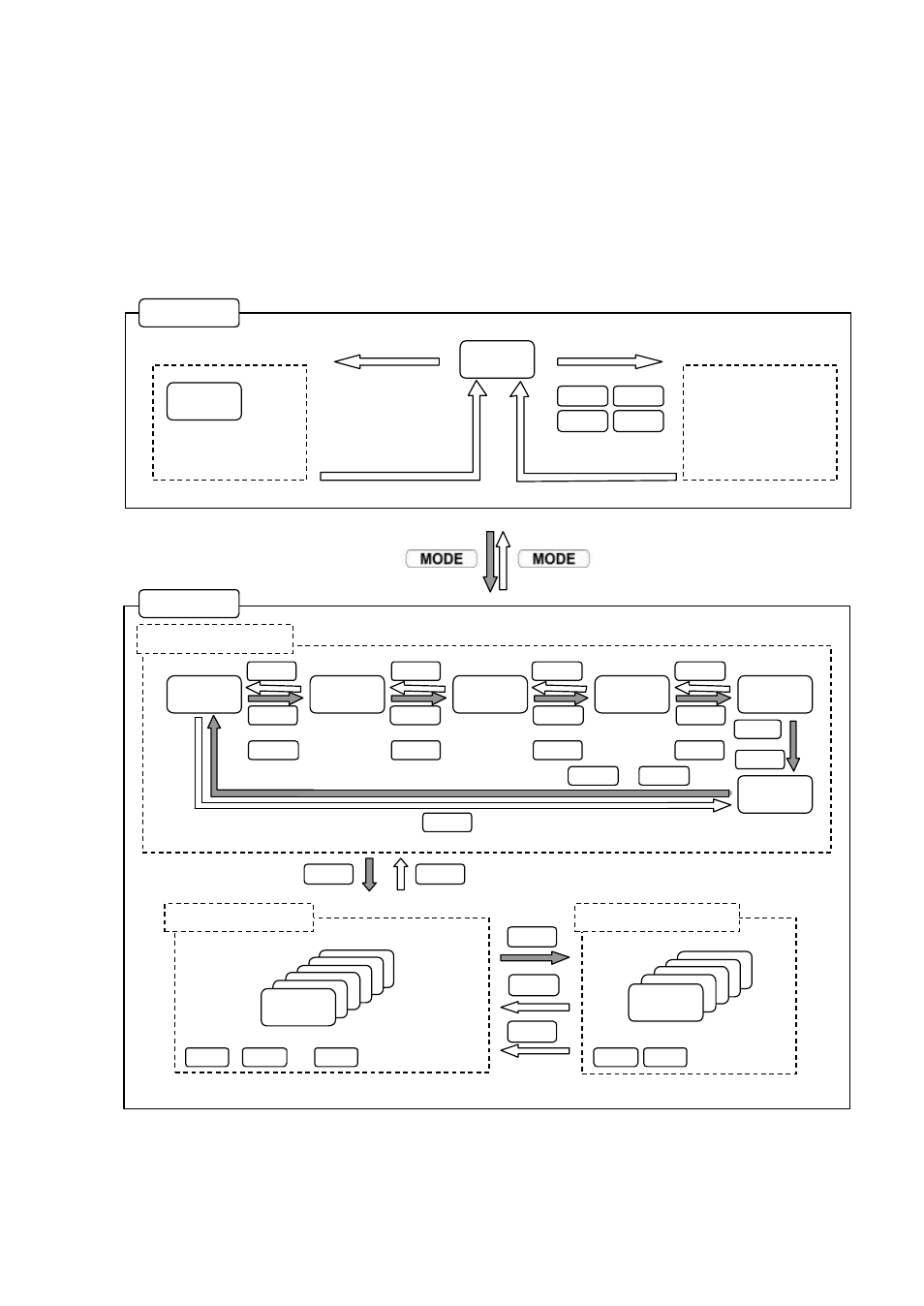
Chapter 5 Power ON and Using the Control Panel
−
35
−
5.3
Ready Mode and Menu Mode
This section describes the operation flow of the Ready mode and Menu mode. This printer can be easily
operated using the six keys on the control panel.
Note 1: Further detailed setting or execution may be performed, depending on the set item.
Receive data from
host computer.
Ready mode
Perform function:
•
Stop printing
•
Repeat last label
•
Feed to TOF
•
Pause printing
These keys
change set value
Group Menu selection
, or
= ‘Parallel’,
‘RS232C’, etc.
Menu mode
Selecting a Menu Item
Changing an Value
Return to ready
mode after 5 sec of
no more data.
or
or
or
or
or
or
These keys
change menu
See also other documents in the category Citizen Systems Printers:
- Citizen CLP-631 (60 pages)
- iDP3421 (174 pages)
- PD-22 (40 pages)
- Citizen CT-S4000 (32 pages)
- 3541 (48 pages)
- iDP-3421 (172 pages)
- CBM-253 (122 pages)
- iDP-3530 (28 pages)
- CLP-521 (54 pages)
- CT-S2000DC (136 pages)
- CBM-910 Type II (62 pages)
- CLP-621 (60 pages)
- CBM-231 (64 pages)
- Compact desk-top dot matrix printer CBM-910 Type II (62 pages)
- CD-S500 Series (52 pages)
- CBM-750 (81 pages)
- PMU2XXX (312 pages)
- CLP-9001 (73 pages)
- CT-S280 (136 pages)
- CT-S2000DCL (3 pages)
- CBM-230/231 (59 pages)
- Model CMP-10 (80 pages)
- CLP 6002 (26 pages)
- Swift 330x (44 pages)
- Swift 330x (4 pages)
- Citizen CD-S500 (220 pages)
- 291 (60 pages)
- CBM-290 (49 pages)
- Citizen PPU PPU-700 (40 pages)
- iDP-562 (36 pages)
- CD-S500A (52 pages)
- PD-04C (42 pages)
- CBM-270 (112 pages)
- Citizen CL-S700 (70 pages)
- Citizen CMP-10BT (41 pages)
- iDP3420 (174 pages)
- CBM-910 (61 pages)
- iDP3240 (231 pages)
- Citizen CLP 6002 CLP-6002 (80 pages)
- PROdot 350 (32 pages)
- PD-24 (52 pages)
- CLP-8301 (75 pages)
- iDP-3550 (160 pages)
- CMP-10 (40 pages)
