Selecting media sensor and autocal mode – Citizen Systems Citizen CLP 8301 CLP-8301 User Manual
Page 41
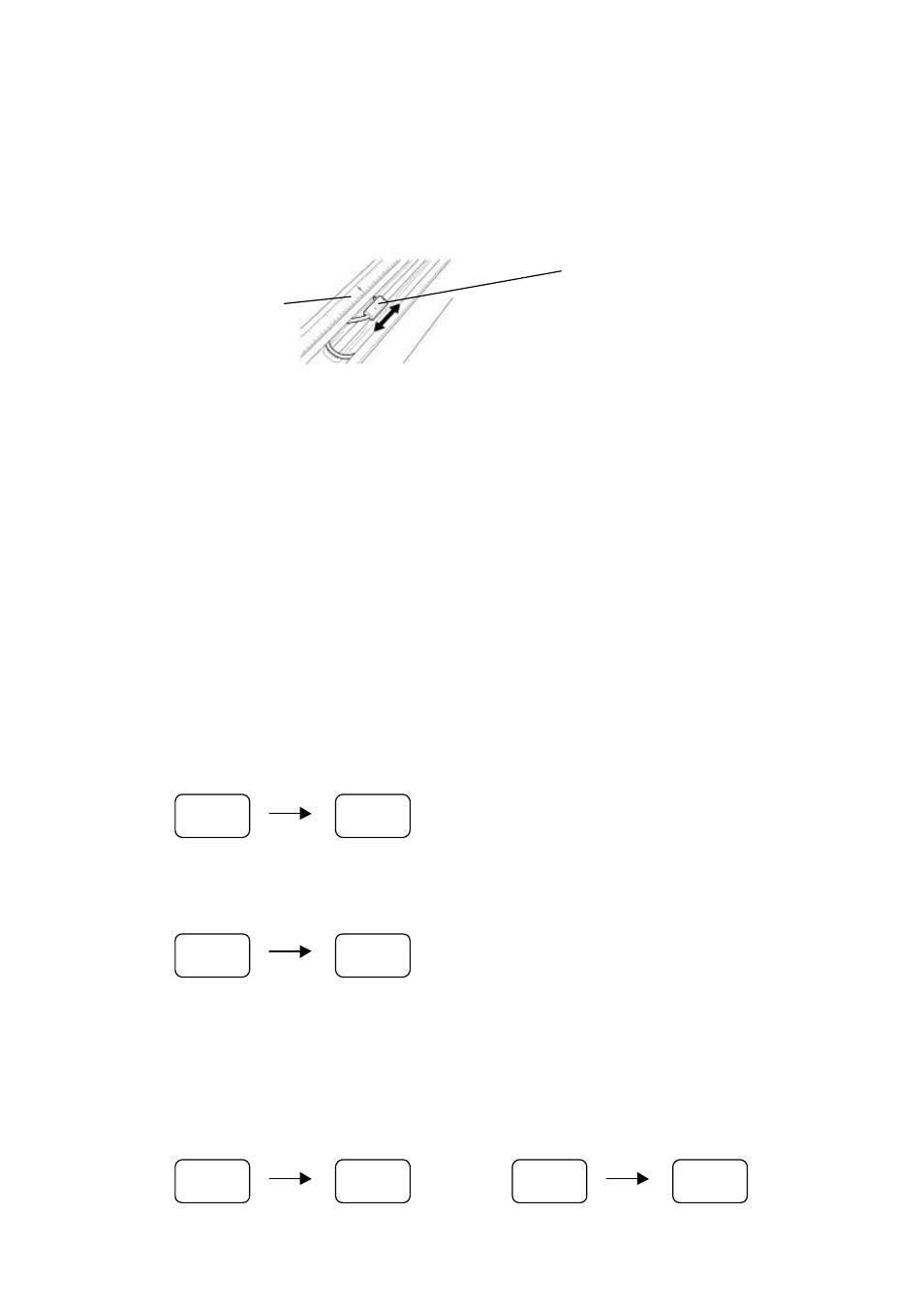
Chapter 4 Media (Paper) and Ribbon
−
30
−
3
When the media is a center-punched hole or notched tag, first align the hole or notch with the lower
sensor position mark ‘T.’ At this point, read the value of the scale on the media guide plate pointing
the ‘T’ mark. And set the lower sensor guide fully and push it down gently to lock. Then move the
pointer of the upper sensor to the same scale position as the lower sensor position mark ‘T.’
4
The media sensor adjustments are now completed. Lastly return the printhead assembly and top
cover to their original position.
Note:
You can see the level of the signal being produced by the media sensors using the “Sensor Monitor” from
the “
∗
System Setup” menu. (See P43, 48) With the Sensor Monitor on the LCD screen, you can manually
adjust the position of the media sensors after opening the printhead. This will aid in obtaining more
accurate alignment of the media sensors.
Selecting Media Sensor and AutoCal Mode
The media sensor and AutoCal Mode selection should be made before printing for the first time or after
changing the media. This is performed from the control panel. (For full details, see Chapter 6.)
From the menu system, select the “System Setup” of the Group Menu. Choose the “Media Sensor” from
the list of menu items and select the sensor type to match the media used (see P43).
From the same Group Menu “System Setup,” choose the “AutoCal Mode” and select “Yes” when any
media sensor has already been selected from the “Media Sensor” above (see P44). This allows the
printer to detect most media without calibration.
However, if the media is not detected properly, first check the sensing levels using the “Sensor Monitor, ”
then select the optimum value from the “Sensor Level.” For example, when the label with liner (or the tag
with black marks) is used, place the liner and non-liner portions of the label (or the black mark and
non-black mark portions of the tag) between the sensors and read the values of the sensing levels
respectively from the “Sensor Monitor. ” The average value of the measured sensing levels should be
selected for the sensor level.
Upper sensor
(transparent sensor)
Note: Load the media and execute
AutoCal Mode.
Scale on the
media guide
plate
