Chapter, Unpacking – Citizen Systems Citizen CLP 8301 CLP-8301 User Manual
Page 11
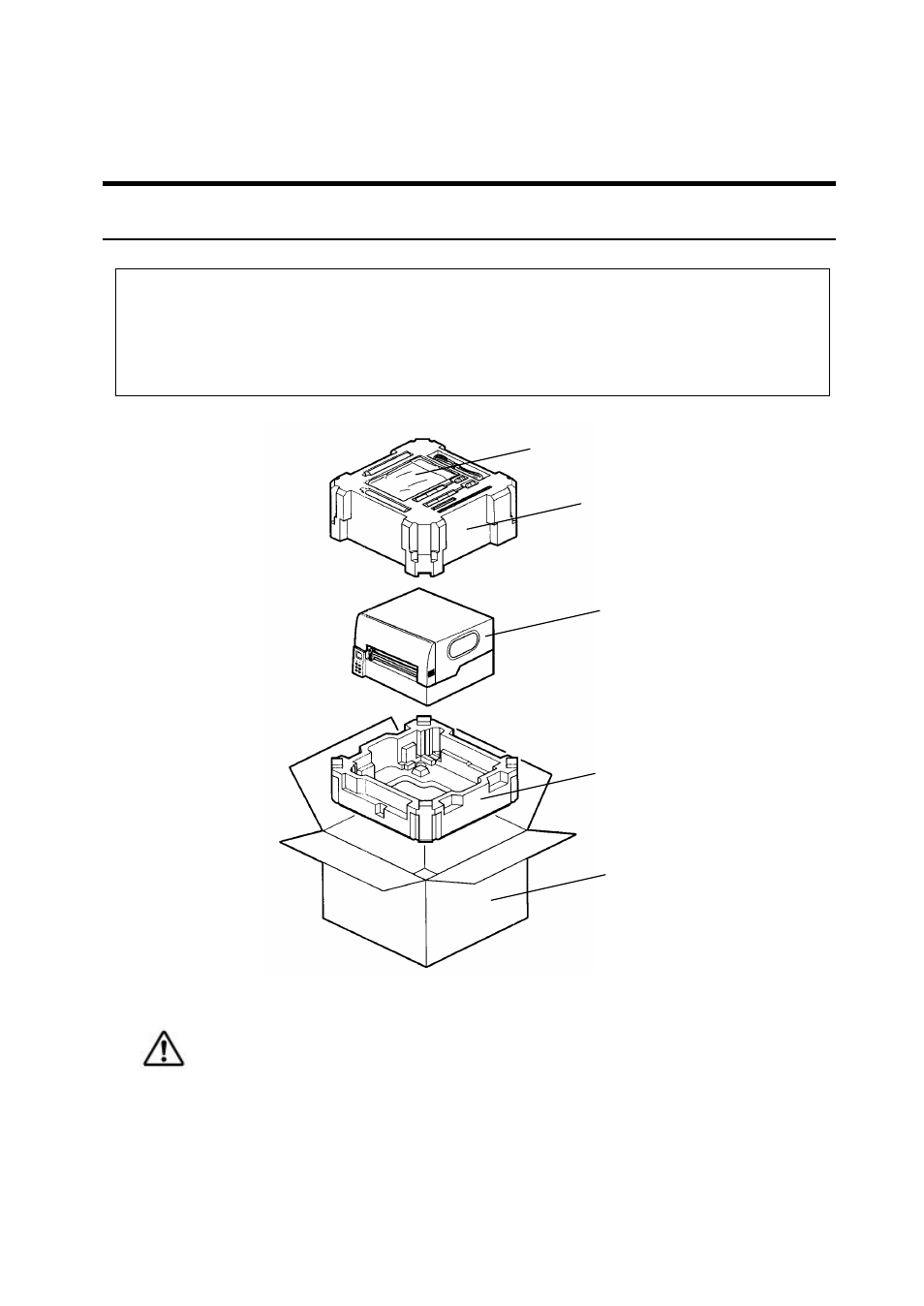
Chapter 1 Unpacking
−
1
−
Chapter
1
Unpacking
First open the carton and take out the top foam damper, then lift the printer main body out of the
carton, holding the bottom of the printer firmly.
Also keep the carton and packing materials as the printer must be packed with those materials
for future shipment.
CAUTION
•
When taking the printer out of the carton, prepare ample space to set the printer down.
To ensure safety, no fewer than two persons should lift the printer main body at this time.
•
Do not hold the foam damper when lifting the printer main body.
Printer accessories
Upper foam damper
Printer
Lower foam damper
Carton
See also other documents in the category Citizen Systems Printers:
- Citizen CLP-631 (60 pages)
- iDP3421 (174 pages)
- PD-22 (40 pages)
- Citizen CT-S4000 (32 pages)
- 3541 (48 pages)
- iDP-3421 (172 pages)
- CBM-253 (122 pages)
- iDP-3530 (28 pages)
- CLP-521 (54 pages)
- CT-S2000DC (136 pages)
- CBM-910 Type II (62 pages)
- CLP-621 (60 pages)
- CBM-231 (64 pages)
- Compact desk-top dot matrix printer CBM-910 Type II (62 pages)
- CD-S500 Series (52 pages)
- CBM-750 (81 pages)
- PMU2XXX (312 pages)
- CLP-9001 (73 pages)
- CT-S280 (136 pages)
- CT-S2000DCL (3 pages)
- CBM-230/231 (59 pages)
- Model CMP-10 (80 pages)
- CLP 6002 (26 pages)
- Swift 330x (44 pages)
- Swift 330x (4 pages)
- Citizen CD-S500 (220 pages)
- 291 (60 pages)
- CBM-290 (49 pages)
- Citizen PPU PPU-700 (40 pages)
- iDP-562 (36 pages)
- CD-S500A (52 pages)
- PD-04C (42 pages)
- CBM-270 (112 pages)
- Citizen CL-S700 (70 pages)
- Citizen CMP-10BT (41 pages)
- iDP3420 (174 pages)
- CBM-910 (61 pages)
- iDP3240 (231 pages)
- Citizen CLP 6002 CLP-6002 (80 pages)
- PROdot 350 (32 pages)
- PD-24 (52 pages)
- CLP-8301 (75 pages)
- iDP-3550 (160 pages)
- CMP-10 (40 pages)
