Connecting to a dc power source (c364t nebs only) – Avaya C360 User Manual
Page 51
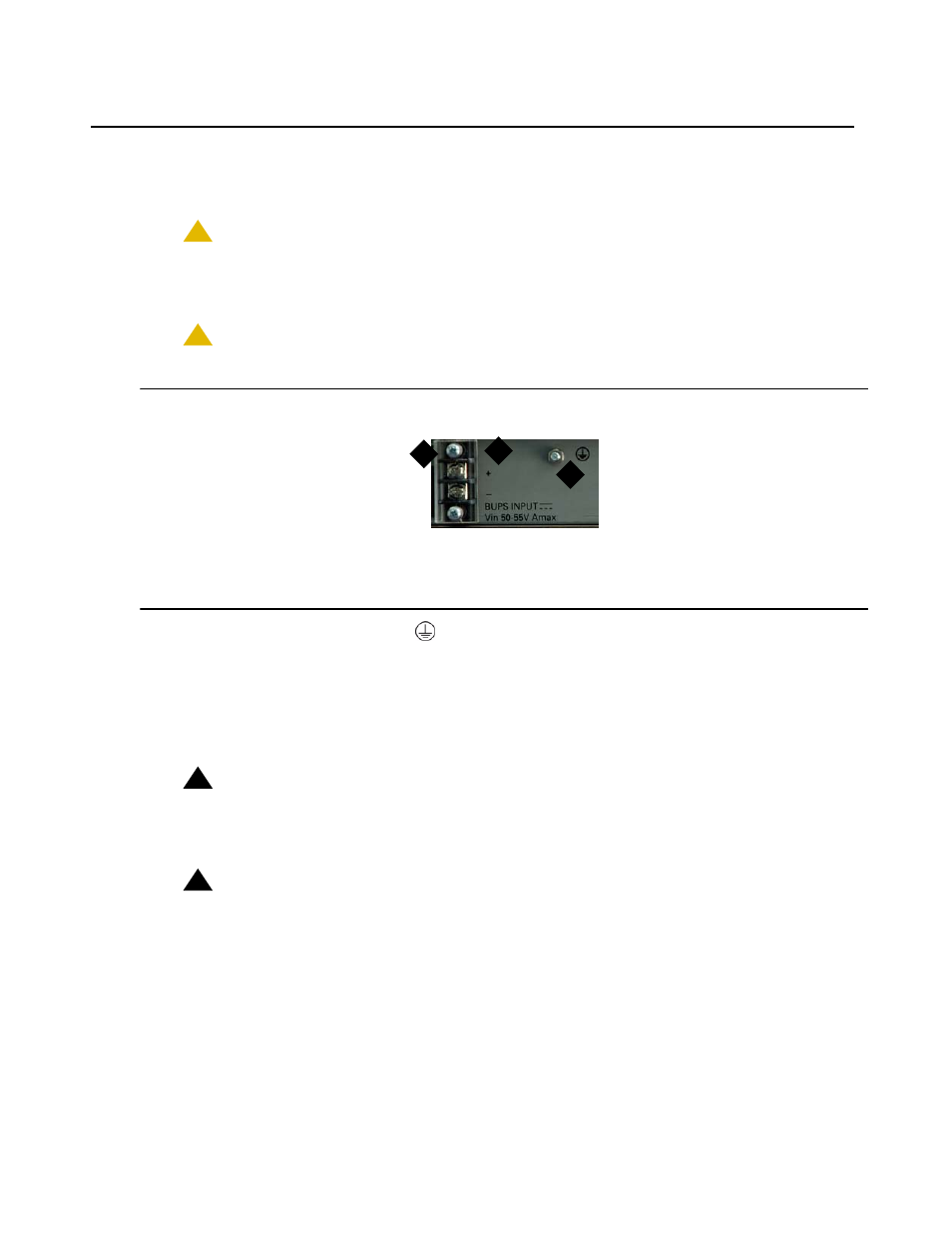
Connecting to a DC Power Source (C364T NEBS Only)
Issue 1 July 2006
51
Connecting to a DC Power Source (C364T NEBS Only)
The C364T NEBS is rated -36 to -60 VDC, 2A.
!
CAUTION:
CAUTION:
A UL-Listed and CSA-Certified branch circuit protective device of up to 20A must
be provided in the building DC mains wiring installation for branch circuit
protection.
!
CAUTION:
CAUTION:
Always connect the ground wire first and disconnect it last.
Figure 17: Avaya C360 DC Input Terminal Block
●
The terminals are marked with
, “+” and “-“.
●
The size of the two screws in the terminal block is M4.
●
The pitch between each screw is 9.5mm.
4. Remove the protective plastic cover over the DC inputs by unscrewing the two Phillips
screws.
!
WARNING:
WARNING:
The conductors to be used for connecting the DC power supply to the C360 must
be UL Recognized and CSA Certified and be a minimum of 16 AWG or have a
cross-sectional area of 1.0mm
2
.
!
ADVERTENCIA:
ADVERTENCIA:
Los conductores que se utilizarán para conectar la fuente de alimentación
externa con el C360 deben ser Reconocidos por UL, Certificados por CSA y ser
como mínimo de 16 AWG o tener un área de sección transversal de 1.0 mm
2
.
5. Connect the power cable to the terminals on the C360 and to the external DC power supply
in the following sequence:
1. Ground wire to grounding post
Figure notes:
1. Protective plastic cover
2. BUPS DC input terminals
3. Grounding post
1
2
3
