Avaya C360 User Manual
Page 202
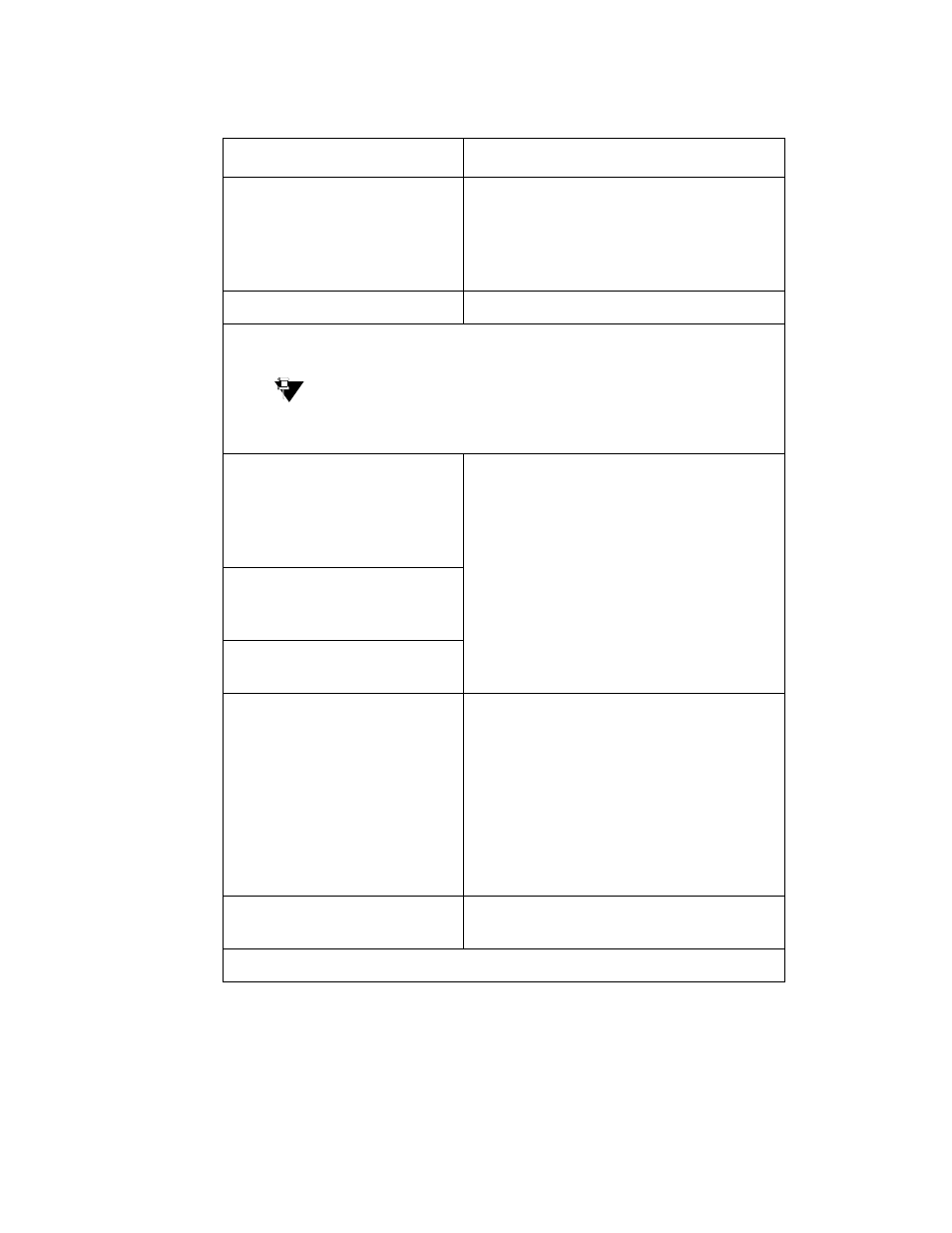
Troubleshooting the Installation
202 Installation and Configuration Guide Avaya C360 Multilayer Stackable Switches, version 4.5
●
Mis-configuration
●
Use the show port CLI
command to show the port
parameters and check they are
compatible with the attached
device.
●
Faulty NIC
●
Replace the NIC
Connected device does not receive power from switch (C360-PWR
only)
Tip:
Tip:
Use the show powerinline CLI command to show
PoE status
●
Device connected is
not a PD (powered
device), such as a
computer
(PoE LED blinks)
●
Check that the cable to the PD is
inserted and connected correctly
●
PD not connected
properly (PoE LED
blinks)
●
PD not compatible
(PoE LED blinks)
●
Switch Inline power
capacity exceeded
(PoE LED blinks)
●
Increase the priority of the PD
port to High or Critical (see page)
●
Move the PD to a
higher-numbered port
●
Disconnect unnecessary PDs
from the switch.
●
Connect an additional Inline DC
power source to the switch
●
Overcurrent or
undercurrent detected.
●
Check that the PD is working
correctly.
Table 35: Troubleshooting 2 of 3
Problem/Cause
Suggested Solution
2 of 3
