C360 switch configurations – Avaya C360 User Manual
Page 26
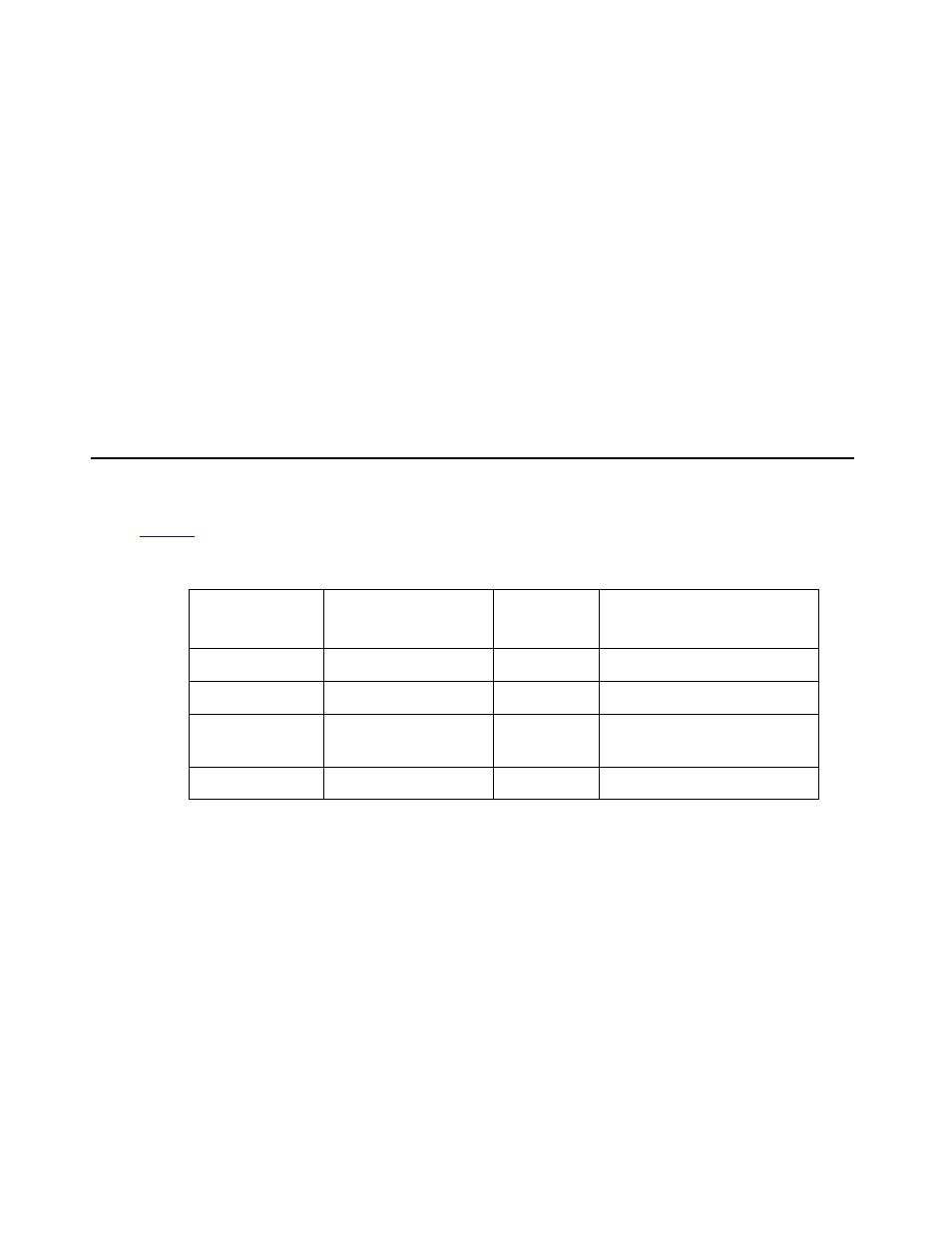
Avaya C360 Overview
26 Installation and Configuration Guide Avaya C360 Multilayer Stackable Switches, version 4.5
●
You can manage the switch from an SNMP-compatible management station that is running
platform such as HP OpenView. The switch supports a comprehensive set of MIB
extensions and four RMON groups.
●
Avaya IM (Integrated Management) network management provides further control and
allows you to manage other Avaya equipment in your network. It provides the ease-of-use
and features necessary for optimal network utilization.
- Integrated Management is available for Microsoft Windows 2000, XP, and 2003 and
Solaris 2.8.
- Integrated Management can operate in standalone mode with Microsoft Windows 2000,
XP, and 2003 and Solaris 2.8.
- Integrated Management operates under HP OpenView for Microsoft Windows 2000, XP,
and 2003.
C360 Switch Configurations
summarizes the C360 switch configurations
Table 2: C360 Switch Configurations
Model
10/100BASE-T
Ports
GBIC SFP
Ports
PoE
(on 10/100BASE-T ports)
C363T
24
2
C363T-PWR
24
2
Yes
C364T
C346T-NEBS
48
2
C364T-PWR
48
2
Yes
