Stacking not functioning – Avaya C360 User Manual
Page 203
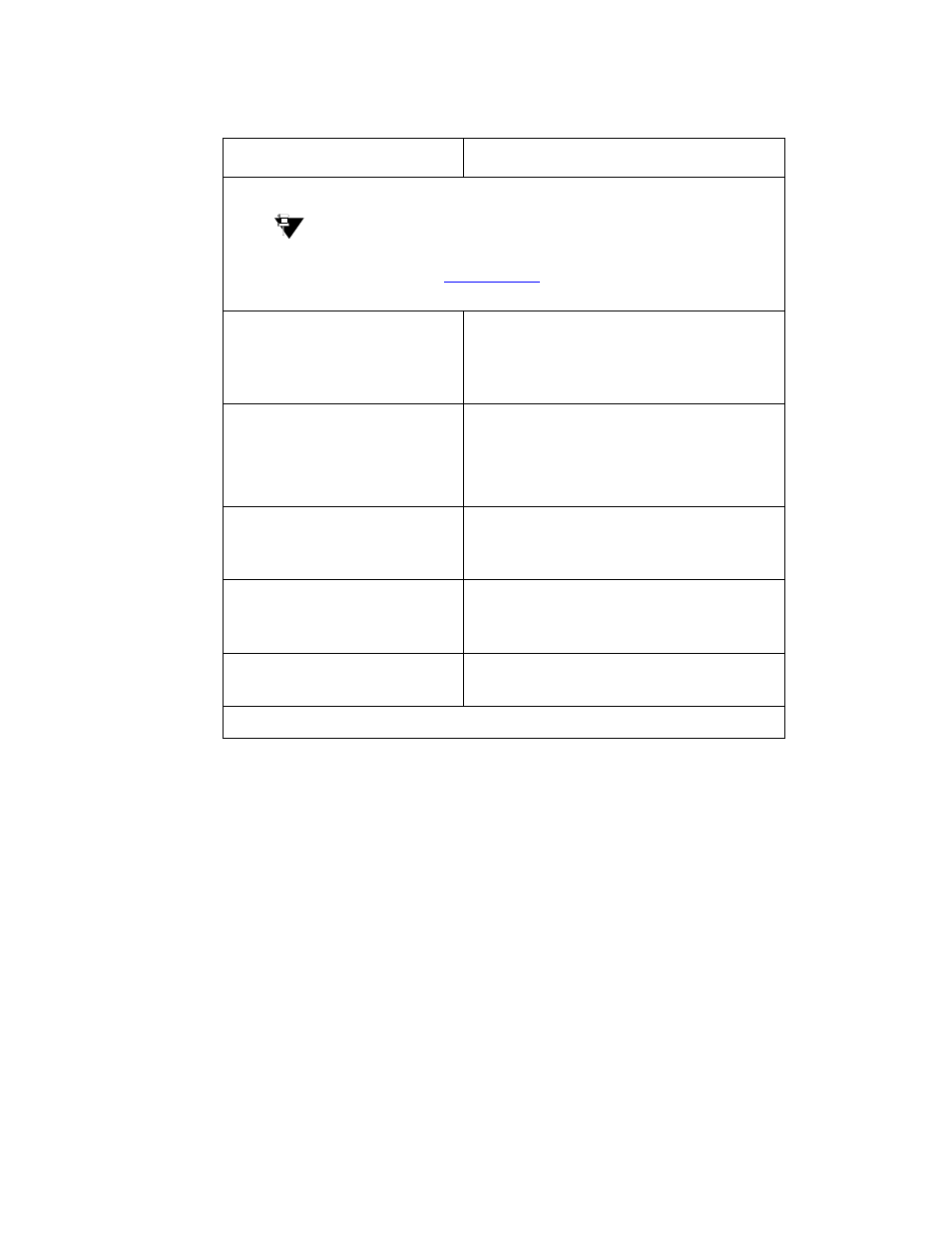
Troubleshooting the Installation
Issue 1 July 2006
203
Stacking not functioning
Tip:
Tip:
Use the stack health command to display the status
of the stack. See
on page 204 for further
information.
●
X360-STK modules
not inserted correctly
(LEDs on stacking
module do not light)
●
Check that modules are installed
correctly
●
Octaplane cables not
installed correctly
(LEDs on stacking
module do not light)
●
Check that the cables are
inserted correctly
●
Check that there are no
cross-corrections
●
The pins on the
Octaplane cable are
bent or broken
●
Replace the cable
●
The socket on the
stacking module is
damaged
●
Replace the stacking module
●
NVRAM INIT jumper is
bridged
●
Remove the stacking module and
then unbridge the jumper.
Table 35: Troubleshooting 3 of 3
Problem/Cause
Suggested Solution
3 of 3
