Installing and removing a sfp gbic transceiver – Avaya C360 User Manual
Page 46
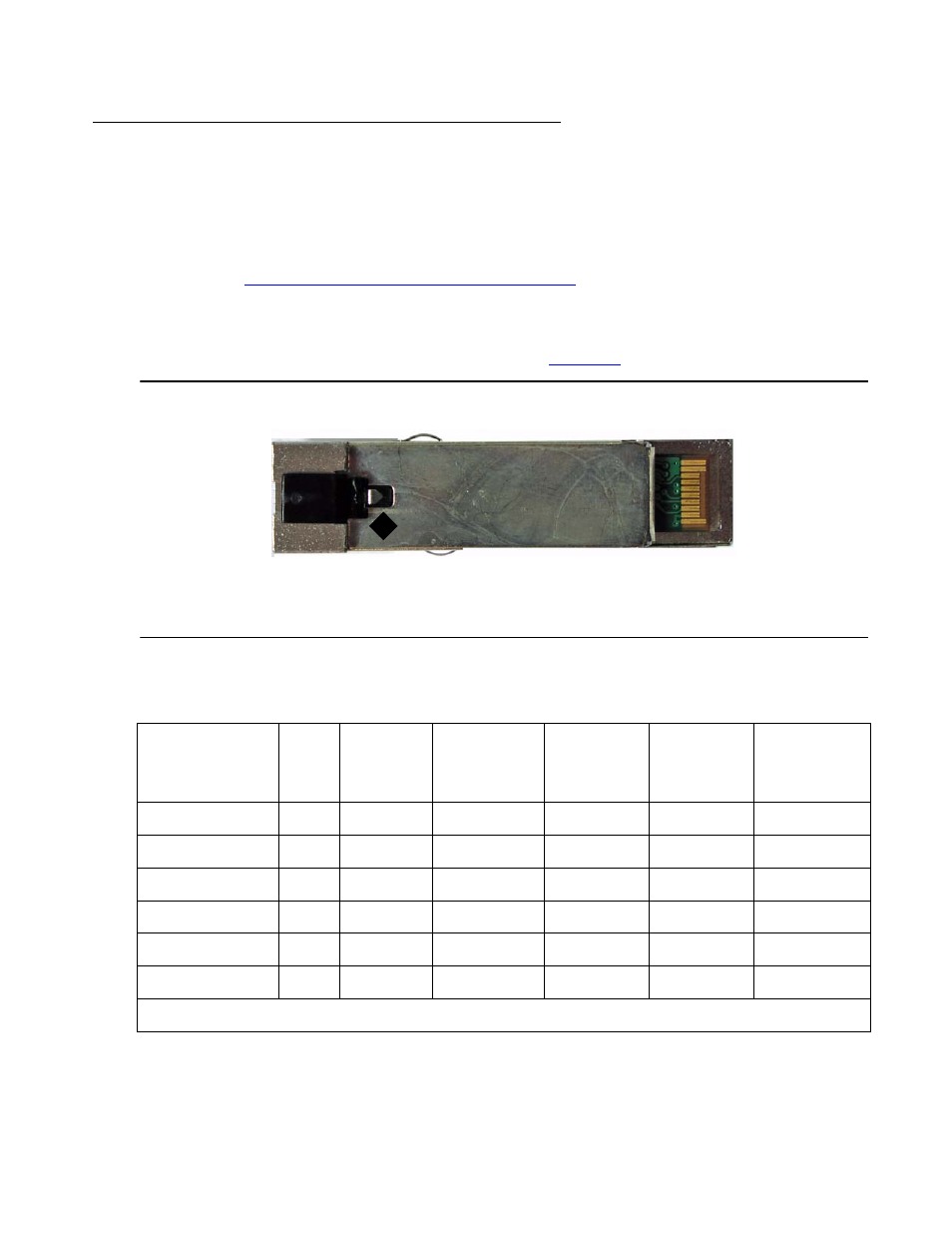
Installation
46 Installation and Configuration Guide Avaya C360 Multilayer Stackable Switches, version 4.5
Installing and Removing a SFP GBIC Transceiver
The SFP GBIC transceiver is fastened using a snap-in clip.
To install the SFP GBIC transceiver:
●
Insert the transceiver (take care to insert it the right way up) until it clicks in place.
●
Copper GBIC Transceiver Installation Notes
on page 47 if you are installing a
copper GBIC transceiver.
To remove the SFP GBIC transceiver:
1. Press the clip on the base of the transceiver see
for the location.
Figure 15: Clip Location on Base of Transceiver
.
2. Pull the transceiver out.
Figure notes:
1. Transceiver clip location
Table 8: Gigabit Fiber Optic Cabling 1 of 2
Gigabit
Interface
Fiber
Type
Diameter
(µm)
Modal
Bandwidth
(MhzKm)
Maximum
Distance
(m)
Minimum
Distance
(m)
Wavelength
(nm)
1000BASE-SX
MM
62.5
160
220
2
850
1000BASE-SX
MM
62.5
200
275
2
850
1000BASE-SX
MM
50
400
500
2
850
1000BASE-SX
MM
50
500
550
2
850
1000BASE-LX
MM
62.5
500
550
2
1,310
1000BASE-LX
MM
50
400
550
2
1,310
1 of 2
1
