Cabletron Systems SmartSTACK 100 User Manual
Page 73
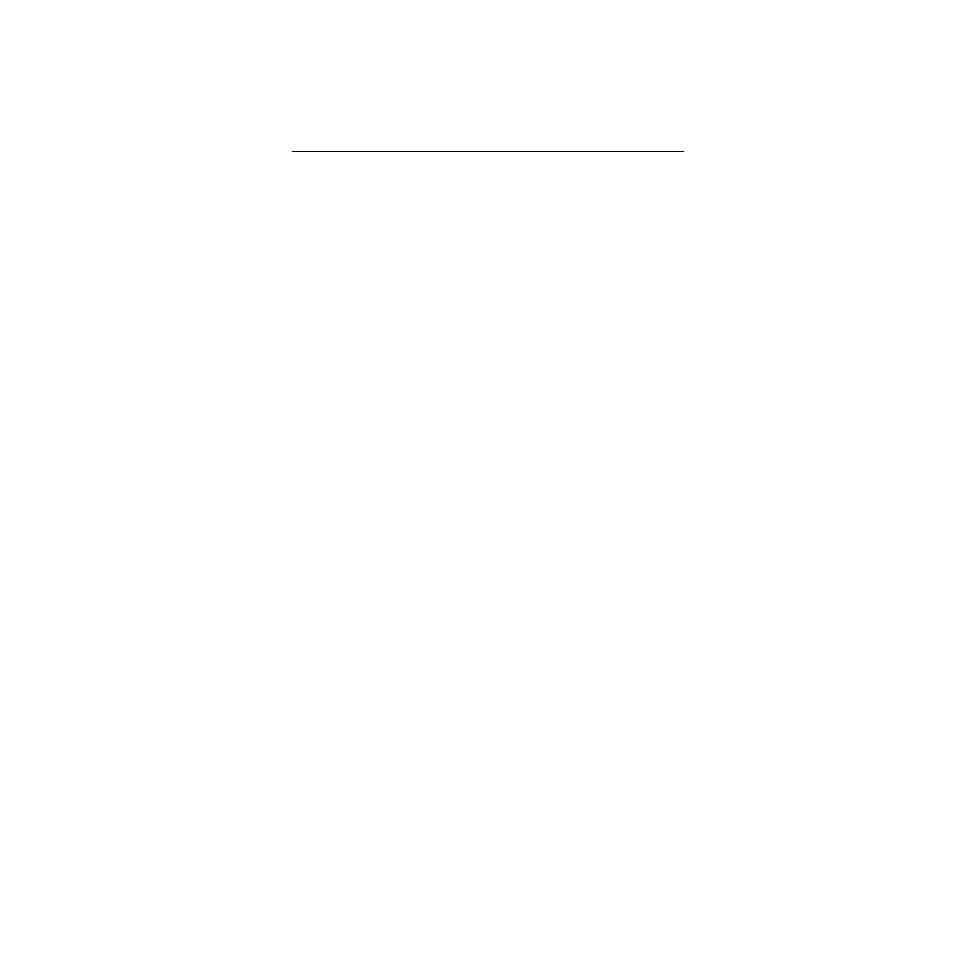
Monitoring and Managing Your ELS100-16TX
4-5
If you do not want to view the status of each Ethernet port, use
the Ctrl-C keys to return to the LCM prompt.
Software Currently Running: version xx.xx.xx software, Tue 08/23/94 15:0
Next Bootstrap (1st bank): version xx.xx.xx software Tue 08/23/94 15:03:
Power-up test failures: none
System Up Time: 2:25:57
Current Number of Learned Addresses: 133
CPU utilization is light.
Port
RX Packets
TX Packets
Collisions
Erred Packets
1
2
3
4
0
6978
0
0
1676
8
0
0
1676
0
0
0
0
0
0
0
.
.
.
.
.
.
.
.
.
.
.
.
.
.
.
16
0
0
0
0
Type
Port 1 Status
ELS100-16> status 1
Type/Speed:
100B-TX/100Mbits
Port Mirroring:
No
Duplex Mode:
Half Duplex
Bridging:
Transparent Bridging
Enabled/Disabled:
Enabled, Rip listening
Spanning Tree:
Forwarding
Trunking State:
Off
Pkts Transmitted:
1693
Pkts Received:
0
Carrier Losses:
1693
Total Collisions:
0
Excess Collisions:
0
RX Missed pkts:
0
RX Runt pkts:
0
RX FCS/Align Errs:
0
Internal TX Errs:
0
Type
- 2E42-27R (164 pages)
- 6H122-16 (158 pages)
- 24 (35 pages)
- 9T427-16 (16 pages)
- bridges (132 pages)
- CSX200 (88 pages)
- 2208 (158 pages)
- SM-CSI1076 (69 pages)
- SEHI-22 (93 pages)
- 9T425-16 (40 pages)
- 6000 (180 pages)
- 1800 (448 pages)
- ESX-1380 (86 pages)
- DLE23-MA (202 pages)
- 2E43-51 (168 pages)
- 5000 (83 pages)
- 6H253-13 (62 pages)
- Lancast Media Converter 7000 (108 pages)
- SmartCell 6A000 (102 pages)
- 9G421-02 (12 pages)
- SEH-22 (56 pages)
- 9A000 (180 pages)
- SEH-24 (64 pages)
- 6E123-26 (184 pages)
- STS16-20R (258 pages)
- 2E43-27 (164 pages)
- Cabletron MicroLAN 9E132-15 (36 pages)
- 9F120-08 (28 pages)
- 9E428-36 (18 pages)
- Device Management Module Dec GigaSwitch (65 pages)
- ELS10-26TX (18 pages)
- MICROMMAC-22T (105 pages)
- CSX1200 (644 pages)
- 7H02-06 (36 pages)
- 150 (106 pages)
- 9F206-02 (10 pages)
- MMAC-Plus 9T122-24 (27 pages)
- SEH100TX-22 (52 pages)
- 7C03 MMAC (16 pages)
- 2H253-25R (64 pages)
- TRXI-42 (92 pages)
- 7C04 (150 pages)
- 2H22 (120 pages)
- 2000 (196 pages)
- 7C04 Workgroup (25 pages)
