6 connecting to the network, Chapter 3 configuring your els100-16tx – Cabletron Systems SmartSTACK 100 User Manual
Page 41
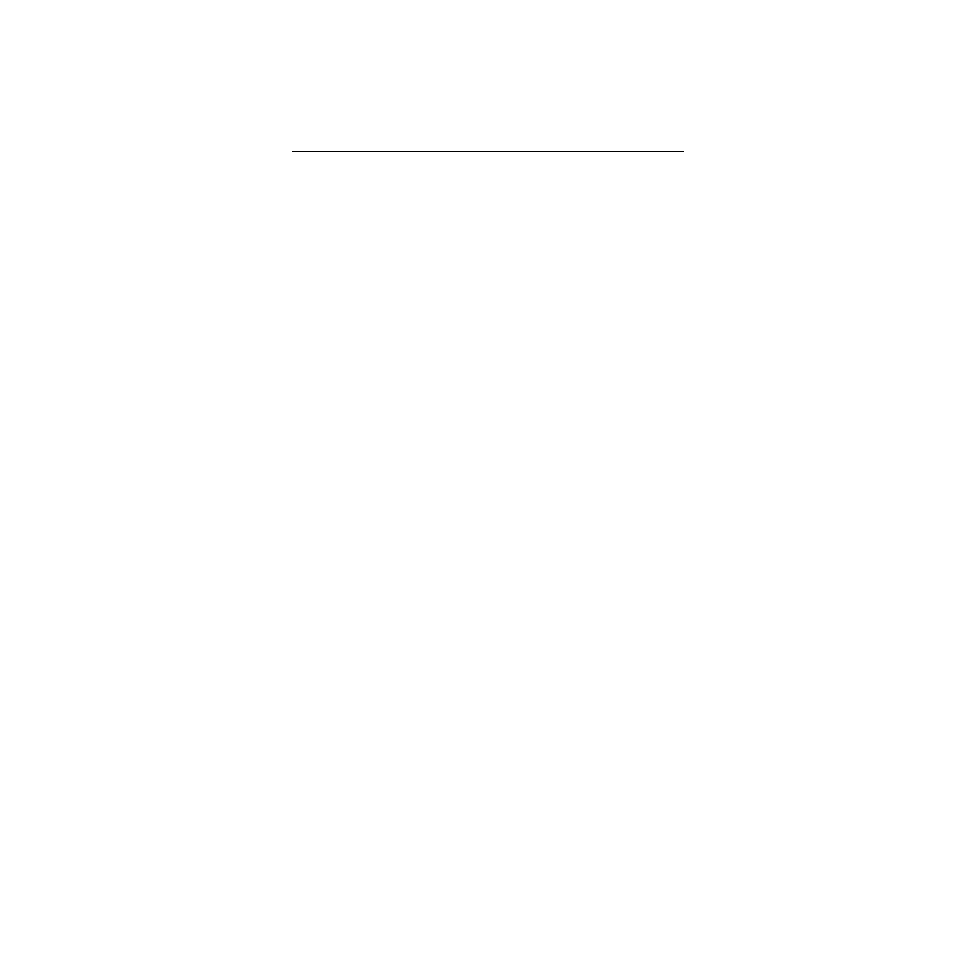
Unpacking and Installing Your ELS100-16TX
2-9
To connect the LCM:
1. Connect your ASCII terminal or terminal emulator to the out-
of-band management RS232C port on the front panel of the
ELS100-16TX using the standard RJ-45 twisted pair cable
shipped with the unit. (Only three wires are necessary:
Receive Data, Transmit Data and Ground.)
2. Set the terminal to 9600 baud, 8N1: 8 data bits, 1 stop bit, no
parity, and no flow control.
3. Press the Enter key several times. If the ELS100-16TX and
terminal are operational, LCM responds with the
ELS100-16TX
>
prompt.
4. LCM is now ready to use.
Refer to Section 1.6, Local Console Manager, for a general
overview of LCM and the command syntax. LCM commands for
configuring, monitoring, and managing the ELS100-16TX are
provided in the chapters dealing with those topics.
2.6 CONNECTING TO THE NETWORK
This section provides the procedures for connecting UTP and
multimode fiber optic segments from the network or other devices
to the ELS100-16TX.
The ELS100-16TX is configured with 16 IEEE 802.3 10/100 BASE-T
autosensing RJ45 Ethernet ports. The ELS100-16TX provides the
option of substituting RJ45 ports 15 and 16 (either or both) with
two EPIM ports. These ports accept the EPIM-100FX, which have
SC style MMF connectors.
Refer to Section 2.6.1 to make UTP connections.
Refer to Section 2.6.2 to make a fiber optic connection to an
EPIM-100FX.
