4 checking the power-up diagnostics sequence, 5 connecting the local console manager – Cabletron Systems SmartSTACK 100 User Manual
Page 40
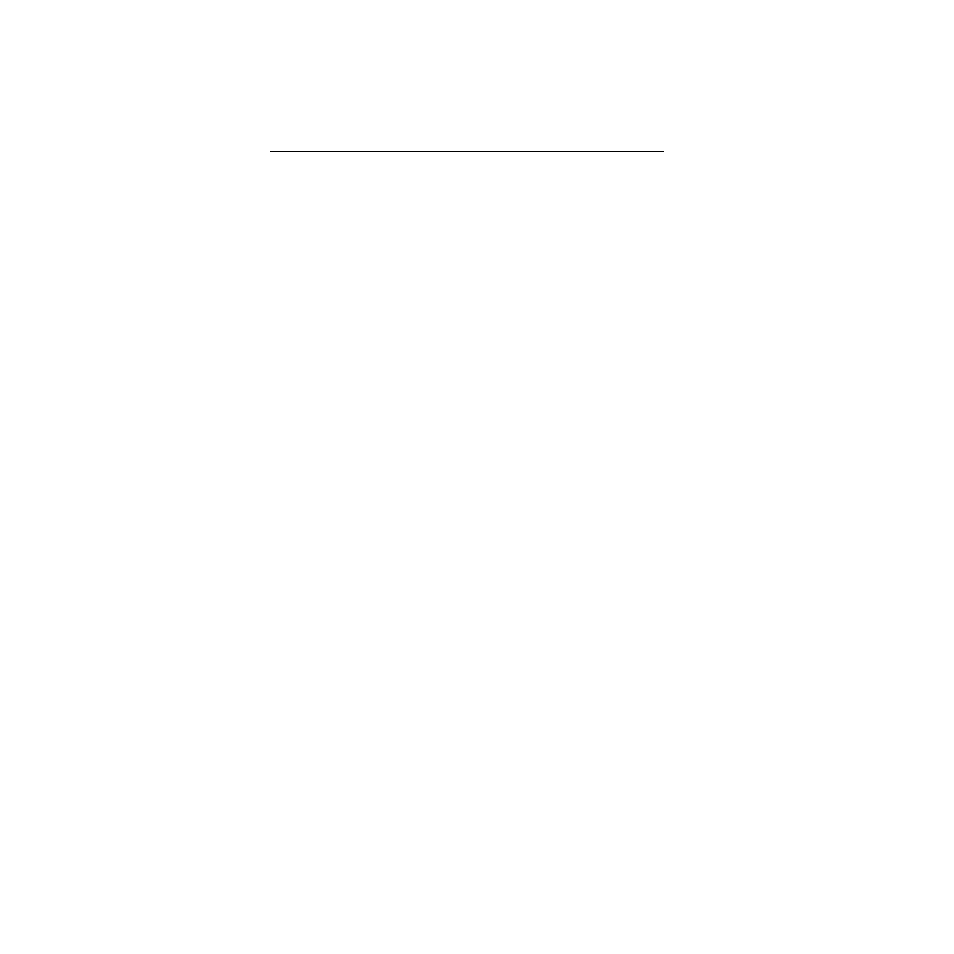
2-8
Unpacking and Installing Your ELS100-16TX
4. Once the ELS100-16TX is installed, plug the AC power cord
into the AC power connector on the rear of the ELS100-16TX
chassis. Plug the other end of the power cord into a three-
prong grounded outlet.
2.4 CHECKING THE POWER-UP DIAGNOSTICS
SEQUENCE
Before connecting any devices to the ELS100-16TX, power on the
unit and observe the power-up diagnostics sequence to check for
proper operation.
To observe the power-up diagnostics sequence completely, you
may want to repeat it. To restart the power-up sequence, press the
reset button on the front panel.
When you power up the ELS100-16TX, the following occurs:
1. The Power (Pwr) LED is on.
2. The CPU LED starts flashing. Two of the Port Status Mode
LEDs are on.
3. After several seconds, the CPU LED will stay on and only one
Port Status LED is lit. This indicates the power-up diagnostics
sequence is complete.
2.5 CONNECTING THE LOCAL CONSOLE MANAGER
The Local Console Manager (LCM) is a command-line interface for
configuring, monitoring, and managing the ELS100-16TX through
the out-of-band RS232C connection on the front panel.
Note:
If a critical component fails diagnostics, the CPU LED will turn off
and the ELS100-16TX will attempt to reboot. If the CPU LED does
not stay on, contact the Cabletron Systems Global Call Center.
Refer to Section 1.2.
