3 installing the els100-16tx, Rack-mounting an els100-16tx – Cabletron Systems SmartSTACK 100 User Manual
Page 38
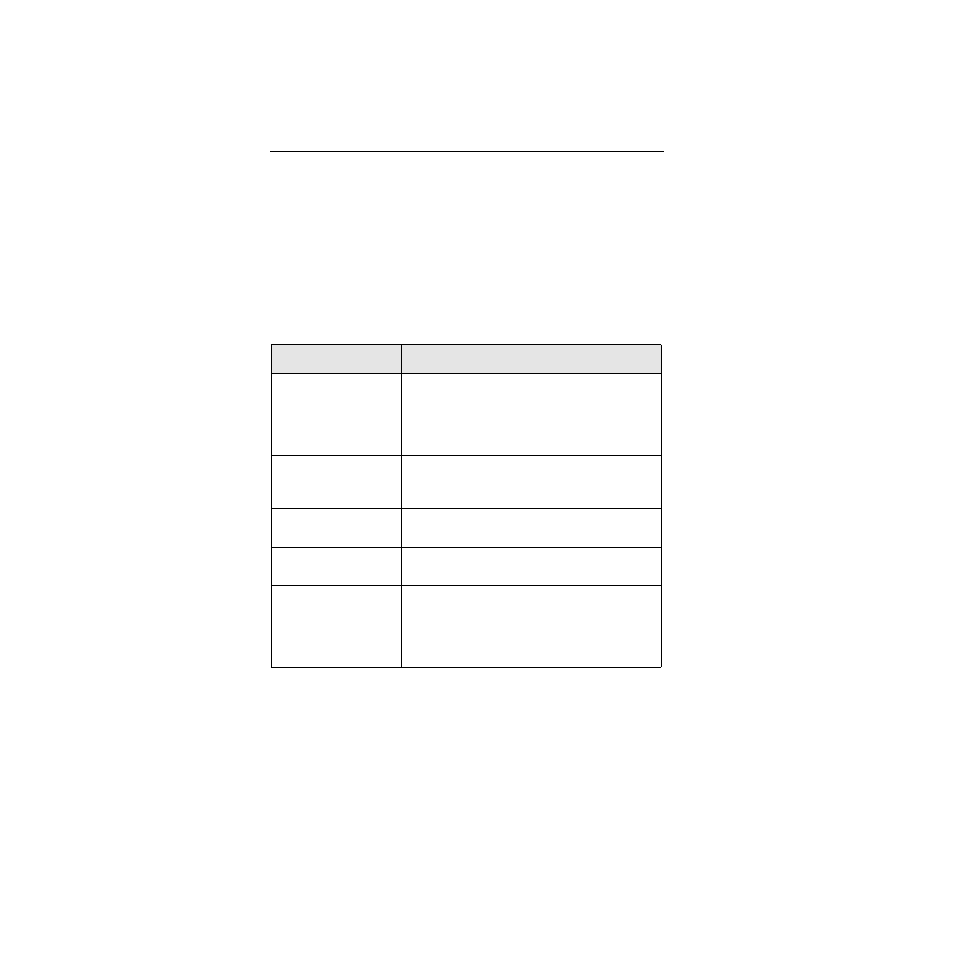
2-6
Unpacking and Installing Your ELS100-16TX
2.3 INSTALLING THE ELS100-16TX
Rack-Mounting an ELS100-16TX
Table 2-3 describes some general considerations you should be
aware of before mounting an ELS100-16TX in a rack assembly.
The ELS100-16TX can be rack-mounted in a standard 19-inch
equipment cabinet. To mount the ELS100-16TX in a rack assembly,
apply the following steps:
1. Attach the rackmount brackets to either side of the ELS100-
16TX chassis, as shown in Figure 2-3.
Table 2-3. General Considerations for Mounting an ELS100-16TX
Consideration
Discussion
Temperature
Since the temperature within a rack assembly
may be higher than the ambient room
temperature, make sure the rack environment
temperature is within the Operating
Temperature range specified in Appendix A.
Air Flow
Make sure there is at least 2 inches (or more)
on both sides of the ELS100-16TX to allow for
adequate air flow.
Mechanical Loading
Do not place equipment on top of a rack-
mounted ELS100-16TX.
Circuit Overloading
Make sure the power supply circuit to the
rack assembly is not overloaded.
Grounding
(Earthing)
Rack-mounted equipment should be
grounded. In addition to the direct
connections to the main power supplies, make
sure all the other supply connections are also
grounded.
