For more information – Juniper Systems Socket Bluetooth Card User Manual
Page 6
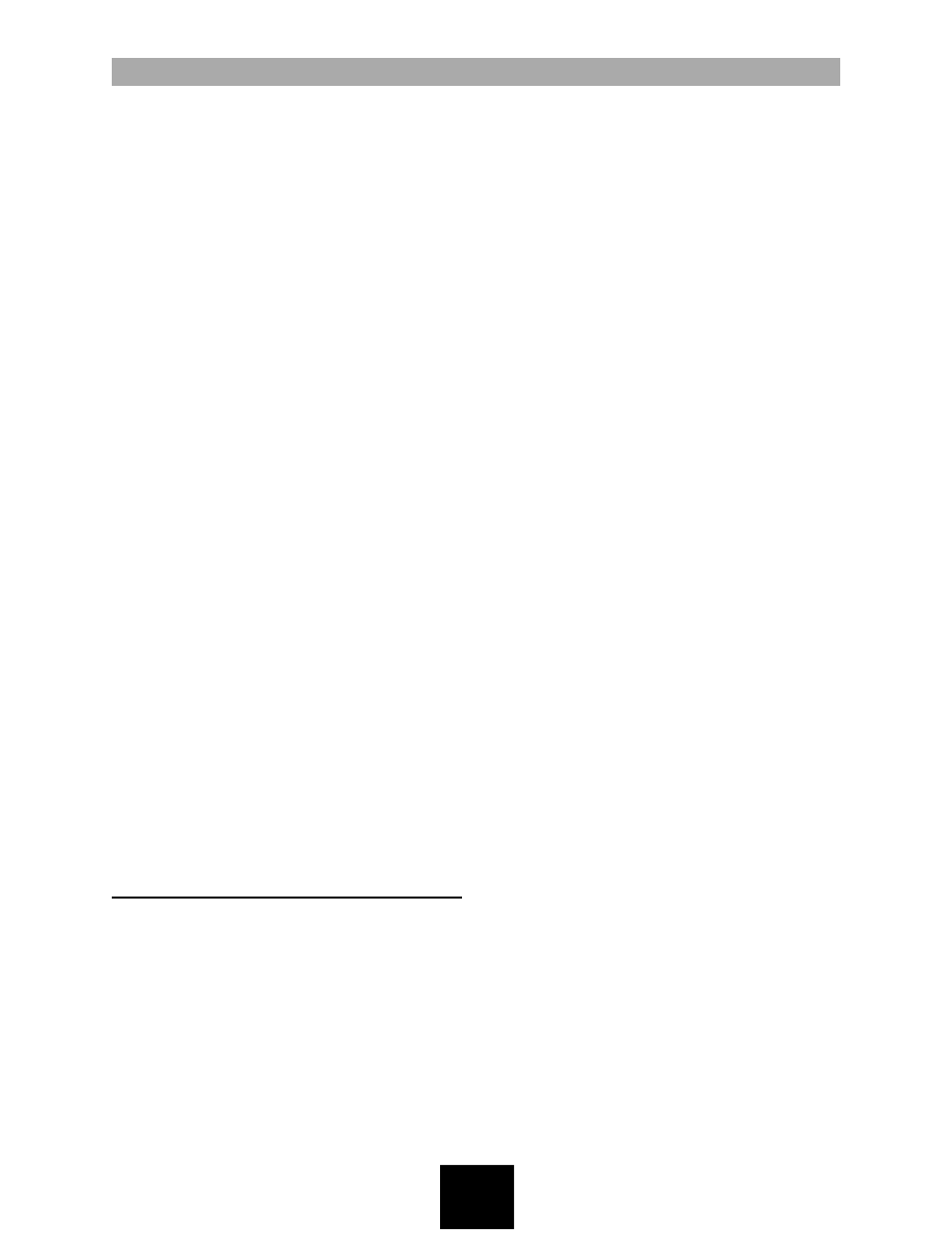
favorite on each of the two COM port
numbers. (Refer to the user’s guide that
came with this kit or to the previous
section in this addendum for instructions
on assigning favorites to COM ports.) After
you have done this, you can access each
device using the two COM port numbers in a
software application.
P/N 15164-01. Copyright 11-2006. Juniper Systems, Inc. All
rights reserved. Information may be subject to change without
notice.
ArcPad is a trademark of Environmental Systems Research
Institute, Inc. (ESRI).
The Bluetooth word mark is owned by the Bluetooth SIG, Inc.
and any use of such marks by Juniper Systems, Inc. is under
license. Bluetooth qualified design identification no. B012161.
Microsoft and Windows Mobile are registered trademarks
of Microsoft Corporation in the United States and/or other
countries.
Socket is a registered trademark of Socket Communications,
Inc.
For more information
To learn more about using your Bluetooth
card, see the user’s guide from Socket
Communications. For more information about
using peripheral devices with your Field PC, see
the Field PC user’s guide.
