Juniper Systems Socket Bluetooth Card User Manual
Page 3
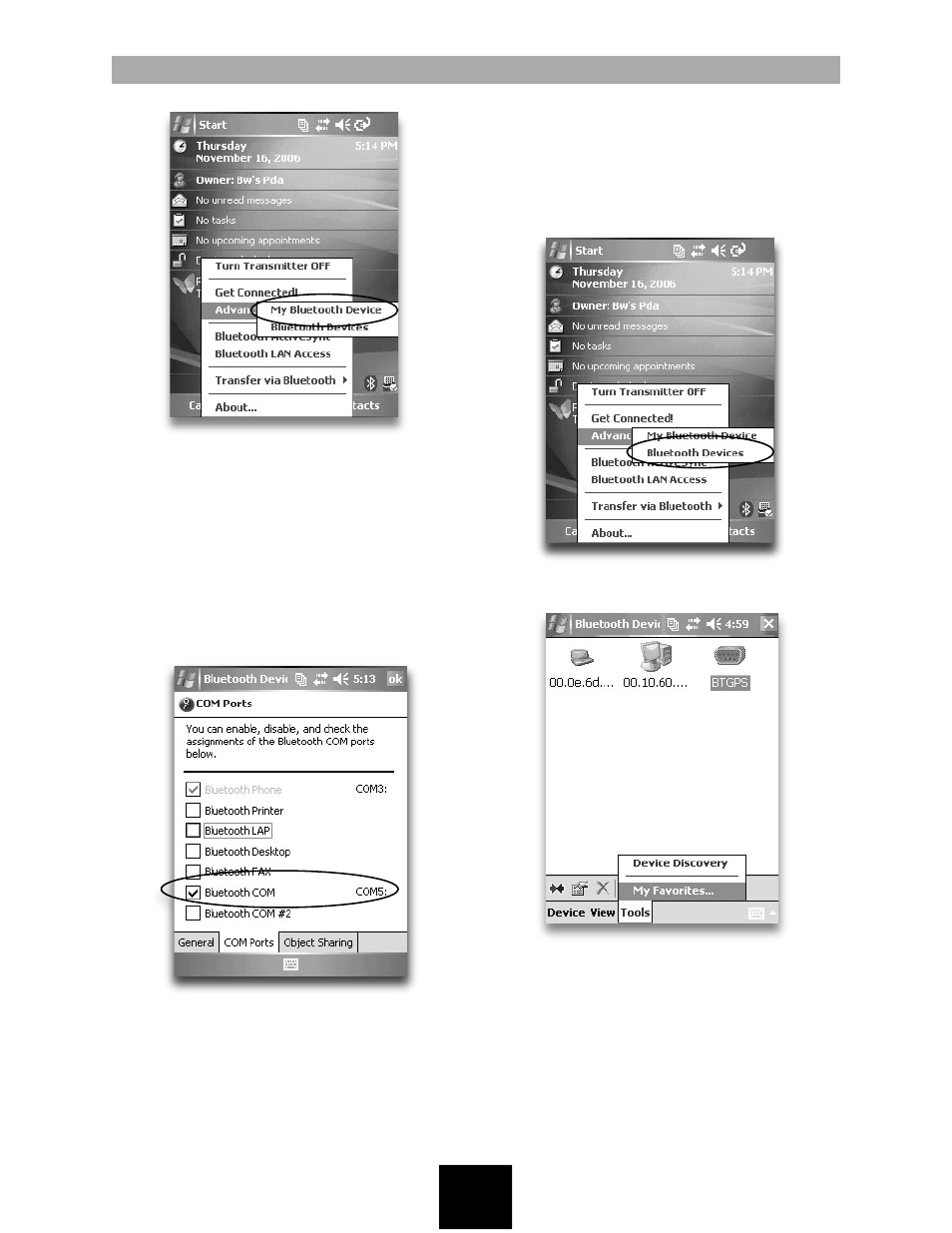
receiver, you can set the receiver as a favorite
for a specific COM port. To do this, first tap
the Bluetooth icon on the Today Screen and
then choose Advanced Features > Bluetooth
Devices.
2. Next, tap on the Tools menu, and choose
“My Favorites…”, as shown below.
3. In the COM Ports tab, tap on the “Use the
favorite selected above” radio button.
4. Select the device name from the “My
Favorite COM port device” drop-down list,
and then tap OK, as shown in the next
image.
2. Tap on the COM Ports tab and note which
COM port number is assigned to Bluetooth
COM. In the following figure, COM5 is
assigned.
Note: We recommend unchecking all device
types and then re-selecting those you need.
For example, GPS receivers use Bluetooth
COM. The Bluetooth Phone option cannot be
deselected.
Part 3: Assign the GPS receiver as a
favorite COM port (optional)
1. To eliminate the need to select from a list of
devices each time you connect to your GPS
- Allegro 2 Quick Start (1 page)
- Allegro 2 User Guide (119 pages)
- I/O module Allegro 2 (1 page)
- A2 Ethernet Dock (2 pages)
- A2 Ethernet Multi Dock (2 pages)
- Allegro MX User Guide (96 pages)
- Allegro MX Quick Start (1 page)
- AMXU GPS Expansion Pod (12 pages)
- Allegro Top Mounting Bracket (4 pages)
- Holux M-215+ for Allegro (2 pages)
- Holux GR-213 for Allegro (2 pages)
- Trimble Lassen GPS Expansion Pod (11 pages)
- Barcode Expansion Pod (22 pages)
- USB/Power Dock Pogo Pin (1 page)
- 12449 Alkaline (1 page)
- Allegro DAQ (28 pages)
- Allegro Desiccant Kit (5 pages)
- Allegro CX and CE Bluetooth CF Card (32 pages)
- Allegro CX Manual (304 pages)
- Allegro CX Quick Start (6 pages)
- Allegro DOS Manual (166 pages)
- Allegro DOS Manual (274 pages)
- Allegro DOS Quick Start (4 pages)
- Allegro DOS Quick Start (2 pages)
- Allegro CE Manual (292 pages)
- Allegro CE Quick Start (2 pages)
- Archer 2 User Guide (1 page)
- Archer 2 User Guide (133 pages)
- Archer 2 Quick Start (1 page)
- I/O module Archer 2 (1 page)
- Bumper kit Archer 2 (1 page)
- Handstrap kit Archer 2 (1 page)
- ikeGPS (16 pages)
- Archer Quick Start (2 pages)
- Archer Reference Guide (153 pages)
- Archer User Manual (384 pages)
- XF101 (2 pages)
- Travel Charger for the Ultra-Rugged Field PC (8 pages)
- Field PC Cap Replacement (1 page)
- Replacing the Communications Module on the Field PC (2 pages)
- ltra-Rugged Field PC Extended Caps (16 pages)
- Mesa User Guide (112 pages)
- Mesa Addendum (1 page)
- Mesa Quick Start (2 pages)
