Using the menus: overview – Philips 43PP7445 User Manual
Page 7
Attention! The text in this document has been recognized automatically. To view the original document, you can use the "Original mode".
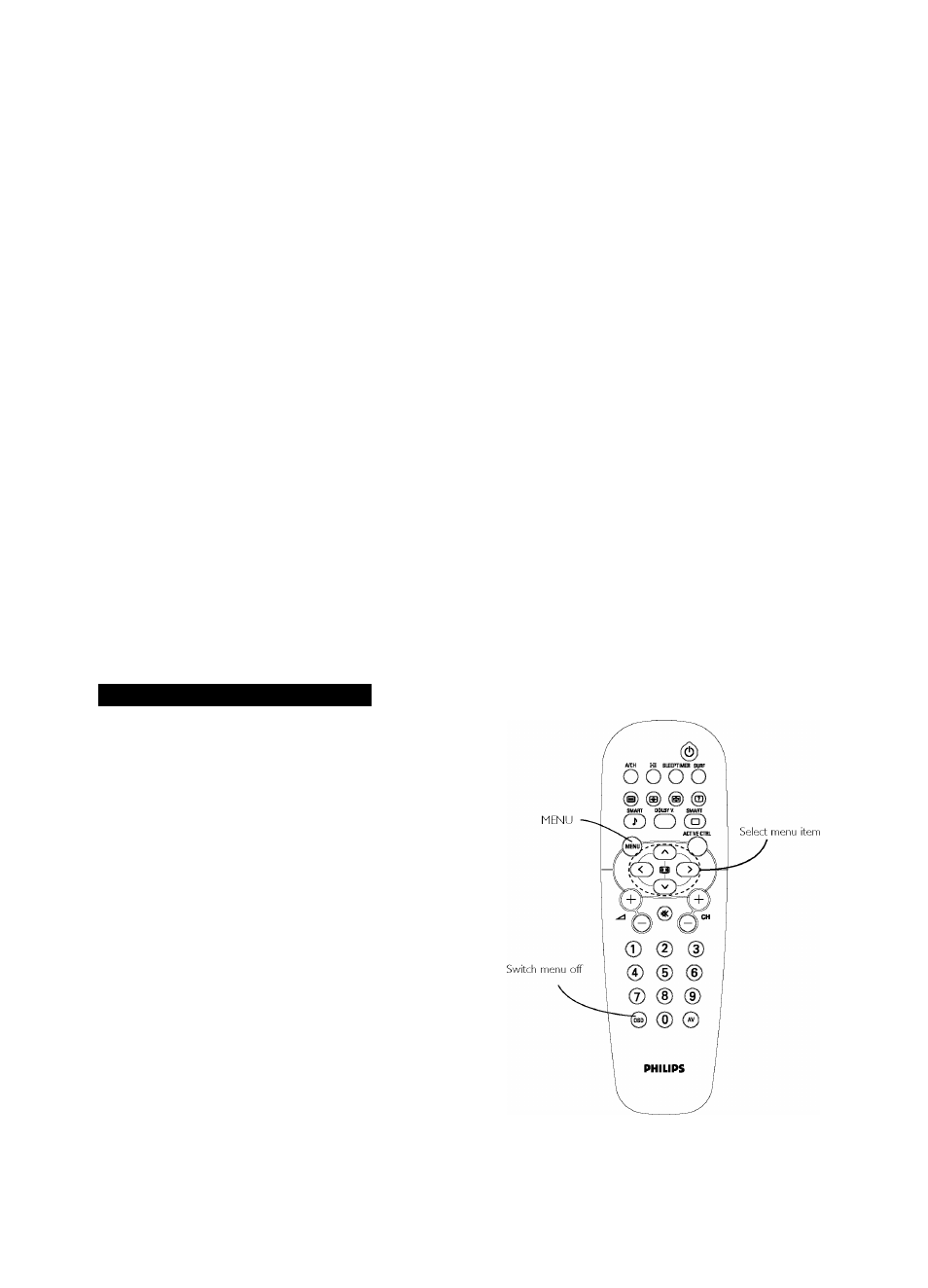
© OSD (STATUS/EXIT)
♦ Displays the channel number, sound and colour transmission
modes, status of the sleep timer, channel name (If the
channel has been named) and the current time (If the time
has been set).
♦ Allows you to navigate or make adjustments In multipoint-
convergence mode.
♦ Allows you to switch the menu off
0SURF
Allows you to select up to 10 channels and quickly view them.
See page 18.
Allows you to select a time period after which the set will
automatically switch to standby mode. Choose 15, 30, 45, 60,
90, 120, 180, or 240 minutes.
©SMART PICTURE
Allows you to select from four predefined optimal settings
- Rich, Natural, Soft and Multimedia - and a Personal setting
based on choices you make through the onscreen Picture
menu. See page 19.
©ACTIVE CONTROL™
Allows you to switch the Active Control™ feature on or off
When Active Control™ Is on. It measures and corrects all
Incoming signals to provide the best picture-quality settings,
controlling Sharpness and Noise Reduction continuously and
automatically. The onscreen Active Control™ display Items
cannot be selected. See page 17.
0
o (FORMAT)
Each press selects another picture format. For AVI, CVI, or
AV2 the options are 4:3, Auto, and Expand 4:3. For AV3
10801 signal source, the option Is 4:3 and compress 16:9.
For AV3 480p signal source, no screen format options are
available through the TV. Control the format at the source
(DVD player or digital set-top box).
©CURSOR RIGHT
Allows you to access the menus and adjust the settings.
©CURSOR DOWN
Allows you to select the next or previous Item In the menu or
to select a screen format.
© CH +/- (CHANNEL)
Allows you to select channels In ascending and descending
order.
© < (MUTE)
Allows you to mute the sound. To restore the sound, press
the key again.
©AV
Allows you to select the different signal sources connected to
the TV.
Using the Menus: Overview
© Press the MENU key to display/cancel the main menu.
© Use the cursor In the up/down directions to select a menu
Item.
Note: Sometimes not all the menu Items are visible on the screen;
press the cursor up/down until you can see the Item you desire.
o Use the cursor In the left/right directions to display the menu
and adjust the settings.
O Press the MENU key to return.
© Press the OSD key to switch the menu off.
Note: If no action Is executed, the menu automatically disappears
after about 20 seconds.
43.50PP7445_DFU_Eng_69.indd 7
2005-01-20 10:09:47 AM
