Accessing the menu, Activating the timer, Setting the timer – Philips 43PP7445 User Manual
Page 15: Setting start time, Setting stop time, Selecting the channel, Using the menus: features
Attention! The text in this document has been recognized automatically. To view the original document, you can use the "Original mode".
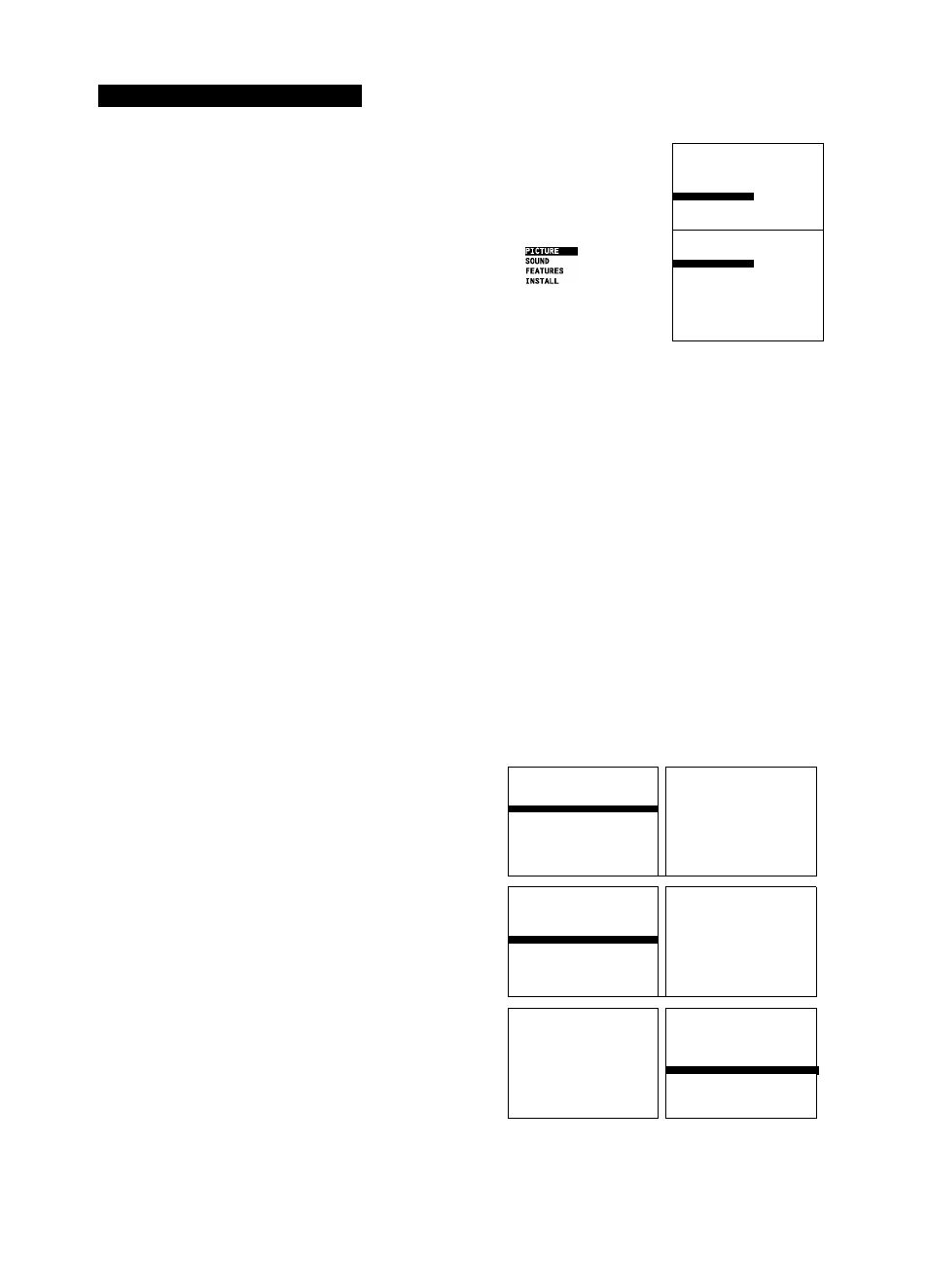
Using the Menus: Features
Accessing the Menu
O Press the MENU key to display the main menu.
O Select FEATURES with the cursor down.
0 Press the cursor right to access the FEATURES submenu.
O Use the cursor in the up/down directions to select an item.
0 Use the cursor in the left/right directions to make settings.
O Press the MENU key to return or press the OSD key to
switch the menu off.
Activating the Timer
The Timer feature allows you to set the timer to switch to
another channel at a specified time while you are watching a
channel or when the TV is in standby mode. You can also set the
TV to switch off automatically at a specific time by setting a Stop
Time.
O Select TIMER in the FEATURES menu.
Q Press the cursor right to enter the Timer.
Setting the Timer
Q Press the cursor right twice to enter TIME mode.
Q Key in the current time with the digit keys. You must use 24-
hour or military time. For example: 2:15 p.m. is 14:15.
If you entered an Incorrect digit: Complete the actual time with
arbitrary numbers, then start again.
0 Press the cursor left to exit TIME mode.
Setting Start Time
O Select START TIME with the cursor down.
O Press the cursor right to enter the START TIME mode.
O Key in the time you want the programme to switch on.
O Press the cursor left to exit START TIME mode.
Setting Stop Time
O Select STOP TIME with the cursor down.
O Press the cursor right to enter the STOP TIME mode.
O Key in the time you want the programme to be switched off.
O Press the cursor left to exit STOP TIME mode.
Selecting the Channel
O Select CHANNEL with the cursor down.
O Select the channel you want to switch to.
Activating the Timer
O Select ACTIVATE with the cursor down.
O Press the cursor right to enter the ACTIVATE mode to
activate the timer.
BRIGHTNESS
COLOUR
CONTRAST
SHARPNESS
COLOUR TEMP
FEATURES
TIMER
• START TIME
• STOP TIME
• CHANNEL
• ACTIVATE
• PICTURE
TIMER
• SOUND
CHILD LOCK
■ »»-FEATURES
FORMAT
• INSTALL
BLUE MUTE
ACTIVE CTRL
FEATURES
■ rTINER
TIME
• CHILD LOCK
START TIME
• FORMAT
STOP TIME
• BLUE MUTE
CHANNEL
• ACTIVE CTRL
ACTIVATE
• CHILD LOCK
• FORMAT
• BLUE MUTE
FEATURES
TIMER
TIME
• START TIME
• STOP TIME
• CHANNEL
• ACTIVATE
FEATURES
FEATURES
TIMER ^
TIMER
• TIME
• TIME ^
■ •• START TIME
START TINE
• STOP TIME
• STOP TIME ’■
• CHANNEL
• CHANNEL
• ACTIVATE
• ACTIVATE
•
•
'
FEATURES
FEATURES
TIMER .
TIMER
• TIME
• TIME
• START TIME
• START TINE ^
■ 4 STOP TINE
< STOP TIME
• CHANNEL
• CHANNEL ''
• ACTIVATE
• ACTIVATE
•
•
9
FEATURES
FEATURES
TIMER .
TIMER ^
• TIME
• TIME
• START TIME
• START TIME
• STOP TIME
• STOP TIME
■ •« CHANNEL ■
• ACTIVATE
• ACTIVATE
•
•
9
15
43.50PP7445_DFU_Eng_69.indd 15
2005-01-20 10:10:00 AM
