Using the remote control keys, Using the remote control keys -7 – Philips 43PP7445 User Manual
Page 6
Attention! The text in this document has been recognized automatically. To view the original document, you can use the "Original mode".
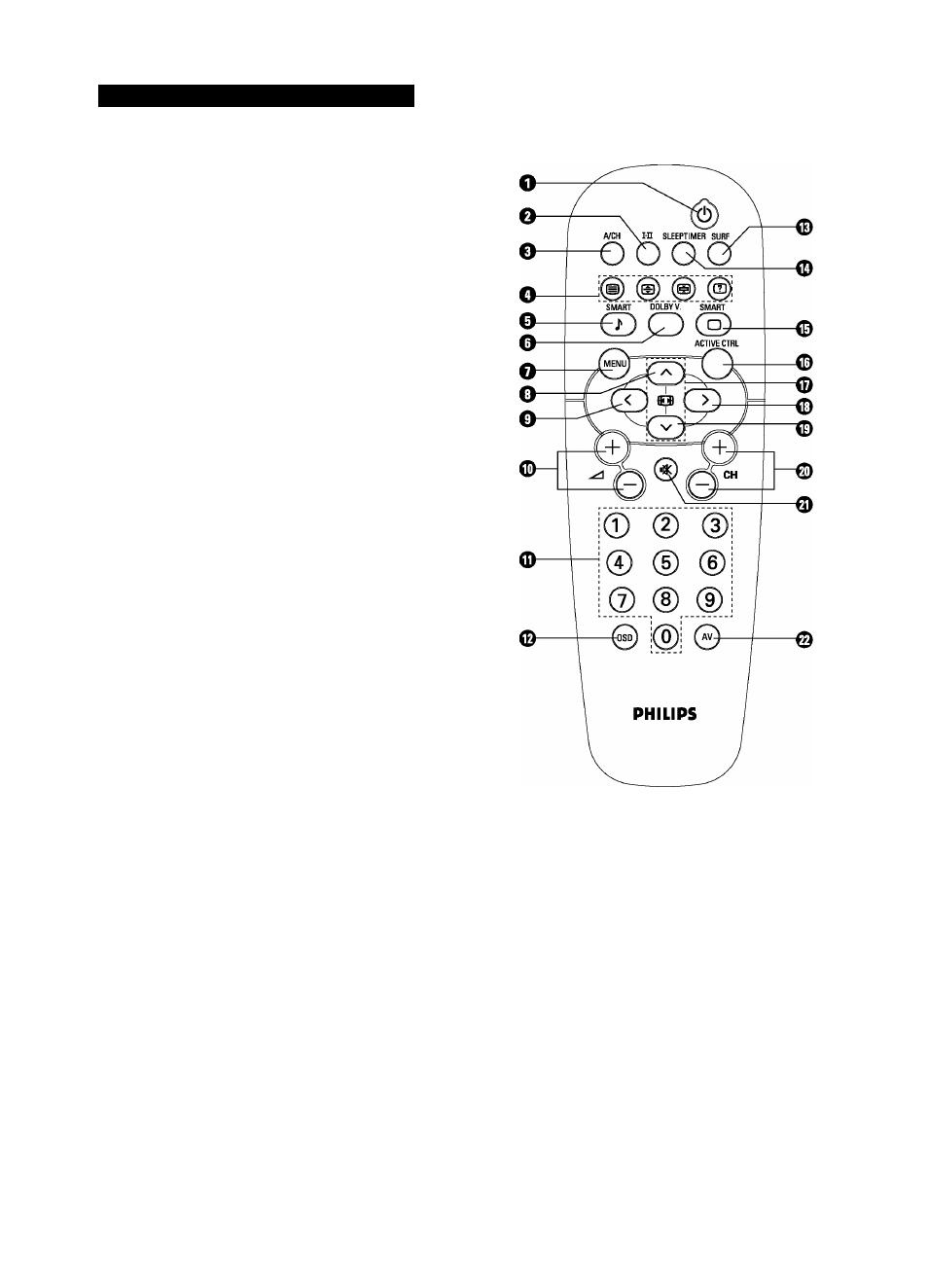
Using the Remote Control Keys
O
6 (STANDBY)
♦ Switches the set off temporarily to standby mode. (The red
light indicator lights up when the set is in standby mode.)
♦ To switch the set on from standby mode, press the Standby,
CH +/-, or Digit (0-9) keys.
Oi-n
Allows you to switch from stereo to mono sound during
stereo transmission or to choose between languagel or
languageH during dual sound transmission.
Q
a
/CH (Alternate Channel)
Allows you to alternate between the last viewed channel and
the present channel.
O
TELETEXT
Allows you to navigate through a list of Installed programmes
for a quick overview of the channels and to activate the
channel you have selected. See page 20-21.
OSMART SOUND
Allows you to select from three predefined optimal settings
- Voice, Music and Theatre - and a Personal setting based on
your own selections through the onscreen Sound menu. Press
the key repeatedly to select a setting. See page 19.
O
DOLBY V. (with Dolby* Surround Signals)
Allows you to select various factory surround-sound listening
modes:
Dolby Virtual (Virtual Dolby* Surround)
Dolby Virtual uses two speakers to simulate the surround
effect produced by a multichannel system.
Incredible Surround™
♦ In Stereo sound mode - when switched on, the Incredible
Surround™ feature provides the feeling that the speakers
are farther apart to enhance the home-cinema effect.
♦ In Mono sound mode - when switched on, the Incredible
Surround feature enables you to hear a spatial sound effect.
O
menu
Displays the main menu. Also allows you to go backwards In
the menu system.
O
CURSOR UP
Allows you to select the next or previous Item In the menu
and to select a screen format.
©CURSOR LEFT
Allows you to access the menus and adjust the settings.
® ^ +/- (VOLUME)
Increases or decreases volume.
O
DIGIT (0-9)
Allows you to select a channel. Note: For a two-digit number,
the second digit must be entered before the sign
disappears.
*Manufactured under license from Dolby Laboratories. “Dolby" and the double-D symbol are trademarks of Dolby Laboratories.
43.50PP7445_DFU_Eng_69.indd 6
2005-01-20 10:09:46 AM
