Using the tv keys – Philips 43PP7445 User Manual
Page 5
Attention! The text in this document has been recognized automatically. To view the original document, you can use the "Original mode".
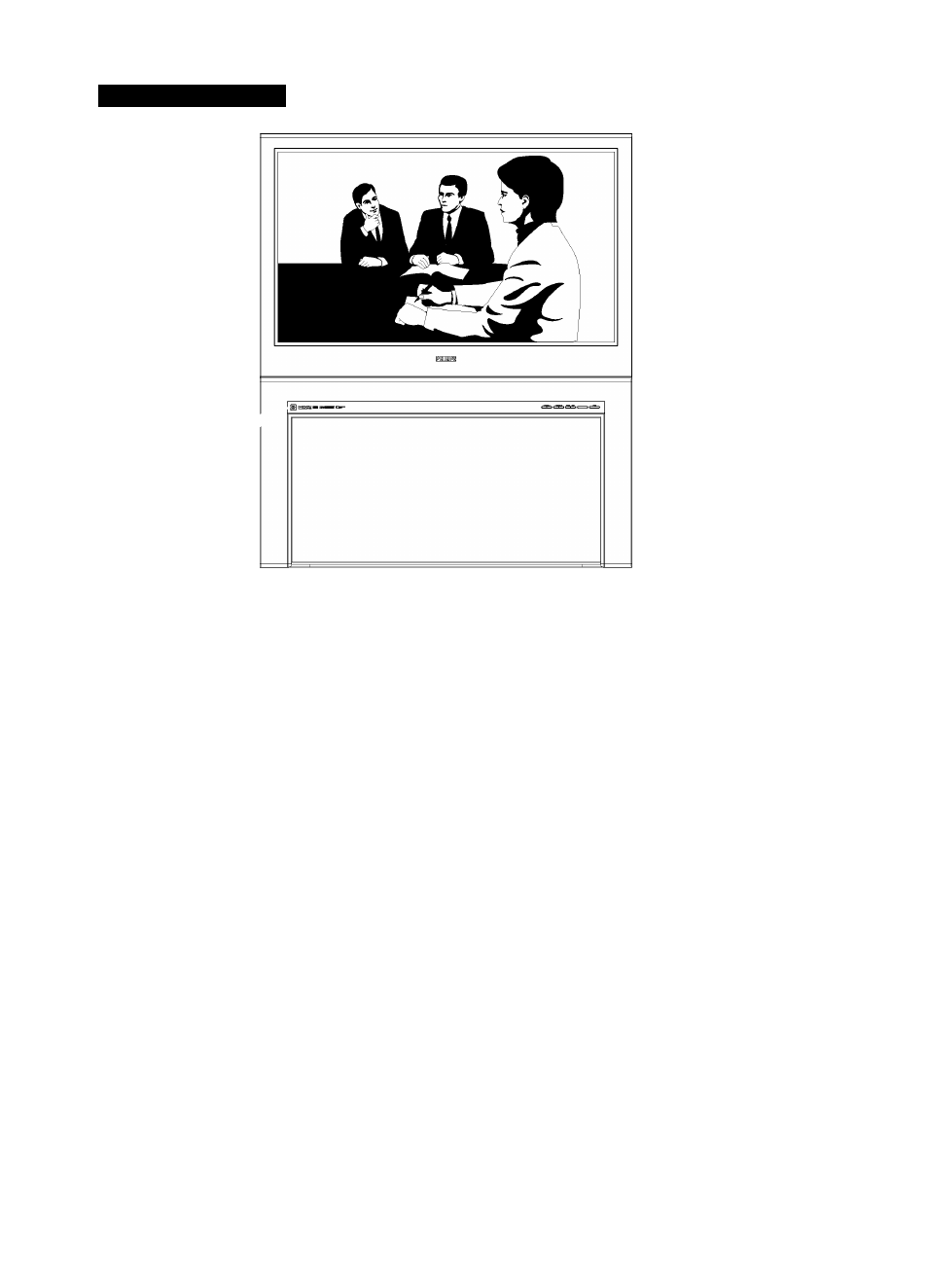
Using the TV Keys
▼ VOLUME ▲
T CHANNEL ▲
MAINS POWER KEY
Switches the mains power
on or off.
VOLUME VA ---------------------
The V key adjusts the sound volume
softer. The ▲ key adjusts the sound
volume louder.
CHANNEL VA --------------------------------
The V key selects channels In descending
order. The A key selects channels In
ascending order. When the onscreen
menu Is displayed, pressing V or A
selects the next Item In the menu. Also,
use either of these keys to switch the TV
on from Standby mode.
POWER -
Switches the TV on or
activates standby mode.
REMOTE SENSOR
Receives Infrared commands
to activate controls when
the remote control handset
Is aimed at It and remote
keys are pushed.
MENU
Press to activate the on-screen
menu.
SOURCE
Press to select the Input source for
the TV.
43.50PP7445_DFU_Eng_69.indd
5
2005-01-20 10:09:45 AM
