With the cursor left/right, Using special teletext functions, Enlarge – Philips 43PP7445 User Manual
Page 21: Reveal, Quickly running through the teletext pages, Selecting the index teletext page, Selecting subpages
Attention! The text in this document has been recognized automatically. To view the original document, you can use the "Original mode".
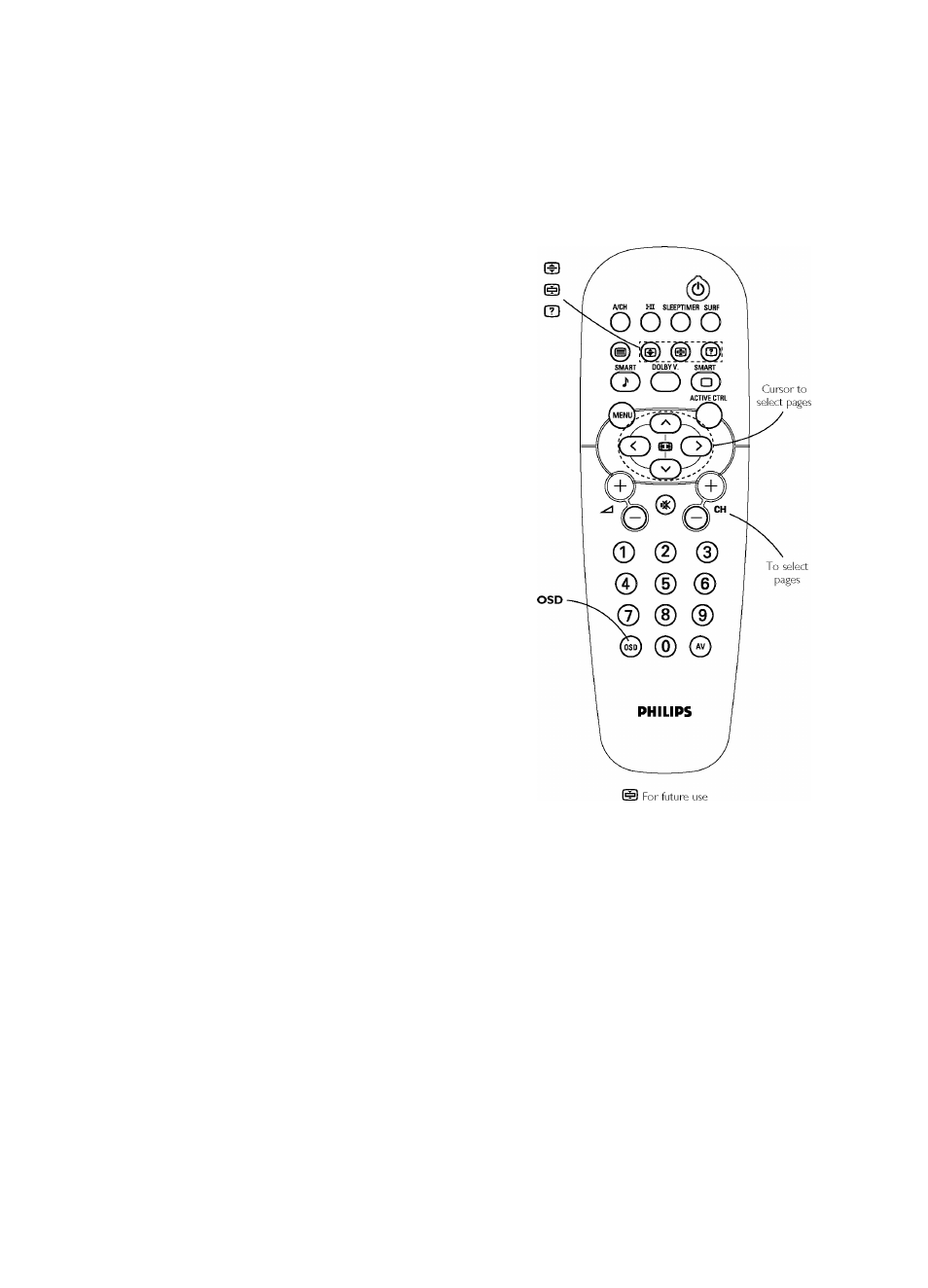
Quickly Running Through the Teletext Pages
Press the cursor up/down or the CH +/- keys to run through the
previous or the following pages.
Selecting the Index Teletext Page
Press the OSD key to return to the main index (usually p. 100).
Selecting Subpages
When a selected teletext page consists of different subpages, one
of the subpages appears on the screen.
Arrows In front of the page number Indicate that other subpages
are available.
The other subpages can be selected In two ways:
With the cursor left/right
The other subpage numbers appear In white as soon as the
transmission has found them. They are stored In the memory so
that they are available while the teletext page Is on screen.
Use the cursor left/right to select the previous or the following
subpage.
Using Special Teletext Functions
Enlarge
Press ® repeatedly to display the upper part and the lower part,
and then to return to the normal page size. When the upper part
Is displayed, you can scroll the text, line by line using the cursor
up/down.
Reveal
Press m to reveal/conceal the hidden Information, such as
solutions to riddles and puzzles.
21
43.50PP7445_DFU_Eng_69.indd 21
2005-01-20 10:10:03 AM
