Assembly step 2 - attach legs to x-frames – CFM Corporation A053041 User Manual
Page 10
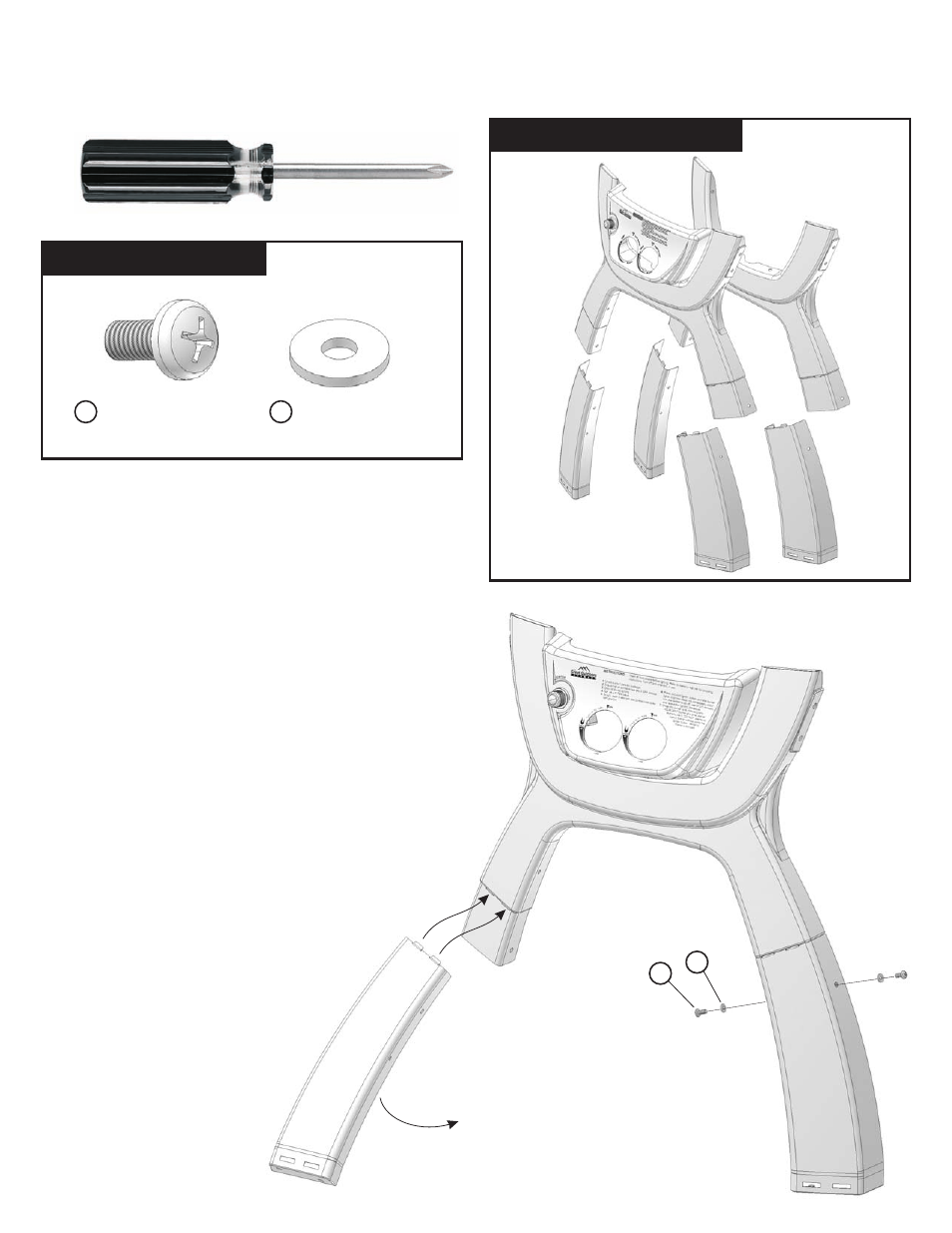
11
1.
2.
3.
4.
Attach the leg to the X-frame by
inserting the top tabs into the
corresponding slots in the X-frame
as shown.
Line up the bolt holes on the side of
each leg and insert a bolt into each
of the bolt holes.
Tighten the bolts securely.
Repeat steps 1 through 3 above for
each leg and frame. Be sure to
match the correct leg component to
its corresponding side, left/right.
When these steps are complete, you
will have 2 sets of frames with legs
attached.
LOCATE THESE PARTS:
2 Right
Legs
2 Left
Legs
X-Frame
X-Frame
with
Control
Panel
M6x15mm
Bolt (8)
M6 Flat
Washer (8)
USE HARDWARE
”A”
Phillips head screwdriver
Tools Needed:
Assembly Step 2 - Attach Legs to X-Frames
A
A
B
B
