Ts-1000 loop back test, In-band and out-band loop back – Interlogix MCR205-1T/1S User Manual User Manual
Page 49
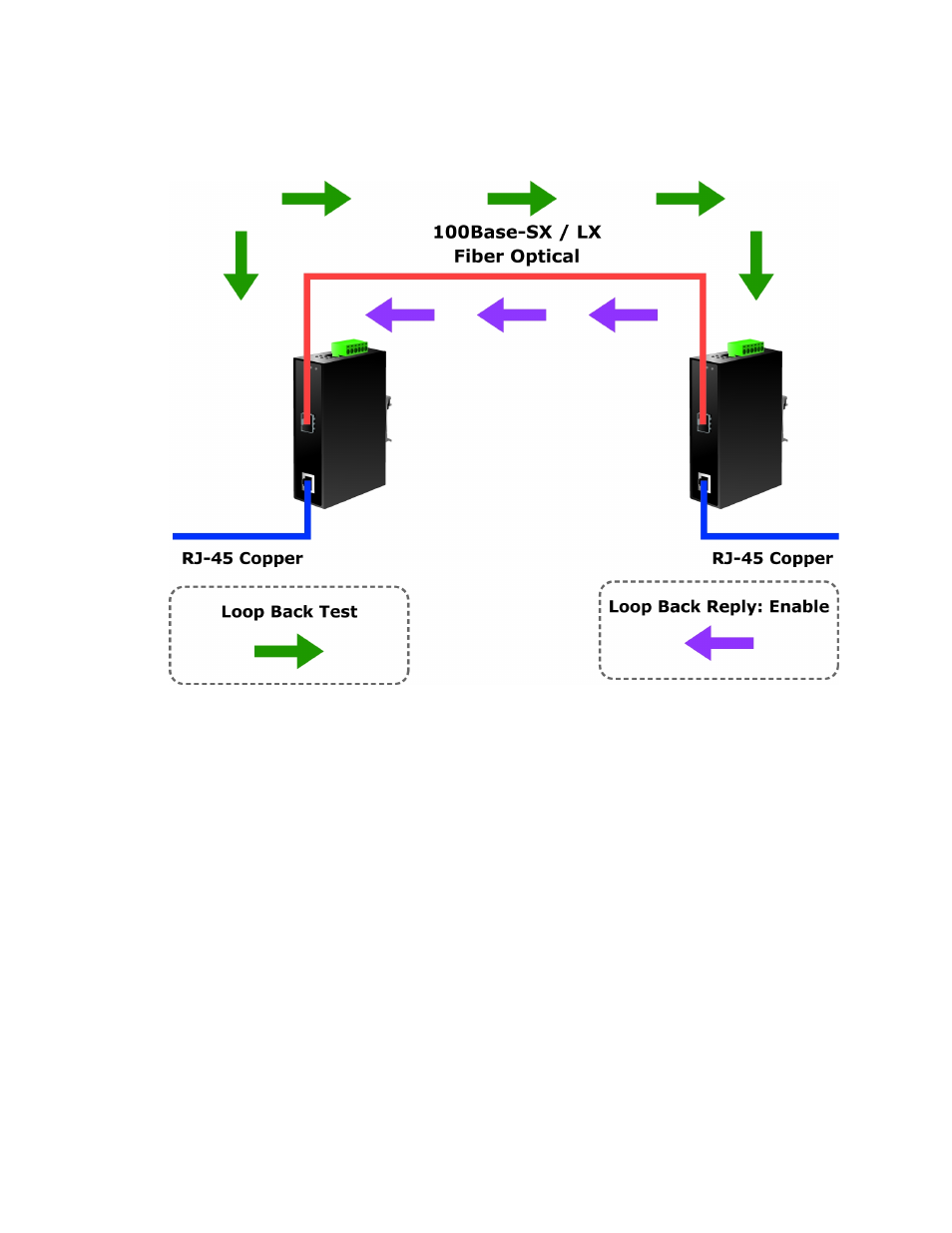
IFS MCR205-1T/1S User Manual
43
TS-1000 Loop Back Test
The TS-1000 Loop Back Test allows to run this loop back test manually to check
the interconnection between two MCR205-1T/1S devices.
In-band and out-band Loop back
1. Notifies center Media Converter to issue an OAM frame to request a loop
back test. Terminal begins returning OAM frames as response to the Media
Converter.
2. Terminal Media Converter runs at loop back mode.
3. Central Media Converter sends test frame and terminal Media Converter loop
back the frames. Test frames can be generated from central MCR205-
1T/1S’s UTP port (Out-Band) or from central MCR205-1T/1S (In-Band)
automatically.
4. Center the MCR205-1T/1S to check the loop back test result after sending all
the test frames.
5. Instruct the central MCR205-1T/1S to end loop back test.
This function provides TS-1000 Loop Back Test of MCR205-1T/1S. Press the
“Apply” button to run Loop Back Test and see the TS-1000 Loop Back Test
