Back panel, Power notice, Installing the mcr205-1t/1s – Interlogix MCR205-1T/1S User Manual User Manual
Page 11: Back panel 5, 1t/1s 5
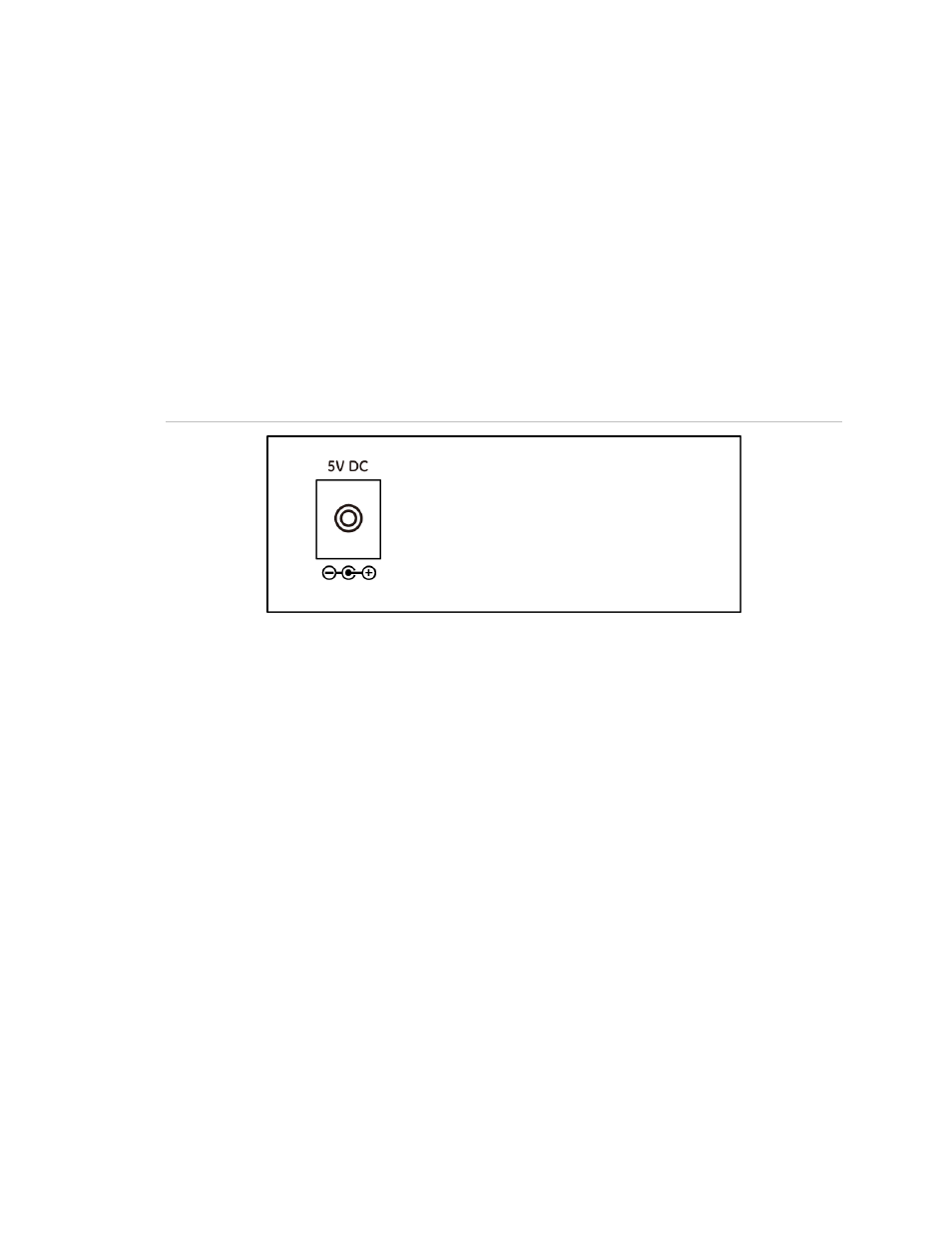
IFS MCR205-1T/1S User Manual
5
Note:
Pressing and releasing the RESET button will revert to the settings to the
factory default mode. Be sure that you backup the current configuration of the
MCR205-1T/1S; otherwise the entire configuration will be lost after the reset.
Press and release the RESET button shortly, the device will reboot.
Press and the RESET button for at least 10 seconds and release. The device will
be set to the factory default settings.
Back Panel
The back panel of the MCR205-1T/1S indicates one DC jack, which accepts 5
VDC (2A) input power.
Figure 2: Back Panel
Power Notice:
1. To ensure network reliability and to reduce the possibility of data loss or
network link loss, it is recommended that a UPS (Uninterrupted Power
Supply) be installed as part of your installation.
2. For additional protection against unregulated voltage or current surges, you
may also want to consider surge suppression as part of your installation.
Installing the MCR205-1T/1S
This section describes how to install your MCR205-1T/1S and make connections
to it. Please read the following topics and perform the procedures in the order
being presented. The hardware installation of the MCR205-1T/1S does not need
software configuration. To install your MCR205-1T/1S on a desktop or shelf,
simply complete the following steps.
