Ip configuration – Interlogix MCR205-1T/1S User Manual User Manual
Page 20
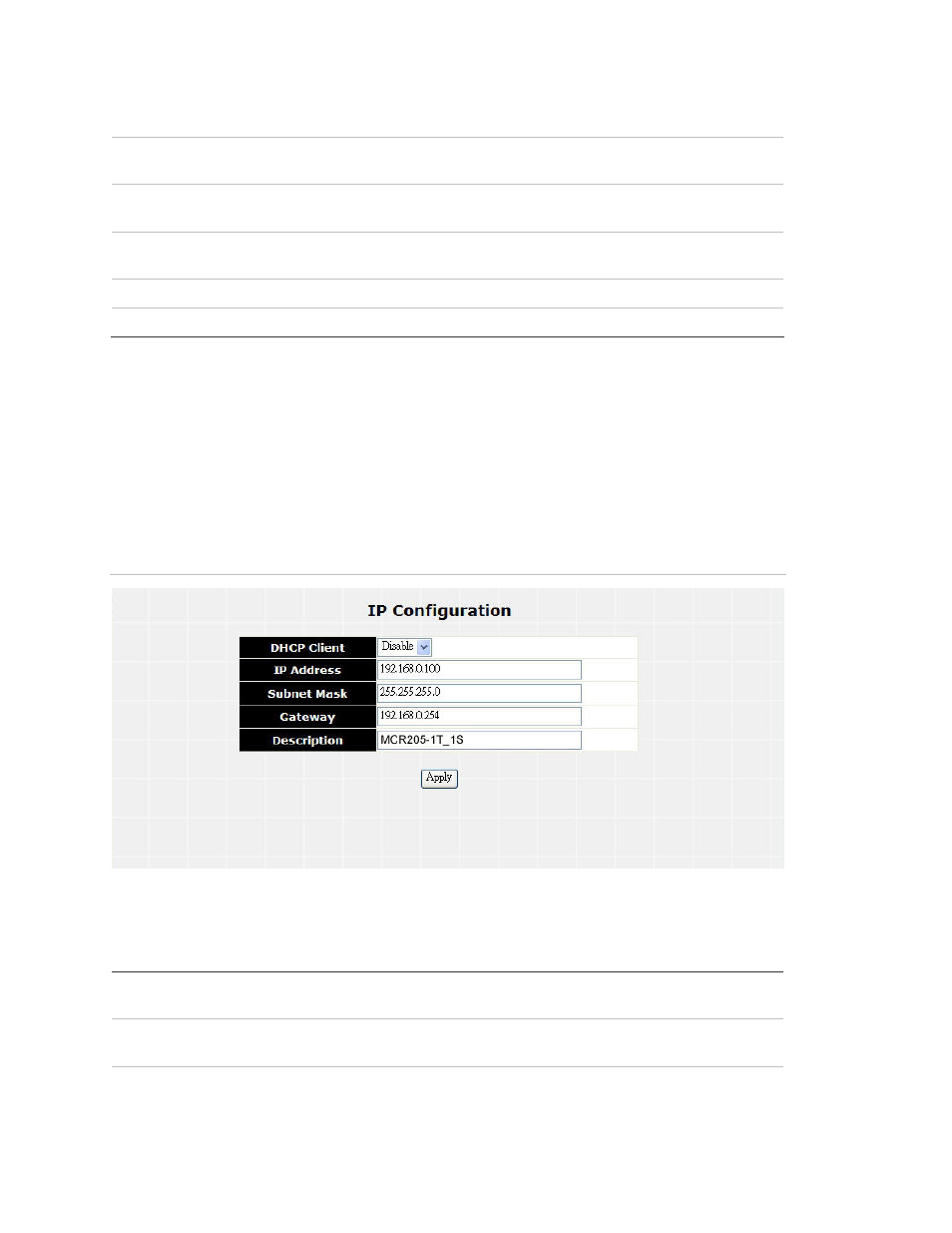
14
IFS MCR205-1T/1S User Manual
Subnet Mask
The current Subnet Mask of the MCR205-1T/1S, the default Subnet Mask is
255.255.255.0.
Gateway
The current gateway of the MCR205-1T/1S, the factory default gateway is
192.168.0.254.
Description
The current description of the MCR205-1T/1S, the factory default
description is MCR205-1T/1S.
Temperature
Displays the current temperature of the MCR205-1T/1S in Celsius and
Fahrenheit.
Power Status
Displays the current power supply status of the MCR205-1T/1S.
Refresh
Refreshes the current Web page screen of the MCR205-1T/1S.
IP Configuration
The IP Configuration includes the DHCP Client, IP Address, Subnet Mask,
Gateway and Description. Figure 7 illustrates the IP Configuration screen and the
following table describes the IP Configuration menu.
Figure 7: IP Configuration Web page screen
The IP Configuration Web page screen includes the following configurable data:
DHCP Client
Disable or enable the DHCP Client function of the MCR205-1T/1S, the factory
default mode is Disable.
IP Address
Assigns a new IP address for the MCR205-1T/1S, the factory default IP
address is 192.168.0.100.
Subnet Mask
Assigns a new subnet mask for the MCR205-1T/1S, the factory default subnet
mask is 255.255.255.0.
