Hardware description, Mcr205-1t/1s front panel, Led indicators – Interlogix MCR205-1T/1S User Manual User Manual
Page 10
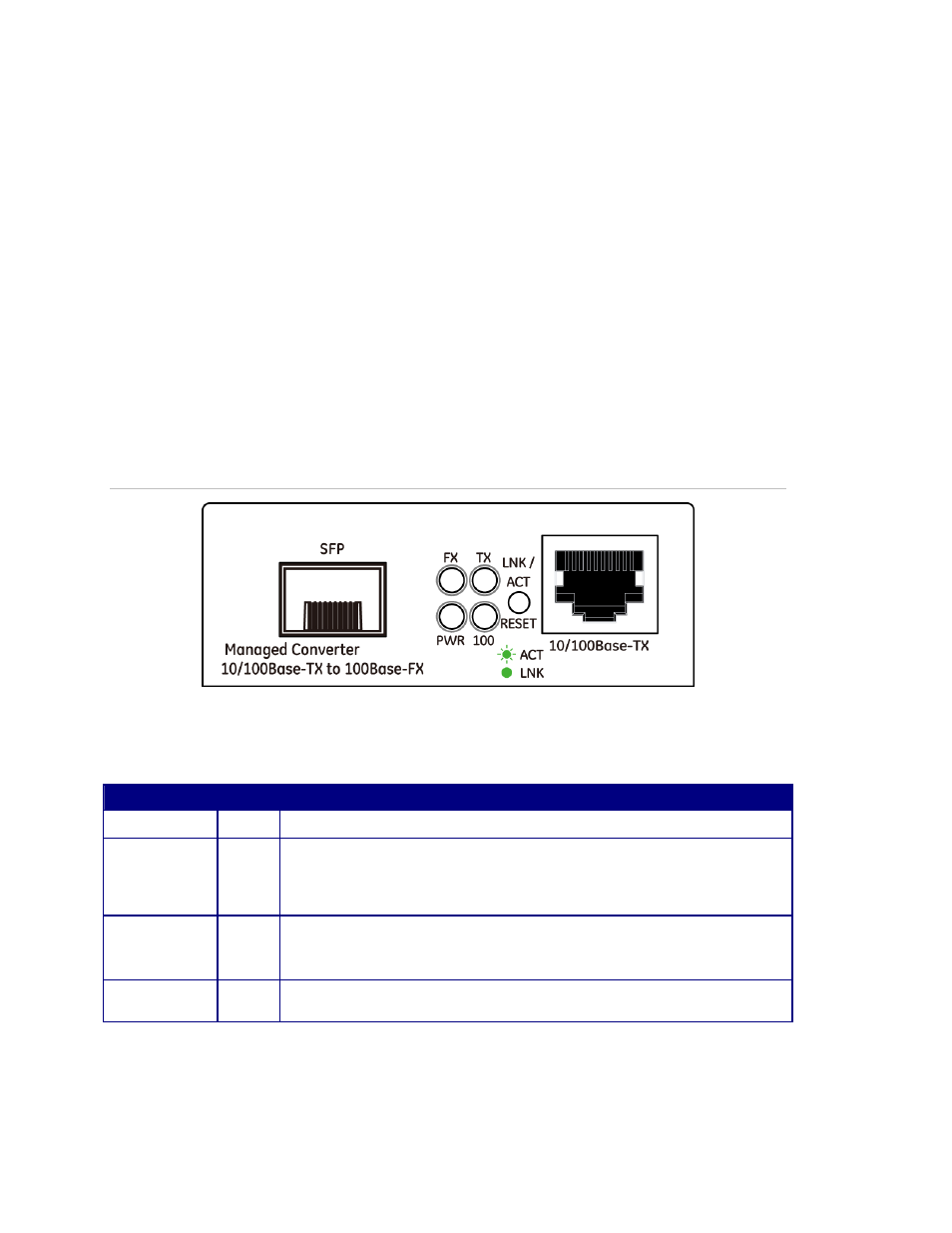
4
IFS MCR205-1T/1S User Manual
Hardware Description
This product provides two different running speeds – 10Mbps/100Mbps in one
device and automatically distinguishes the speed of incoming data.
This section describes the functionalities of the MCR205-1T/1S’s components
and explains how to install it on the desktop or shelf. Please read this chapter
completely before installing.
MCR205-1T/1S Front Panel
The Front Panel of the MCR205-1T/1S consists of one 100Base-FX SFP port
and one Auto-Sensing 10/100Mbps Ethernet RJ-45 Port. Figure 1 illustrates the
front panel of the MCR205-1T/1S.
Figure 1: MCR205-1T/1S Front Panel
LED Indicators
LED
Color Description
PWR Green
Lit: When +5VDC power detected.
Lit: Indicates that the link through that fiber port is successfully
established.
Fiber
LNK/ACT
Green
Blink: Indicates that the Fiber port is actively sending or receiving data
over that port.
Lit: Indicates that the link through that port is successfully established.
TP LNK/ACT
Green Blink: Indicates that the port is actively sending or receiving data over
that port.
Lit: Indicates port operation at 100Mbps Half/Full duplex mode.
TP 100
Green
Off: Indicates port operation at 10Mbps Half/Full duplex mode.
