Installation in an ifs mcr-r15 chassis – Interlogix MCR205-1T/1S User Manual User Manual
Page 13
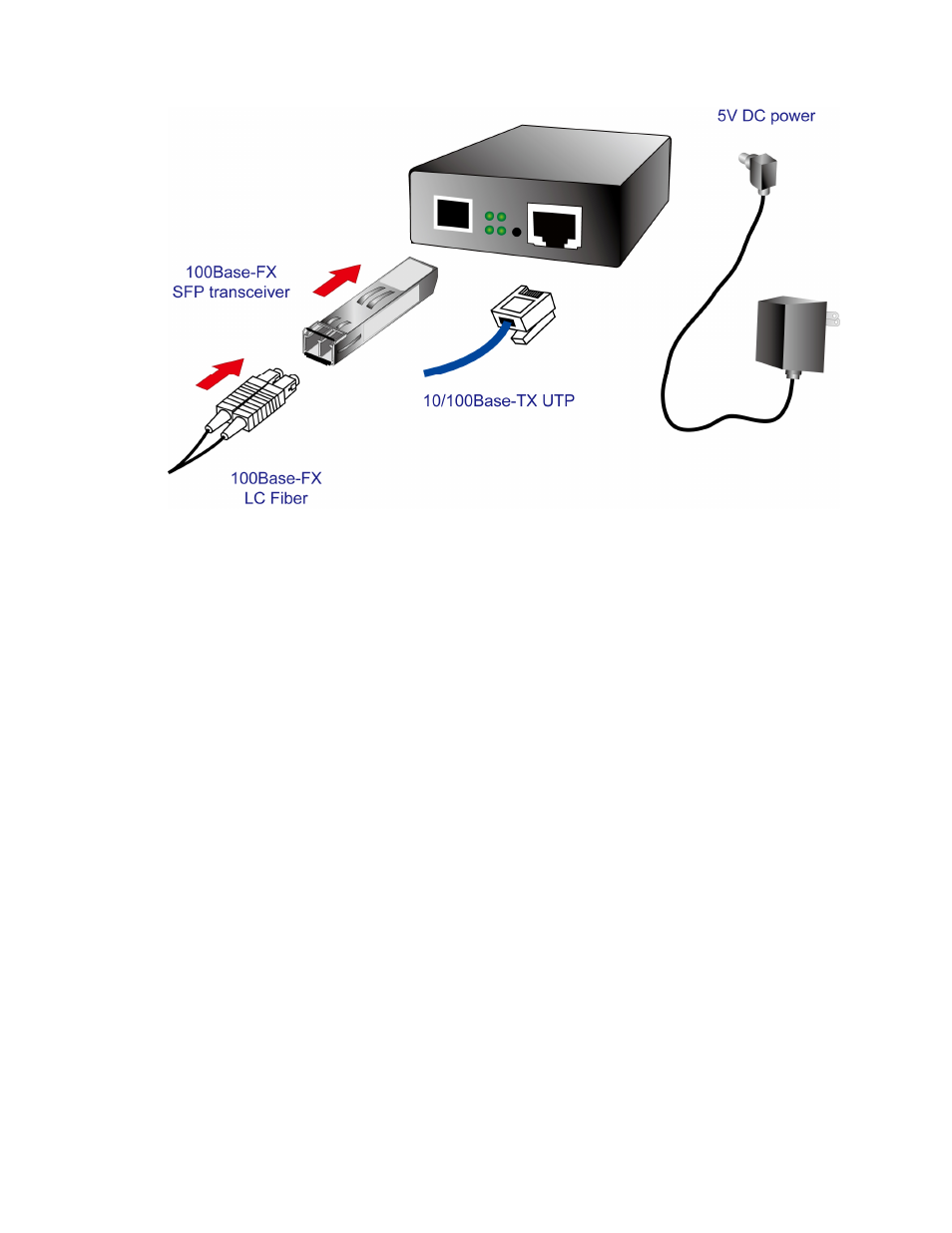
IFS MCR205-1T/1S User Manual
7
Step 4: Connect the fiber cable. Attach the duplex LC connector on the network
cable into the SFP transceiver.
Step 5: Attach fiber cable from the MCR205-1T/1S to the fiber network. TX, RX
must be paired at both ends.
Note:
Please refer to APPENDIX A for detailed wiring information of the
MCR205-1T/1S.
To prevent optic acceptor malfunction, check the both wires/transmitter before
powering on the converter.
To prevent compatibility issues, it is recommended to use IFS Fast Ethernet SFP
transceiver modules.
Installation in an IFS MCR-R15 Chassis
To install the MCR205-1T/1S in an IFS MCR-R15 Chassis, follow the instructions
described below.
Step 1: Place the MCR205-1T/1S on a hard flat surface, with the front panel
positioned towards you.
Step 2: Carefully slide in the module until it is fully and firmly fitted into the slot of
the chassis.
- 600-1053-4 (12 pages)
- NX-590NE (38 pages)
- NX-591NE-GSM (16 pages)
- NX-592E (13 pages)
- Simon XT CDMA Module V4 (9 pages)
- Simon XT GSM Module V4 (10 pages)
- NX-548E (12 pages)
- NX-540E (32 pages)
- D1000 Series (10 pages)
- D1300 Series (11 pages)
- D1315 Series (10 pages)
- D1810 Series (8 pages)
- D2100 Series (10 pages)
- D2300CPS Series (10 pages)
- D7100 Series (8 pages)
- D7400 Series (10 pages)
- D7400RSH Series (10 pages)
- DE7100 Series (9 pages)
- DE7200M Series (8 pages)
- DE7300 Series (9 pages)
- DECT3000 Series (8 pages)
- DED2500 Series (9 pages)
- DT3000 Series (6 pages)
- D1200 Series (8 pages)
- D19100SHR Series (16 pages)
- D9100 Series (12 pages)
- MC250-4T/1CXT (25 pages)
- MC251-4P/1CXT (28 pages)
- MC250-4T Series (23 pages)
- MC251-4P/1S (27 pages)
- MC350-4T-2S (32 pages)
- MC352-4P-2S (31 pages)
- MCR200-1T/1CX (25 pages)
- MCR200-1T-1TW (23 pages)
- MC250-1T/1S (24 pages)
- MCR205-1T/1S Installation Guide (11 pages)
- MC201-1P/1FS (20 pages)
- MC355-1T/1S Installation Guide (13 pages)
- MC350-1T-2S (29 pages)
- MC352-1P/1S (29 pages)
- MC355-1T/1S User Manual (64 pages)
- MCR300-1T/1S (20 pages)
- MCR300-1T-2S (17 pages)
- MCR-R15 (14 pages)
