Modifying the modbus configuration file – Intek RheoVac CMS User Manual
Page 32
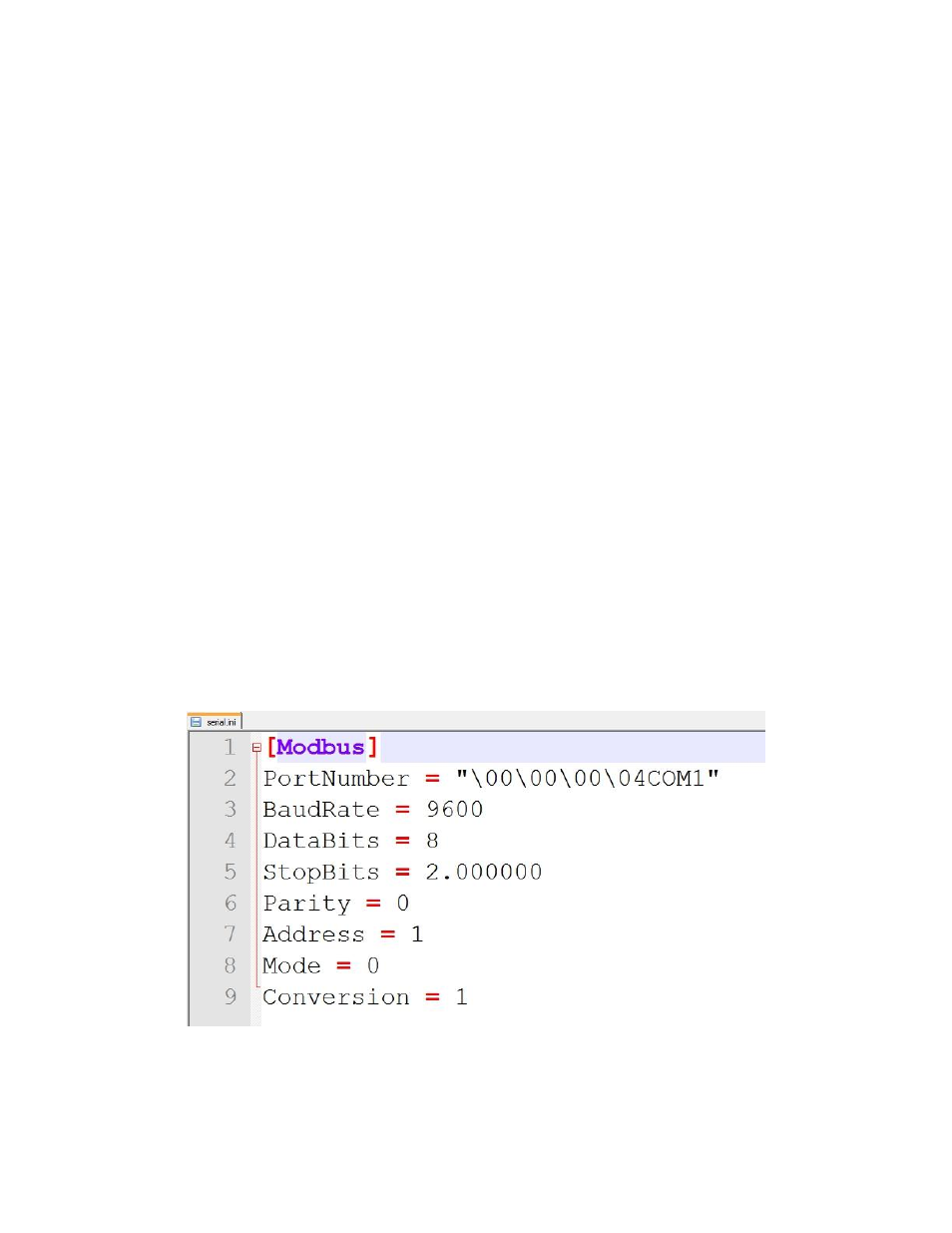
September 2013
28
© Intek, Inc. 2013
Revision D
4.2.2.4
Modbus data registers (Single Float Mode)
In Single Float mode, all of the data values are converted into the 4-byte, big-endian
hexadecimal string corresponding to their single-precision float representation. The Modbus client
program must be capable of converting these 4-byte values back into single-precision float values. If the
client software is unable to make this conversion, the Multiplied Integer mode must be used. Data in the
Single Float mode is transmitted as follows:
RheoVac Pressure (probe reading) = 1.257
Single-Float Hex Representation = 0x3FA0E560
Input Register 12011 (high word) = 0x3FA0
Input Register 12012 (low word) = 0xE560
The full list of addresses for each MSP probe can be found in SECTION 8 - CUSTOM
4.2.3 Modifying the Modbus Configuration File
To modify the configuration file, the CMS must be attached to a local network. Once connected,
Windows Explorer can be used to browse into the CMS similar to a PC. Using the Network ID or IP
(see SECTION 8 - CUSTOM INFORMATION) of the CMS, the Modbus settings file can be found at
the following location:
\\
Figure 17 shows a sample serial.ini file. The Modbus settings are listed under the section titled
“[Modbus]”. The multiplied Integer settings can be found in the file MDBSInts.dat. The first column is
the starting register and the second is the power of 10. These values can be changed to fit the needs of
the existing serial Modbus network. Once the changes have been made and the file has been saved in its
current location, the CMS must be rebooted by simultaneously pushing all the keypad buttons to activate
the “Reboot System” function for the changes to take effect.
CAUTION: Modifying any of the other settings in this file could result in undesired behavior.
Figure 17: Sample serial.ini file
