Rheovac msp and pt probe connector assembly – Intek RheoVac CMS User Manual
Page 20
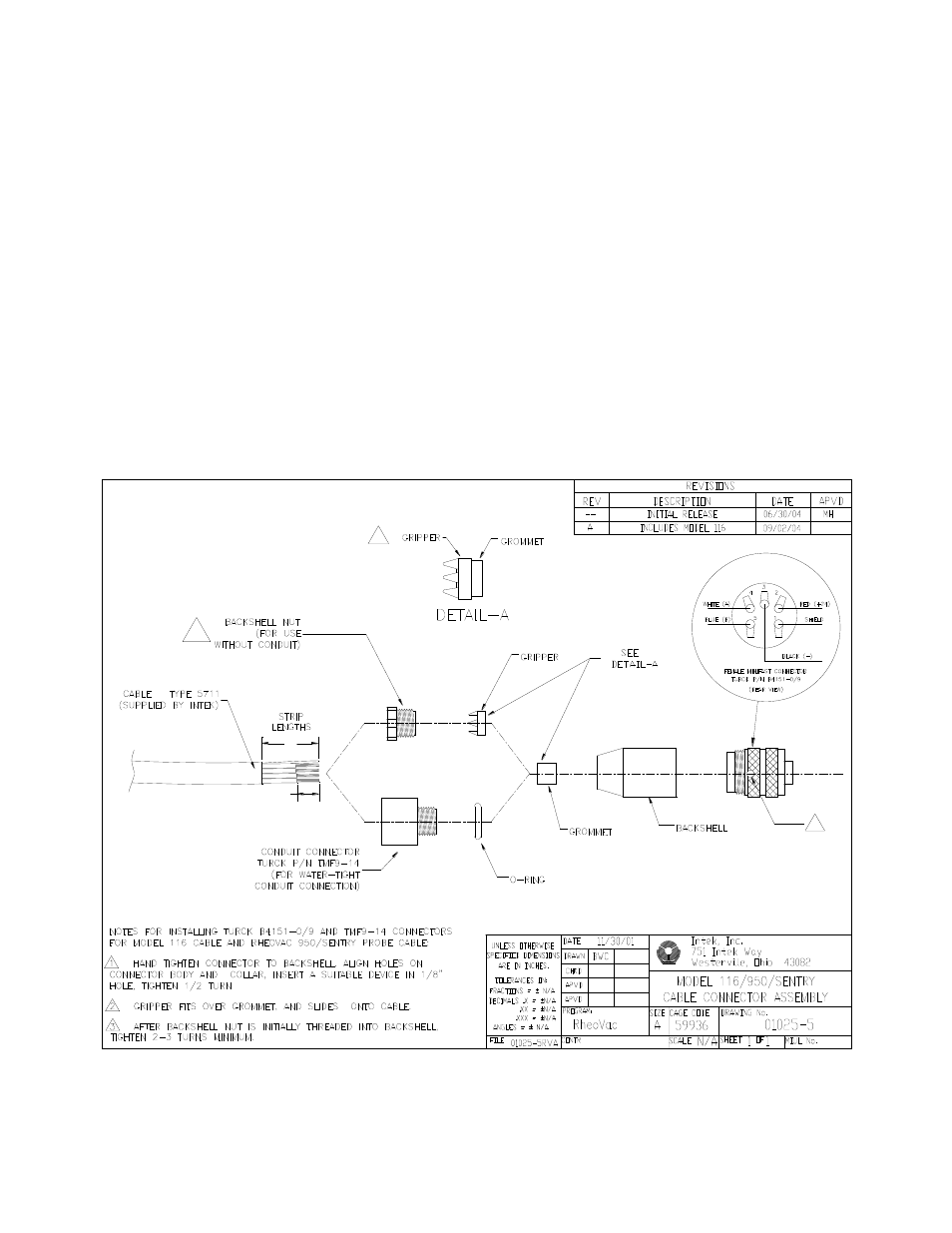
September 2013
16
© Intek, Inc. 2013
Revision D
2.2.5 RheoVac MSP and PT Probe Connector Assembly
CAUTION — Do not cross thread connection. The probe is supplied with a convenient plug-
in connector; the male side of the connector is installed in the probe junction box. The female side must
be installed onto the supplied DeviceNet™ type 5711 cable once it is run from the Distribution Box to
the probe. The wiring detail for the female plug-in connector (Turck p/n B4151-0/9) is shown in Figure
9. These connectors will use either the “backshell nut” or “conduit connector” depending on whether the
cable is installed in a liquid-tight conduit. When installing without conduit, use the backshell nut; when
using liquid-tight conduit, use the conduit connector with o-ring.
1. Slide all of the appropriate parts onto the cable as shown.
2. Strip the cable conductors as shown. The connector has 5 retention screws to hold the
wires in place. The use of crimp pins on the wires will greatly increase connection
reliability.
3. Loosen all 5 retention screws (do not completely remove).
4. Insert the wires, in accordance with color-coding shown (see Figure 9, insert).
5. Tighten the retention screws on each wire.
6. Reassemble the connector parts.
1"
3/8"
1
2
3
Figure 9: Probe connector assembly
