Intek RheoVac CMS User Manual
Page 23
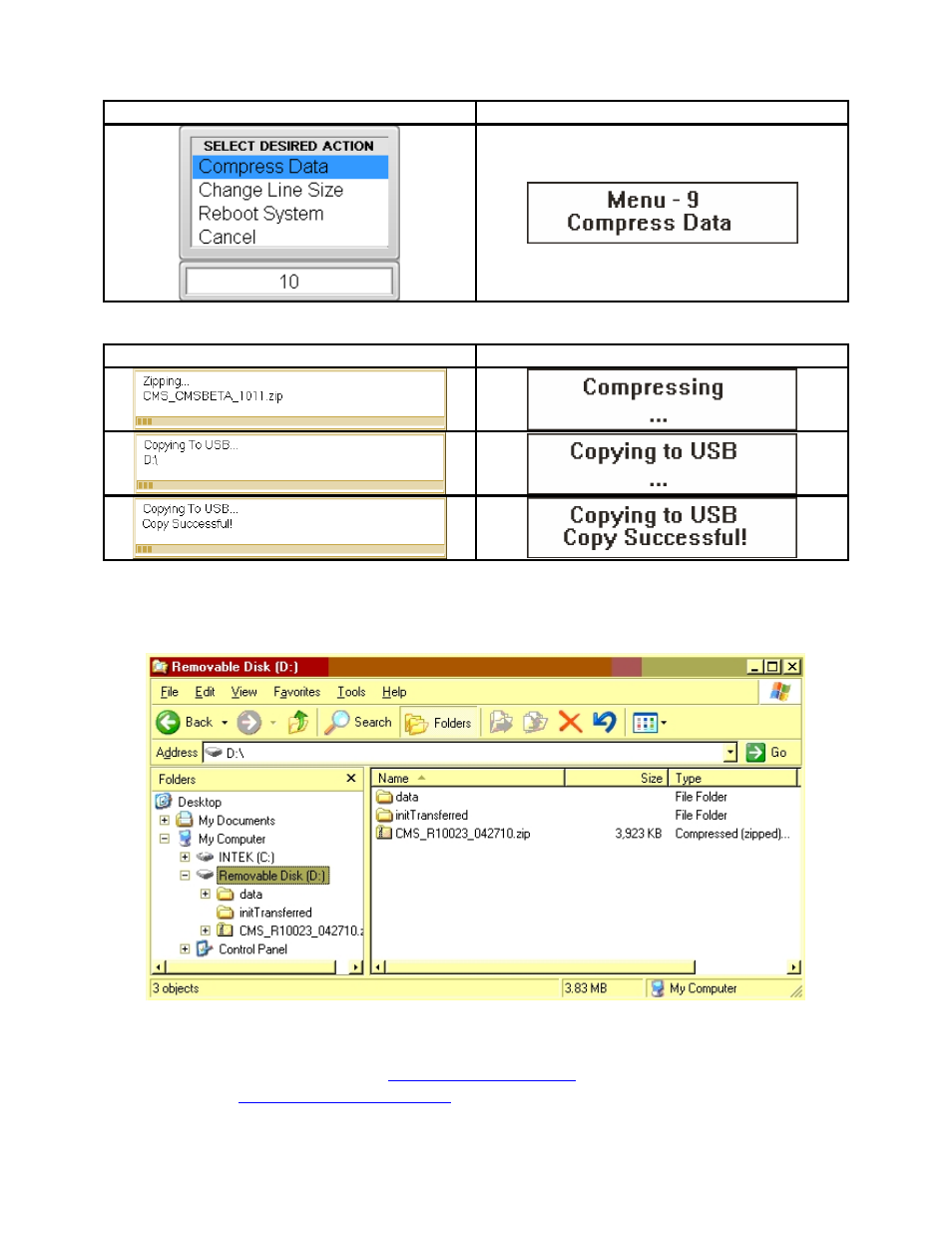
September 2013
19
© Intek, Inc. 2013
Revision D
LCD
Alphanumeric
Figure 11: 3-Button Menu with Compress Data Highlighted
LCD
Alphanumeric
Figure 12: Compressing and copying screens
3. The file saved to the USB stick is automatically named based on the date of the download. The
above example is shown in Figure 13.
Figure 13: D-drive explorer view of zip file
4. Copy the CMS_(serial number)_(MMDDYY).zip file to a computer for analysis. For data
plotting, tools are available at
For further support email data and
questions to
; a service contract or order may be required. The file
may also be uploaded to Intek’s server for review by Intek engineers. See Section 3.2 for
uploading instructions.
