Modbus tcp, Serial modbus – Intek RheoVac CMS User Manual
Page 30
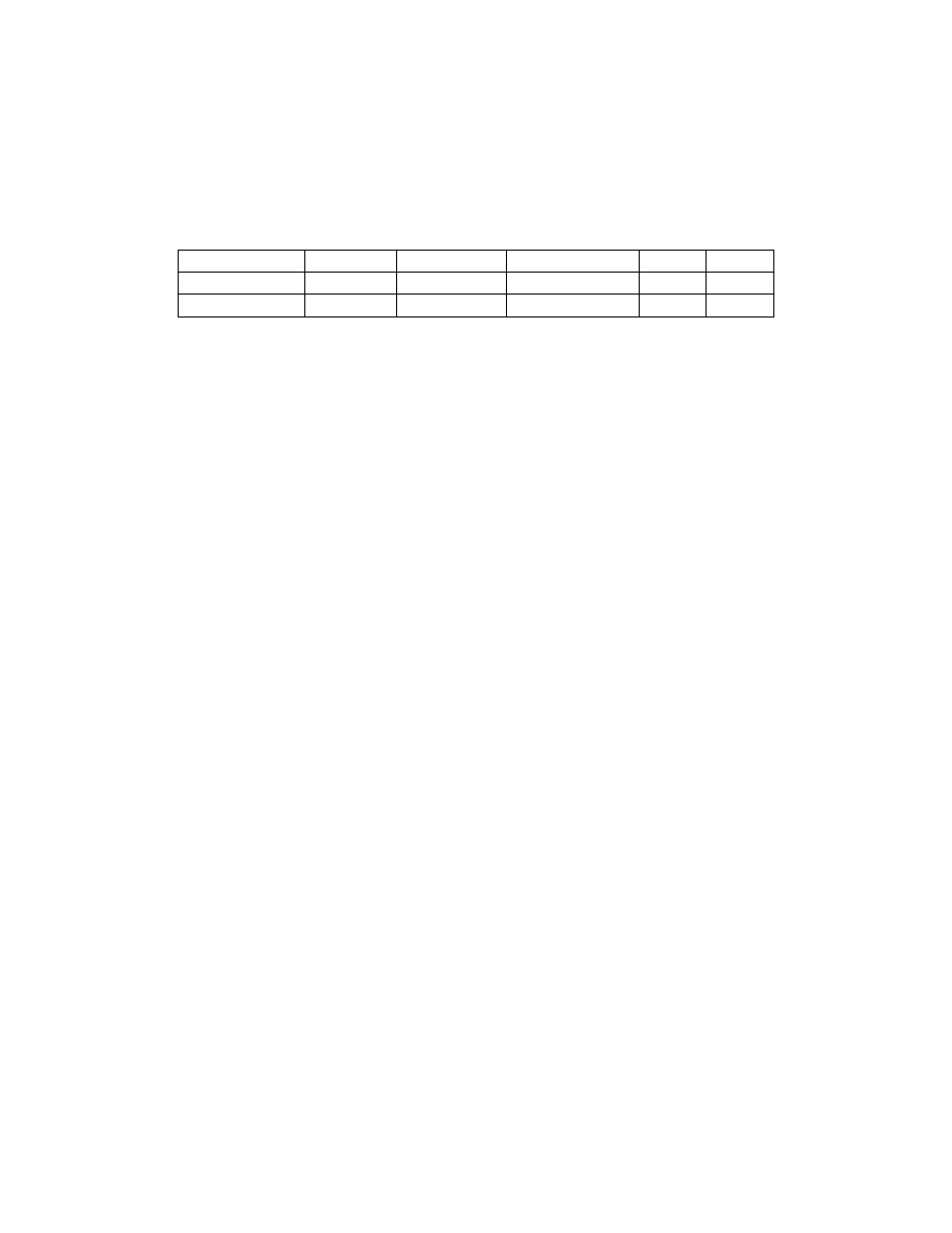
September 2013
26
© Intek, Inc. 2013
Revision D
4.2.1 Modbus TCP
Modbus TCP is a way to communicate a Modbus packet over Ethernet. CMS implements a class
0 Modbus TCP communication standard. The CMS communicates Modbus TCP using port 502 with a
configurable IP address. Modbus TCP communication can be broken down into three different layers,
IP/Ethernet, TCP, and Modbus Protocol.
Table 7: Communication layers
IP Layer
IP Header
Trailer
TCP Layer
TCP Header
Trailer
Modbus Layer
Modbus Packet
The IP Header and Trailer dictate what IP address should receive the TCP Layer. The TCP layer
contains which port to establish communication and the transmitted data. The transmitted data is a
standard Modbus packet. There is no need for a slave address or CRC in Modbus TCP because these are
handled by the IP and TCP Layers. Modbus TCP also allows for specification of a unit identifier in the
Modbus Packet. The unit identifier functionality is not supported by CMS and should be defaulted to 1.
Connecting – To connect to the Modbus TCP server open any Modbus TCP client and enter the
IP address of the CMS system. CMS uses the standard Modbus TCP port of 502. Allow at least 5
seconds for the CMS to initialize the Modbus connection. The minimum poll rate supported by CMS is
1 second.
4.2.2 Serial Modbus
4.2.2.1
Modbus server global settings
A number of global settings are used to configure the CMS serial Modbus server. Many of these
settings can be adjusted by the end user to facilitate integration of a CMS with an existing Modbus
network. Table 8 lists the CMS serial Modbus global settings and their default values.
The settings can be modified in two ways: either by modifying a configuration file within the
CMS, (contact Intek for instructions), or by sending a properly formatted Modbus Function 06 message
to write the address listed in Table 8.
Process variables (PVs) for each instrument are produced by the CMS serial Modbus server.
These values take one of the two formats: multiplied integer or single float. The “Conversion Mode”
(Register 0009) setting listed in Table 8 determines the data format used for the PVs. In multiplied
integer mode, the CMS data values are multiplied by a power of ten specified in a set of additional
registers. The resulting values are then transmitted as 16-bit unsigned integers. In single float mode, all
of the data values are converted into a 4-byte hexadecimal string corresponding to their single-precision
float representation.
