Quickly finding images, Quickly search pictures, P. 94) – Canon A2000 IS User Manual
Page 94: G displaying 9 images (index playback), Searching 9 images at a time, Select index playback, Select an image, Display only the selected image, Display the jump bar, Change the displayed images
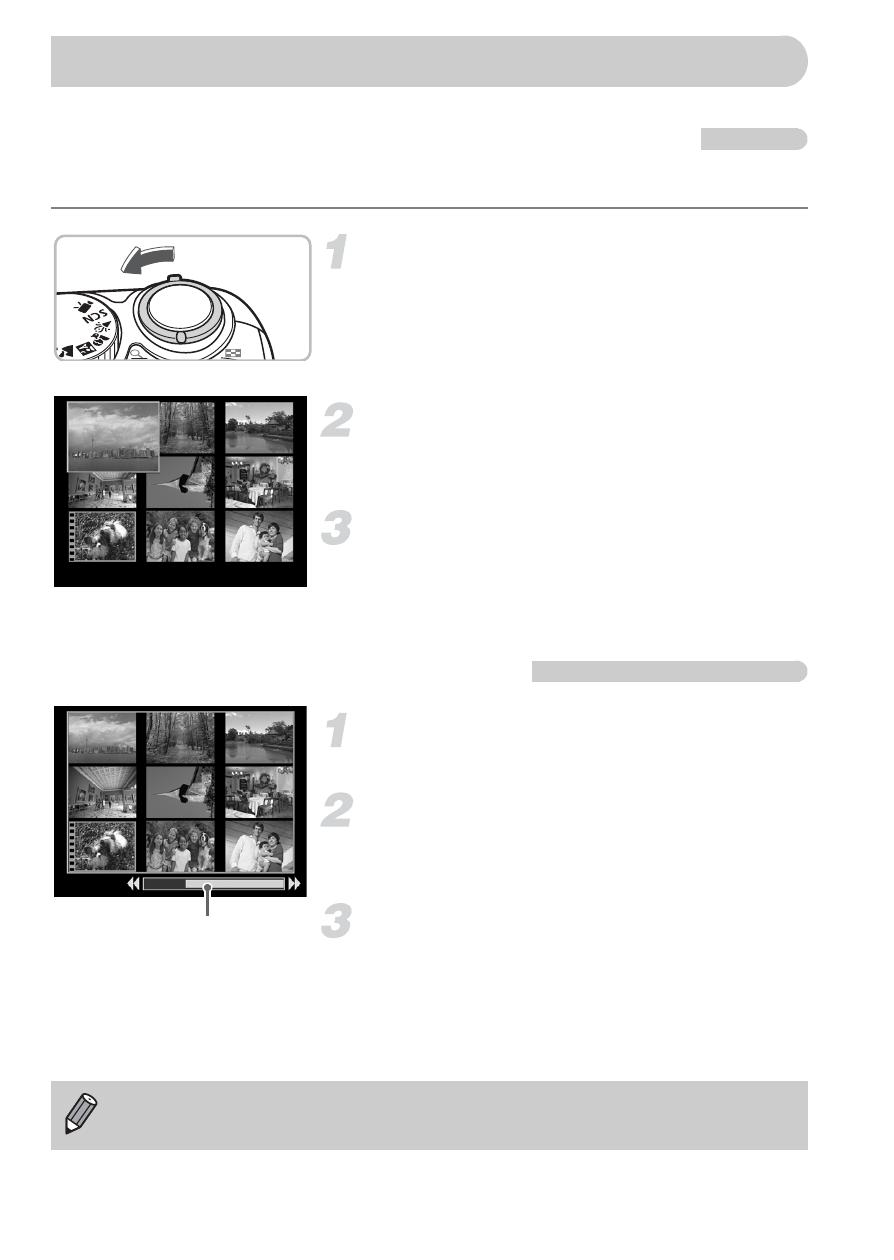
94
g Displaying 9 Images (Index Playback)
Displaying 9 images at a time lets you quickly find the image you want.
Select Index Playback.
●
Move the zoom lever toward
g.
X
Images will display in an index. The
selected image will have a green frame
and be enlarged.
Select an image.
●
Press the
opqr buttons to move the
green frame.
Display only the selected image.
●
Move the zoom lever toward
k
.
X
The image in the green frame will display
in Single Image Playback.
Searching 9 Images at a Time
Select Index Playback.
●
Move the zoom lever toward
g.
Display the Jump bar.
●
Move the zoom lever toward
g.
X
The jump bar appears.
Change the displayed images.
●
Press the
qr buttons to switch between
displays of 9 images.
●
To return to Index Playback, move the
zoom lever toward
k
.
Quickly Finding Images
Jump Bar
Holding the
m button and pressing the qr buttons will jump to the first or
last set of images.
