Canon A2000 IS User Manual
Page 144
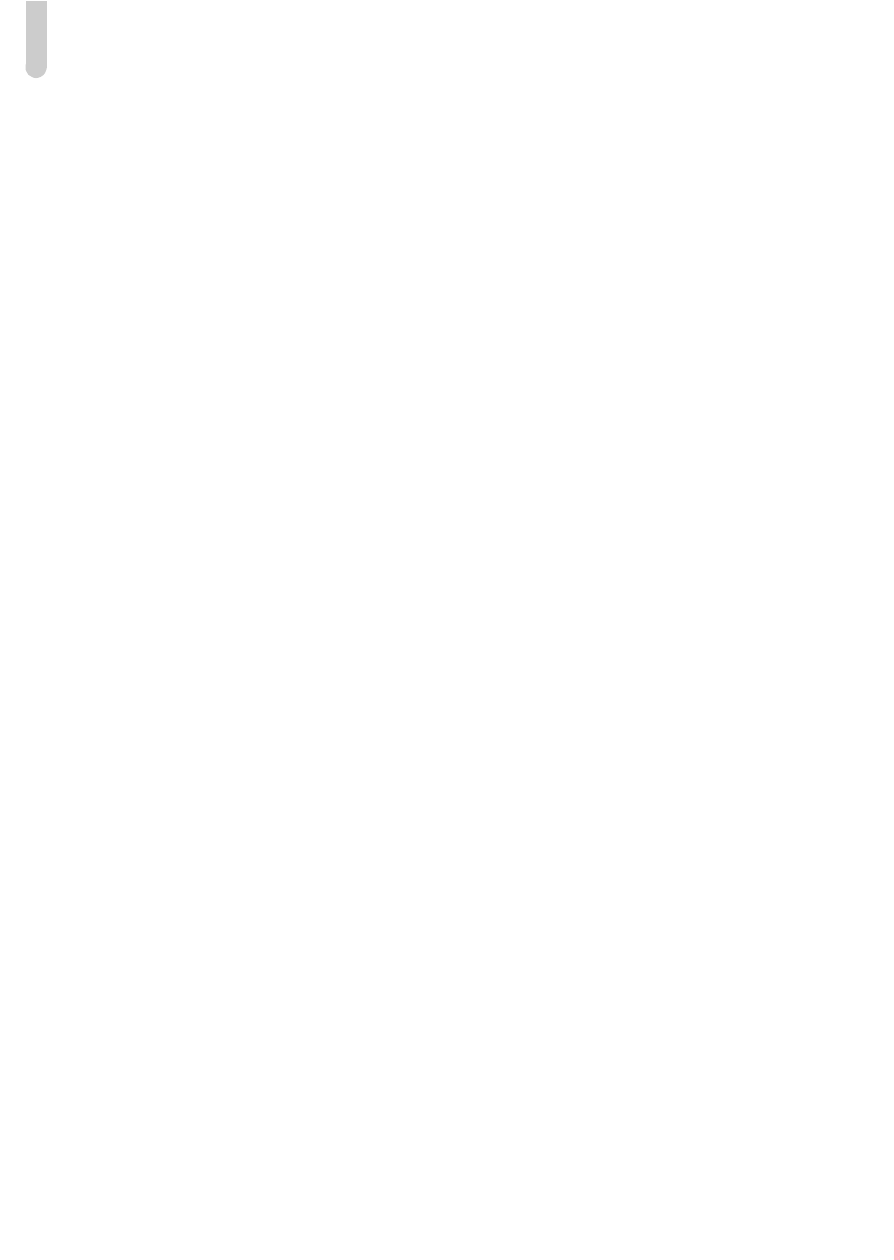
Index
144
Movies
...................................
Image Quality (Frame Rate)
..
Mode
..................................
Recording Pixels
.................
Shooting Time
..............
Viewing (Playback)
.............
MultiMedia card Î Memory Card
My Category
...........................
My Colors
...............................
N
Night Scene (Scene Mode)
.....
Night Snapshot (Scene Mode)
..
Number of Shots
.....................
O
ON/OFF Button
......................
P
PictBridge
........................
Playback Button
.....................
Playback Î Viewing
Portrait (Scene Mode)
.............
Postcard Size
.........................
Power Î Batteries
Power Saving
.................
,
Print List
...............................
Print Settings (DPOF)
...........
Print/Share Button
..........
,
Printer
......................
,
,
Printing
..................................
Program AE
...........................
Protect
.................................
R
Recording Pixels (Image Size)
.
Red-Eye
Auto Correction
Red-Eye Correction
Reduction
Resizing (Making Images
Smaller)
...............................
Rotating Images
S
Safety Zoom
...........................
Screen
Information Displayed
.........
Language
...........................
Menu Operations
..........
,
Switching the Display
..........
SD/SDHC memory cards Î
Memory Cards
Self-Timer
Changing Delay and
Number of Shots
.................
Shoot
.................................
Sepia Tones
...........................
Shooting Date and Time Î Date/
Time
Shooting Using a TV
...............
Shutter Button
........................
Slide Show
.............................
Snow (Scene Mode)
...............
Software
Digital Camera Solution Disk
Transferring Images to a
Computer
...........................
Sound
....................................
