Checking the focus and people's, Expressions (af-point zoom), Select [af-point zoom – Canon A2000 IS User Manual
Page 82: Accept the setting, Check the focus, Shoot
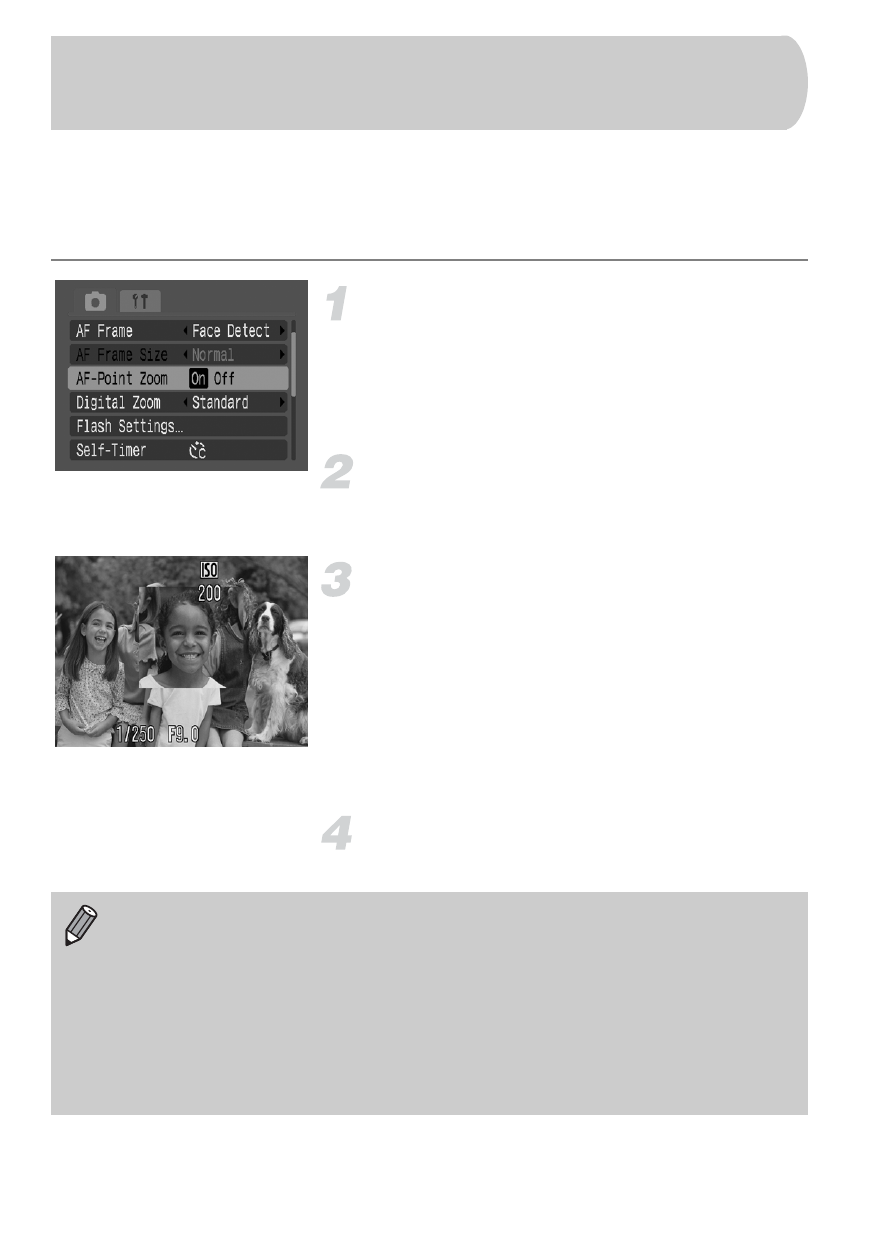
82
You can zoom the display of the AF frame to check focus when shooting.
When you want to capture people's expressions, set [AF Frame]
[Face Detect]. When you want to check the focus while shooting in Macro
mode, set [AF Frame] to [Center].
Select [AF-Point Zoom].
●
Press the
· button and select the 4
tab.
●
Press the
op buttons to select [AF-Point
Zoom].
Accept the setting.
●
Press the
qr buttons to select [On], then
press the
· button.
Check the focus.
●
Press the shutter button halfway to check
the focus.
●
If the AF frame is set to [Face Detect], the
face that the camera determined as the
main subject is displayed enlarged. If the
AF frame is set to [Center], the center of
the image is displayed enlarged.
Shoot.
●
Press the shutter button fully.
Checking the Focus and People's
Expressions (AF-Point Zoom)
In the following cases the focus point will not display magnified:
•
AF frame is set to [AiAF].
•
When [Face Detect] is selected, but no face is detected, or when the
face is too large relative to the entire screen.
•
When the subject is out of focus.
•
When using the digital zoom.
•
When the image is being displayed on a TV screen.
