GTCO Super L VI - Users Guide User Manual
Page 9
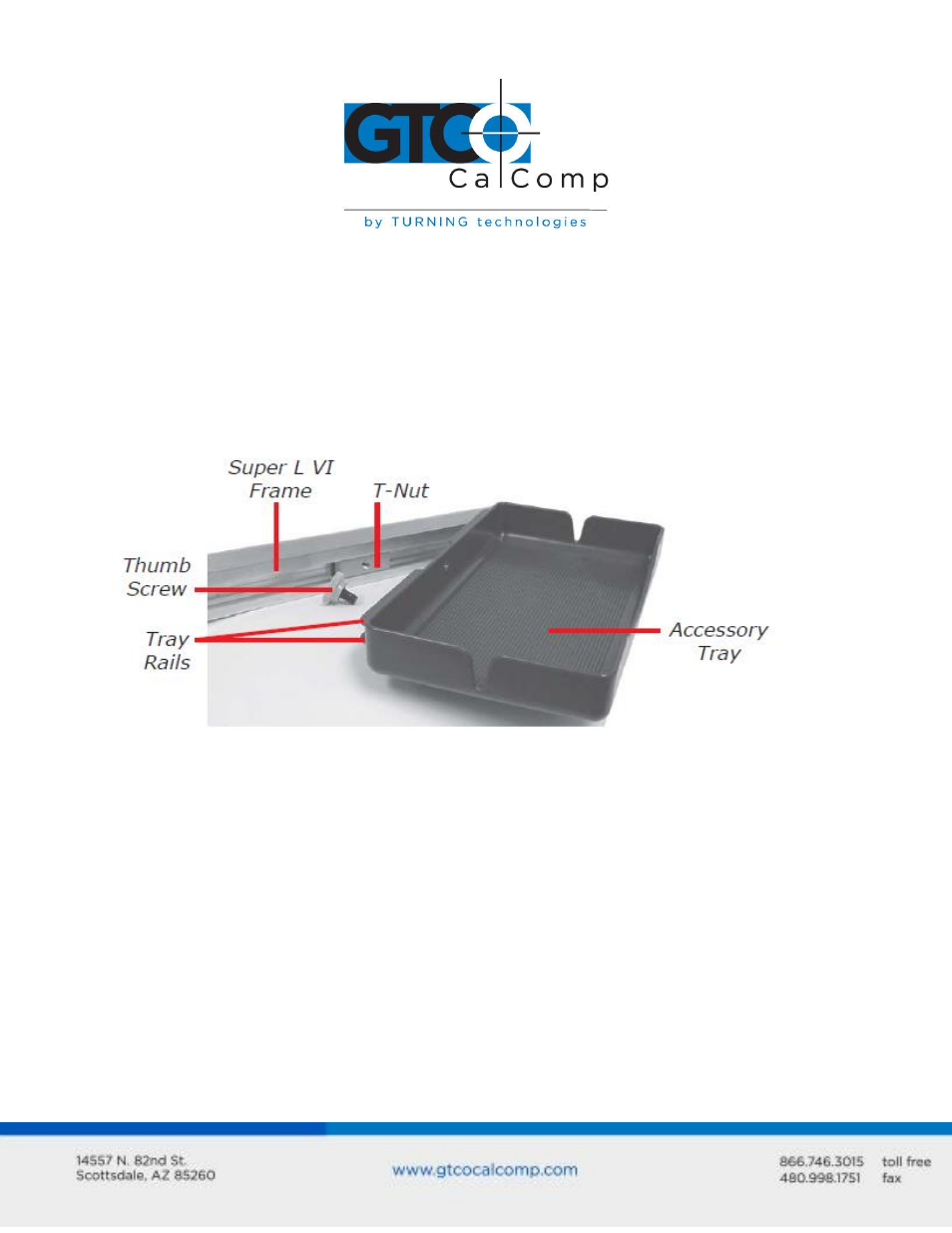
Super L VI 9
Attaching the Optional Accessory Tray, Plan Holder or Table Feet
Additional T-Nuts have been included in the perimeter mounting channels on the Super L
VI frame. You can position the Plan Holder, Table Feet or Accessory Tray where it is most
convenient for you by attaching it to any one of the available T-Nuts. The following
instructions and the graphic below detail the installation of the Accessory Tray.
Simply slide the Tray Rails into the channel and line up the hole in the tray with the hole in
the T-Nut. Tighten the Thumb Screw to secure the Accessory Tray.
Software Configuration
Software drivers provide the communication bridge between your digitizing software
application and Super L VI. You should install only the drivers necessary for the Super L VI
to work with your application software. If you are not sure which drivers are required,
consult with your application vendor.
Configuring Non-Wintab Applications
Many application programs provide configuration information for specific digitizers. If the
Super L VI digitizer is not listed, you can use the configuration for the GTCO CalComp by
Turning Technologies Digi-Pad Type 5 or Type 5A (T5/T5A), Roll-Up II, CalComp 3400,
DrawingBoard or Summagraphics Microgrid III.
