GTCO Super L VI - Users Guide User Manual
Page 6
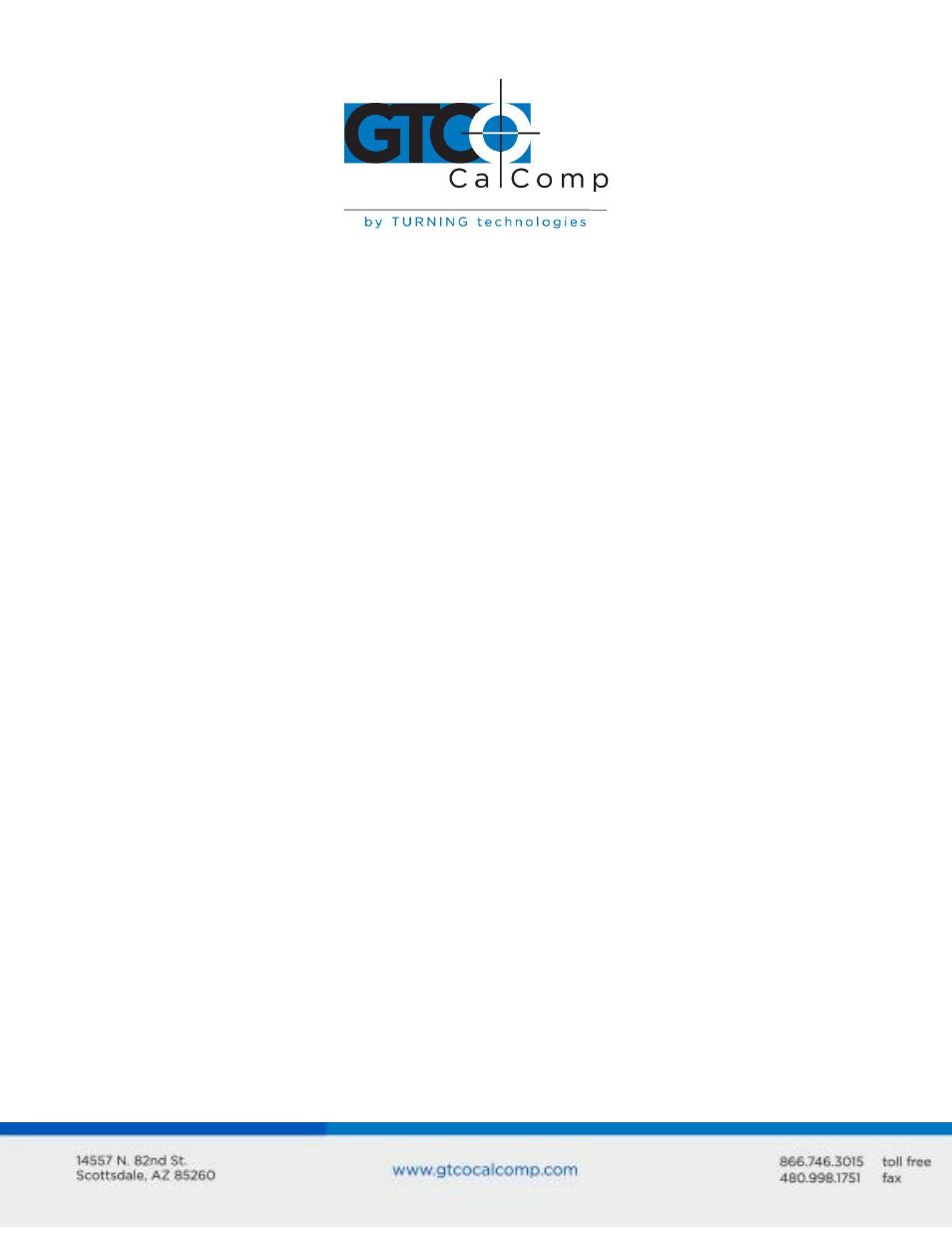
Super L VI 6
What You Will Need to Use the Super L VI
Super L VI is equipped with both a USB interface and an RS-232 serial interface, which
requires an optional RS-232 cable and power supply. It is compatible with most industry-
standard PCs. The TabletWorks CD contains drivers provided by GTCO CalComp by Turning
Technologies and is the only software described in this manual. TabletWorks supports
reduced functionality Wintab and TabCon-compatible applications. If you are not sure
which drivers are required, please consult with your application vendor.
A USB connection requires the use of a TabletWorks driver, while a serial connection
requires the use of a TabletWorks driver and/or a custom application program. After
installing the TabletWorks software, the Super L VI will work with all Windows-based
applications as a mouse, in addition to working as a digitizer with Windows-based
applications that are specifically designed for use with digitizers.
PC Requirements
For a USB Installation
Microsoft Windows 98 SE, ME, 2000, XP, Vista, 7 or 8
One available USB port
10 MB of free disk space
Application software that accepts digitizer input via the Wintab API or TabCon API
For an Optional Serial Installation
Microsoft Windows 98, ME, NT 4.0, 2000, XP, Vista, 7 or 8
One available RS-232C serial communication port (Serial signal levels must conform
to EIA RS-232C specifications.)
10 MB of free disk space
Application software that directly accepts digitizer input via the computer’s RS-232C
serial port, or via the Wintab API or TabCon API
