GTCO Super L VI - Users Guide User Manual
Page 40
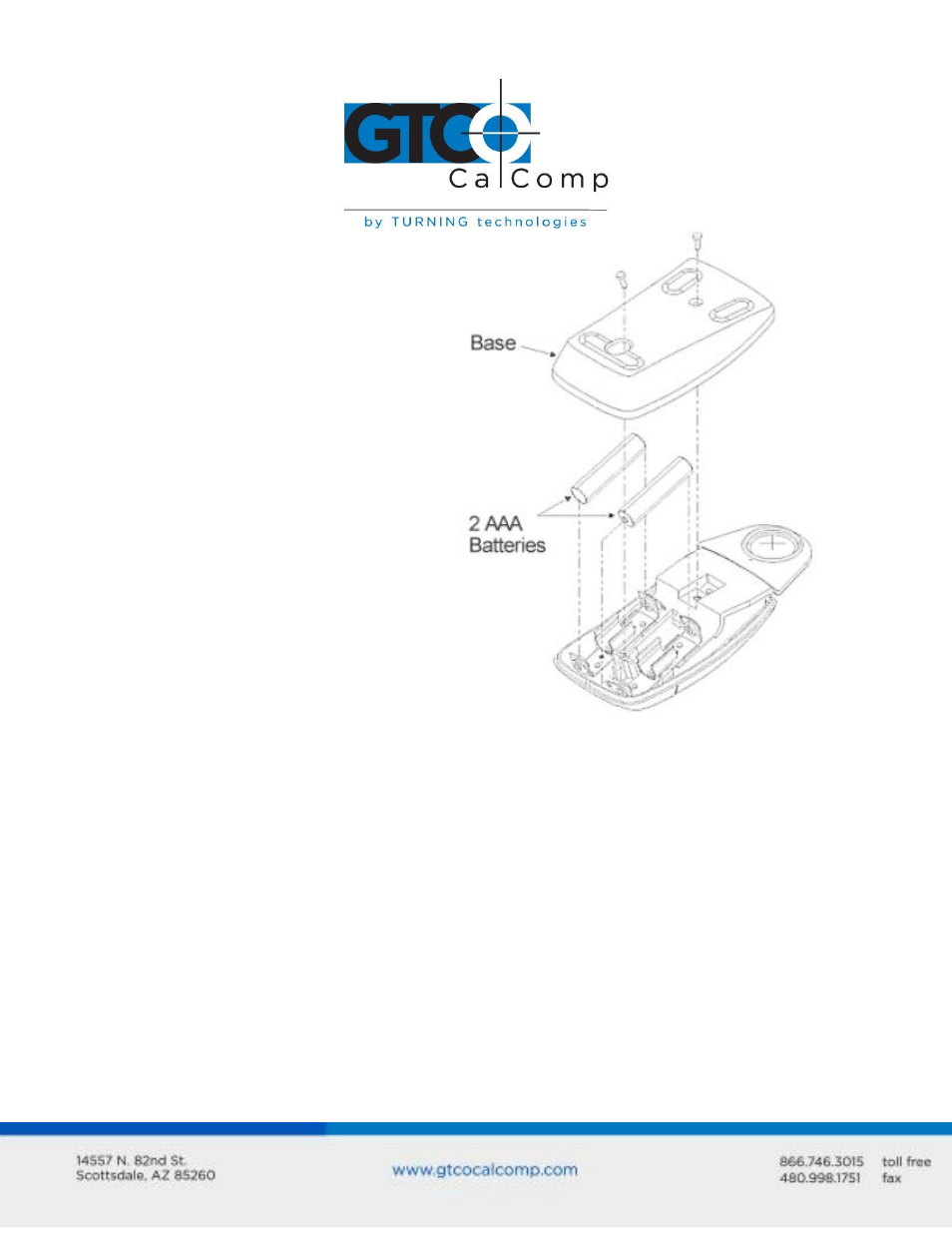
Super L VI 40
To replace the batteries:
1. Place the cursor face down in the
palm of your hand. Use a Phillips
screwdriver to remove the two
screws located on the bottom of
the cursor (see figure). Remove
the cursor base.
2. Remove the old batteries from the
battery casings.
3. Place the new batteries in the
casings, matching the polarity of
each battery with the markings on
the connector strips (match + to
+).
4. Reposition the cursor base.
Replace the screws with the
Phillips screwdriver.
NOTE: When you replace the cordless cursor batteries, the cursor will reset to the default
frequency. If you changed the frequency of the cursor before replacing the batteries, you
will need to do so again after replacing the batteries (see the Reducing Monitor
Interference section in Troubleshooting).
Troubleshooting Guide
GTCO CalComp by Turning Technologies wants your experience with Super L VI to be a
successful one. If you ever encounter a problem, please follow the steps below:
1. Install properly first.
This troubleshooting guide assumes you have already correctly installed your Super L VI
according to the detailed instructions in the Installing Your Super L VI section. If you have
not followed the step-by-step instructions in that section, do so now.
