GME TX4600 User Manual
Page 7
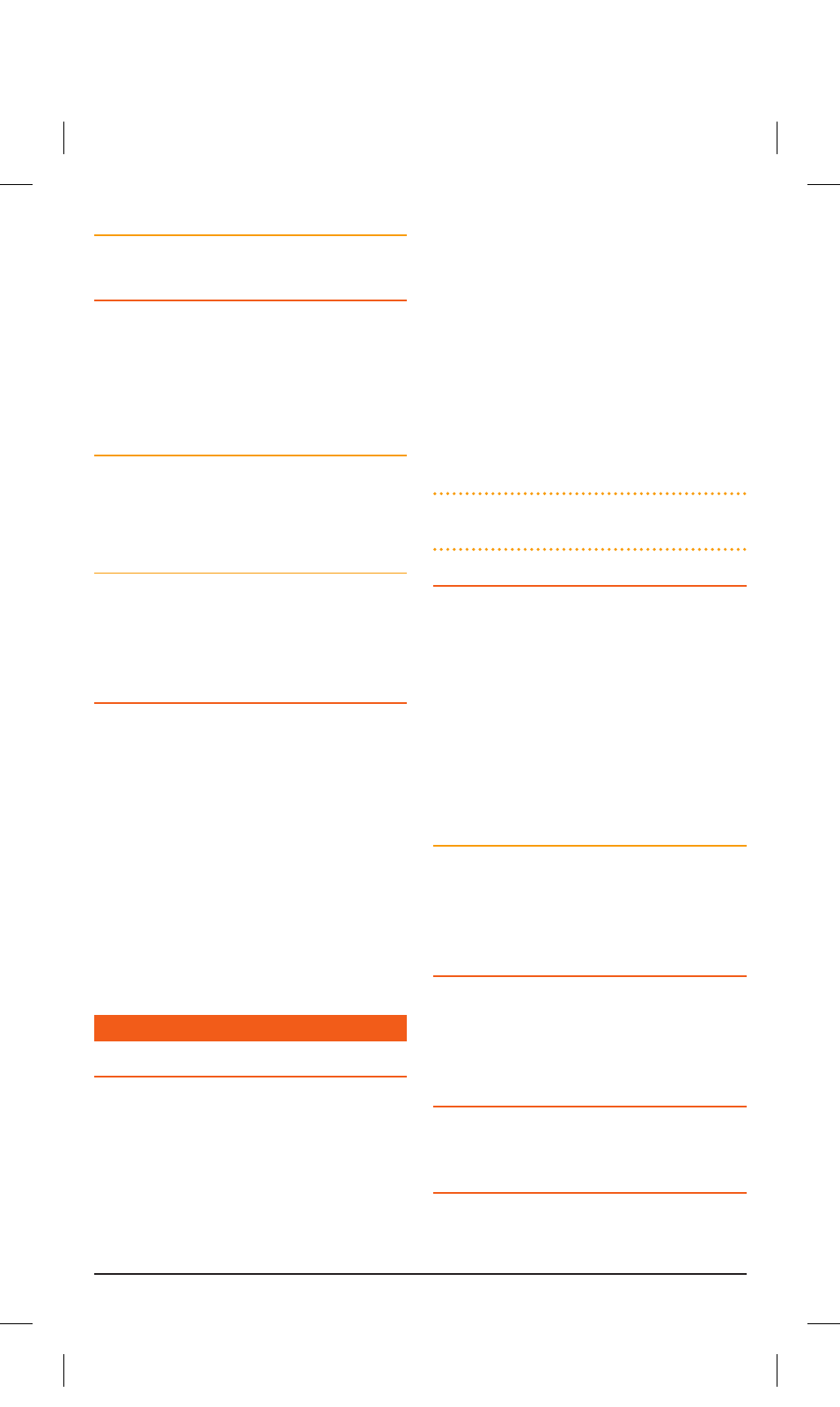
TX4600
INSTRUCTION MANUAL
PAGE 7
To adjust the preset Squelch sensitivity
Please refer to the MENU settings on page 21.
PRIORITY CHANNEL
The Priority Channel feature allows you to store
one of the channels as a Priority Channel that
can be instantly recalled at the press of a key.
This can be used to provide instant access to your
working channel or your local repeater channel.
To store a Priority Channel
1. Select the required channel.
2. Press and hold the PRI key until a high beep is
heard. The selected channel will be stored.
To recall a Priority Channel
Briefly press the PRI key. The radio will switch
straight to the selected Priority Channel. Any
active functions (such as Scanning or Quiet) will
be cancelled.
DUPLEX OPERATION
Duplex operation allows the radio to transmit on
a different frequency to that which is receives.
This allows operation through local repeater
stations. These repeater stations automatically
re-transmit your signal over a wider area,
providing greatly increased range.
Duplex operation is only available on channels
1-8 and 41-48. When duplex is selected on these
channels, the radio receives on that channel but
actually transmits 30 channels higher.
To select Duplex operation please refer to the
MENU settings on Page 22.
CTCSS
OVERVIEW
CTCSS (Continuous Tone Coded Squelch System)
is a squelch quieting system that allows several
groups of users to share the same channel
without disturbing each other. It uses a preset
sub-audible (very low frequency) tone to open
and close the squelch on your radio. There are up
to 50 tones available in two optional tone sets.
The system applies a continuous low-level tone
to your transmission and uses a matching tone
decoder to control your receiver’s squelch. With
CTCSS enabled, the channel remains quiet to all
incoming signals unless they carry the correct
tone. When a transmission with the correct tone
is received, the squelch opens and remains open
for as long as the signal is present. When the
transmission ends, the channel becomes quiet
again. Transmissions that do not use the correct
tone will not be heard.
The TX4600 allows CTCSS to be enabled or
disabled on individual channels.
NOTE:
The CTCSS tone you select will be used
for all CTCSS enabled channels in your radio.
MONITORING THE CHANNEL
It is useful to be able to temporarily open your
radio’s squelch to allow you to listen for signals
from other CTCSS users outside your group.
Because their CTCSS tone is different to yours,
your squelch would normally remain closed,
preventing you from hearing them. You can
use the SQL key to open the squelch and listen
to the channel to check that it is clear before
transmitting. This will help prevent you from
accidentally transmitting over the top of someone.
To monitor the Channel
Press the SQL key. If there are no signals present,
you will hear the usual hiss of an empty channel.
Press the SQL key again to restore the Squelch to
its previous setting.
SELECTING THE TONE SET
There are two standard tones sets available, one
comprising 50 tones and the other comprising 38
tones. Both tone sets are included in the TX4600 to
provide compatibility with other GME radio systems.
SELECTING THE REQUIRED CTCSS TONE
To preselect the CTCSS tone on your radio, please
refer to the MENU settings on page 22.
ENABLING CTCSS ON A CHANNEL
If a CTCSS tone has been selected, it can be
enabled on individual channels.
42333-8_TX4600 IM.indd 7
28/08/13 11:21 AM
