GME TX4600 User Manual
Page 21
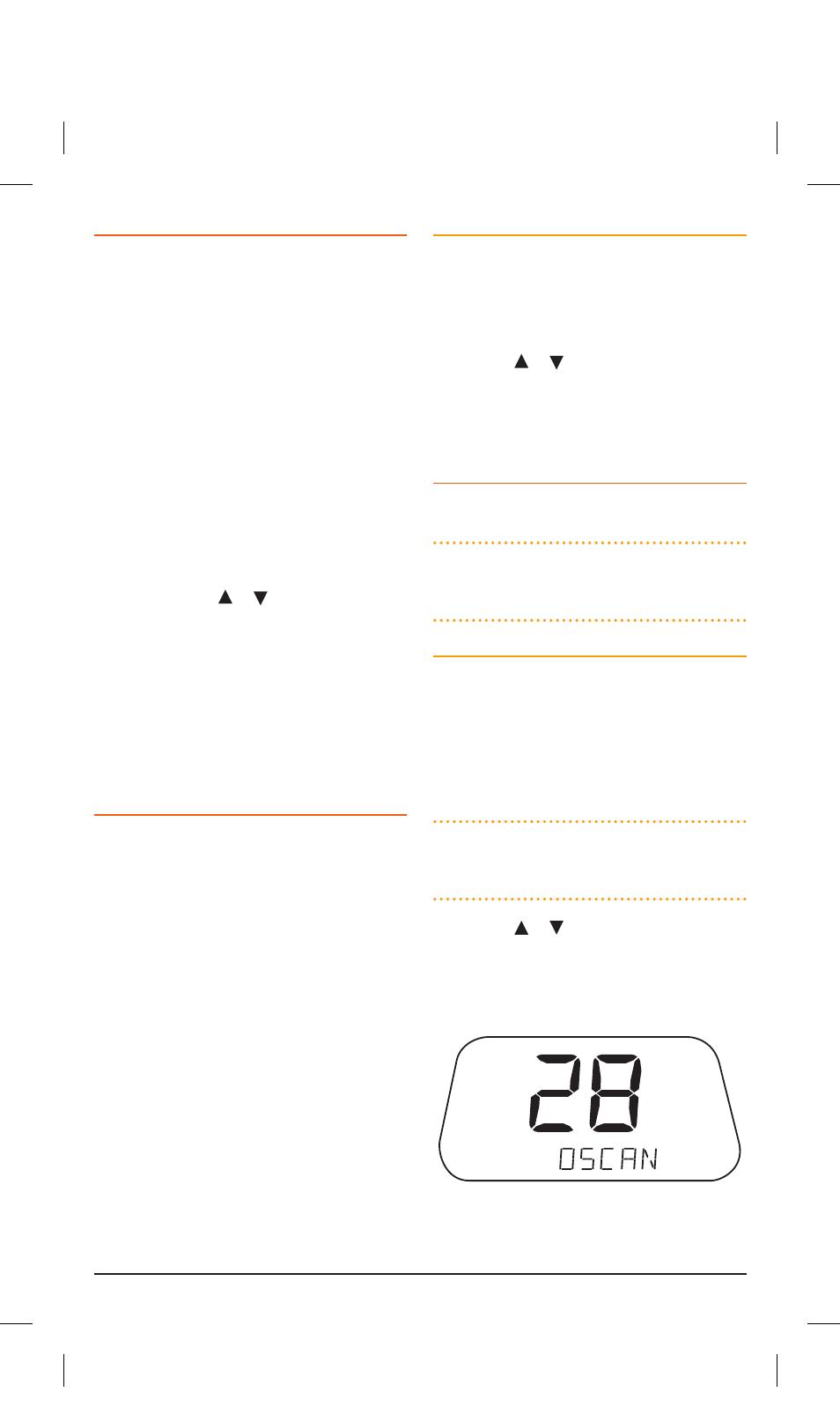
TX4600
INSTRUCTION MANUAL
PAGE 21
FREQUENCY/ALPHA ADJUSTMENT
The Frequency/ALPHA adjustment is only
available when a user programmable Listening
channel is selected. It allows you to manually
adjust the channel frequency or, if ALPHA mode
is selected, lets you edit the ALPHA label for that
Listening channel.
1. Select a user Channel between 81 and 99.
2. Press and hold the MENU key until the radio
beeps.
If the radio is in Numeric mode, the channel
frequency will be displayed. If the radio is in
ALPHA mode, your selected ALPHA label will
be displayed (if you have not set a label for this
channel, ‘ALPHA’ will be displayed).
3. Briefly press the or key to change the
character or number in the flashing digit
position.
4. Briefly press the CALL button to move to the
next flashing digit position.
5. Once you are happy with your selection, press
and hold the MENU key to store the new
setting.
SETTING THE SQUELCH SENSITIVITY
The sensitivity of the Squelch to incoming signals
can be set to suit your operating environment.
In quiet rural locations a low setting will allow
the weakest signals to be received while still
keeping the radio quiet between transmissions. In
city locations, a higher setting might be needed
to ensure the squelch remains closed when
subjected to the higher interference levels often
encountered in high density areas.
The TX4600 has ten (10) preset Squelch
sensitivity settings (labelled SQL-0 to SQL-9) that
can be selected using the Menu function. The
minimum Squelch setting (SQL-0) will open the
Squelch allowing all signals to be heard. SQL-9
is the maximum setting, requiring very strong
signals to open the squelch. The factory default is
SQL-3 which generally provides reliable squelch
operation for most applications.
To preselect the Squelch sensitivity
1. Select a Channel between 1 and 80.
2. Press and hold the MENU key until the radio
beeps. SQL-x will be displayed where x is a
number from 0 to 9.
3. Press the or key to increase or decrease
the preset squelch to the desired setting.
4. Press and hold the MENU key to store the
new setting.
SELECTING THE SCAN MODE
The TX4600 features two scan groups – Open
Scan and Group Scan.
NOTE:
If preferred, your dealer can re configure
your unit to have two Open Scan or two Group
Scan groups.
To select the Scan Group
1. Select a Channel between 1 and 80.
2. Press and hold the MENU key until the radio
beeps.
3. Briefly press the MENU key again. ‘OSCAN’
(Open Scan) or ‘GSCAN’ (Group Scan) will be
displayed.
NOTE:
If two Open Scan or two Group Scan
groups have been installed, SCAN1 or SCAN2
will be displayed.
4. Press the or key to select the required
Scan Group.
5. Press and hold the MENU key until the radio
beeps, to store the setting.
Menu Settings
Ch 1-8
Ch 41-48
Ch 9-40
Ch 49-80
RX Only
Ch
Frequency/
ALPHA Adjustment
•
Squelch Settings
•
•
•
Open/Group Scan
•
•
•
Duplex/Simplex
Mode
•
CTCSS Tones
•
•
•
Lamp Colour
•
•
•
Battery/S-Meter
Selection
•
•
Battery/S-Meter
ALPHA Selection
•
LCD Contrast
•
•
•
Beep Tone Level
•
•
•
42333-8_TX4600 IM.indd 21
28/08/13 11:21 AM
