GME TX4600 User Manual
Page 25
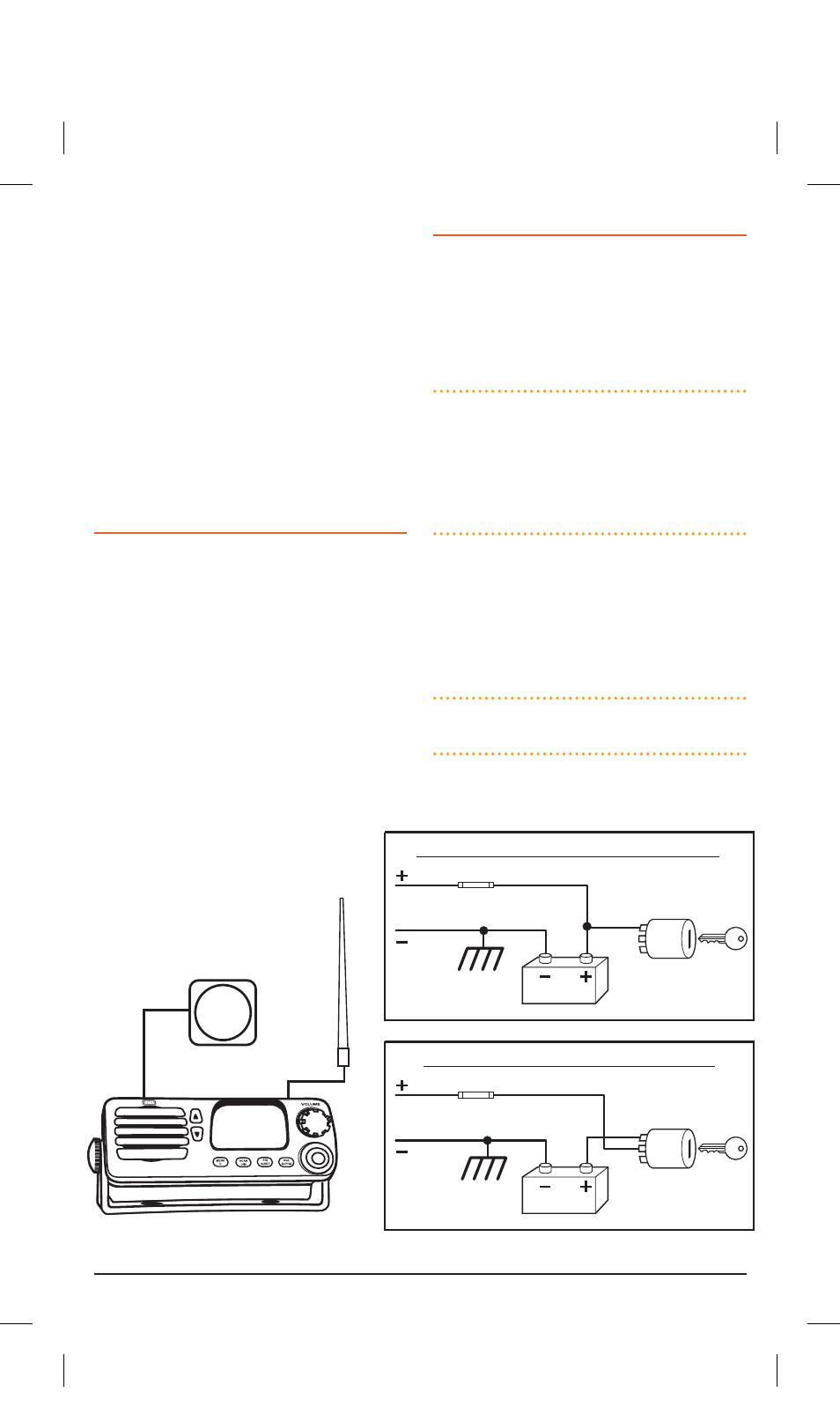
TX4600
INSTRUCTION MANUAL
PAGE 25
you select a location that will minimize
excessive exposure to continuous rain or spray.
• Select a location that won’t expose your radio
to continuous direct sunlight which could
cause overheating.
• Ensure the location allows a free flow of air
around the heat sink on the back of the radio.
• The microphone and all controls should be
readily accessible and the loud speaker easily
heard from the normal steering or driving
position. An extension speaker can be installed
if required.
INSTALLING THE UNIT
After choosing a location, hold the unit with
the mounting bracket attached, to the desired
position and mark the location with a pencil.
Remove the mounting bracket from the radio
and drill the mounting holes. Bolt or screw the
bracket in place using hardware suitable for
the mounting surface. The unit is supplied with
stainless steel screws, however, if the mounting
surface is unsuitable for screws you may need
to replace these with stainless steel bolts.
Remember, in some applications the fixings for
overhead mounted units may have to survive
rough conditions.
DC CONNECTIONS
Connect the RED power lead to the positive (+)
side of the battery or to an accessory point in the
vehicle’s fuse box.
Connect the BLACK power lead to the negative
(-) side of the battery or to a ground point in your
vehicle.
NOTE:
The RED power lead is fitted with a 3
Amp fuse. If the fuse blows, use only a standard
3 Amp (3AG) fuse as a replacement. Use of a
higher rated fuse or a slow-blow type could result
in damage to your radio which would void the
warranty.
If required, an extension speaker may be installed
to improve sound levels in noisy environments
or in locations further away from the steering or
driving position. For locations exposed to water
we recommend the SPK45 or SPK07. For dry
installations the SPK04, SPK08 or SPK09 are
suitable extension speakers.
NOTE:
The internal speaker continues to operate
when the extension speaker is plugged in.
TX4600
Extension Speaker
(optional)
UHF
Antenna
TX4600
Radio remains ON when Ignition Switch is OFF
To TX4600
Car Battery
Ignition Switch
Fuse
Chassis
RED
BLACK
+ve
Acc
Ign
Radio turns ON and OFF with Ignition Switch
To TX4600
RED
BLACK
+ve
Acc
Ign
Ignition Switch
Fuse
Chassis
Car Battery
42333-8_TX4600 IM.indd 25
28/08/13 11:22 AM
