GME TX4600 User Manual
Page 10
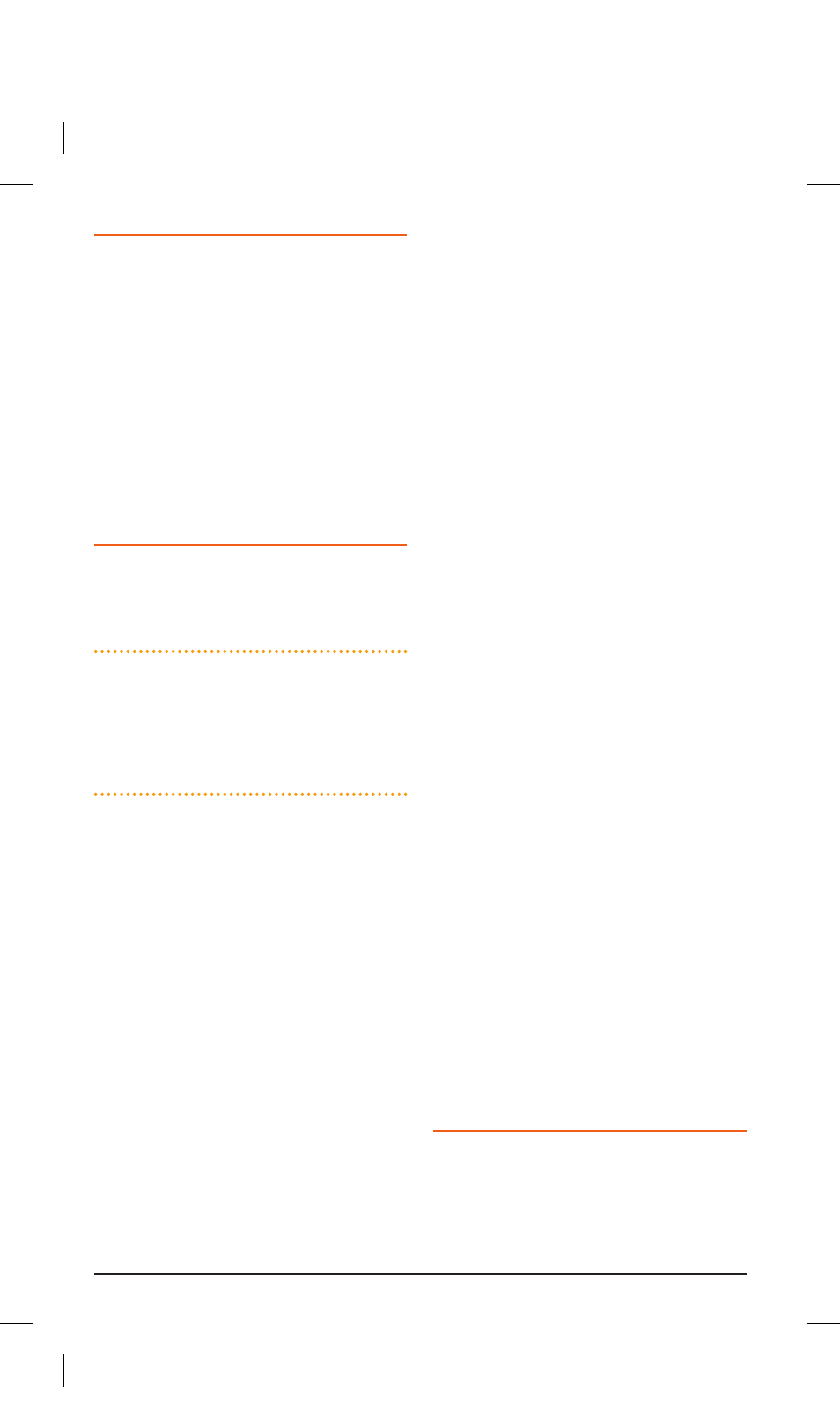
PAGE 10
INSTRUCTION MANUAL
TX4600
SETTING UP THE GROUP SCAN
Referring to the appropriate sections of this
manual:
1. Preselect the Group Scan mode (see MENU
settings on page 21).
2 . Store your preferred working channel into
the Priority channel memory (see ‘Priority
Channel’).
3. Program the required ‘other’ channels into
your Group Scan memory (see ‘Programming
Scan Channels’).
SCANNING IN THE GROUP SCAN
MODE
To scan in the Group Scan mode, briefly press
the SCAN key. A high beep will be heard, ‘SCAN’
will appear in the display and the radio will begin
scanning.
NOTE:
If there are no channels programmed
in the Group Scan memory when you press
the SCAN key (or there is only one channel
programmed and it is the same as the Priority
channel), a low beep will be heard and the
command will be ignored.
When scanning, the TX4600 scans all the
channels programmed into the Group Scan
memory, with the Priority channel being scanned
after every fourth channel (Dealer programmable
option, if you require different timing for your
priority channel, please contact your dealer).
• If a signal appears on the priority channel - at
any time - the receiver will switch straight to
the Priority channel and will stay there for as
long as the channel is busy. During this time
you can transmit on the priority channel in the
usual way. Once there has been no activity for
5 seconds, the radio will resume scanning the
other channels.
• If a signal appears on one of the other
channels, scanning will pause on that channel
and will remain there while the channel is
busy, as long as there are no signals on the
priority channel. During this time the receiver
will continue to check the priority channel for
signals every 2 seconds, resulting in a series of
small ‘breaks’ in the reception of the paused
channel. Once there has been no activity
on any channel for 5 seconds, the radio will
resume scanning.
• If your radio pauses on a busy channel and
you don’t wish to listen to that conversation,
briefly press the SKIP button on the
microphone (or one of the channel selector
keys). The radio will skip over that channel and
resume scanning from the next channel in the
sequence.
• If your radio is paused on a busy channel and
you wish to remain there, briefly press the
SCAN key. The radio will exit the Scan mode
and remain on the busy channel. Note that the
radio will no longer be monitoring the Priority
channel (unless it is the same as the busy
channel). To resume scanning, press the SCAN
key again.
• To transmit on a scanned channel, press the
PTT button while the radio is paused on that
channel, then talk in the usual way. The radio
will resume scanning when you have finished
your conversation and there has been no
further activity on the channel for 5 seconds.
• To transmit on the priority (working) channel
AT ANY TIME, simply press the PTT button
while the radio is scanning. The radio will
switch straight to the priority channel. When
you have finished your conversation and there
has been no further activity on the priority
channel for 5 seconds, the radio will resume
scanning the other channels.
• To go directly to the Priority channel, briefly press
the PRI key. The radio will exit the Scan mode.
USING TWO GROUP SCAN OR TWO
OPEN SCAN MODES
If you prefer, the TX4600 can be re-programmed
to have two Group Scan modes or two Open
Scan modes instead of one of each.
For example there may be applications where you
have no need to scan the Priority channel and
42333-8_TX4600 IM.indd 10
28/08/13 11:21 AM
