GME TX4600 User Manual
Page 26
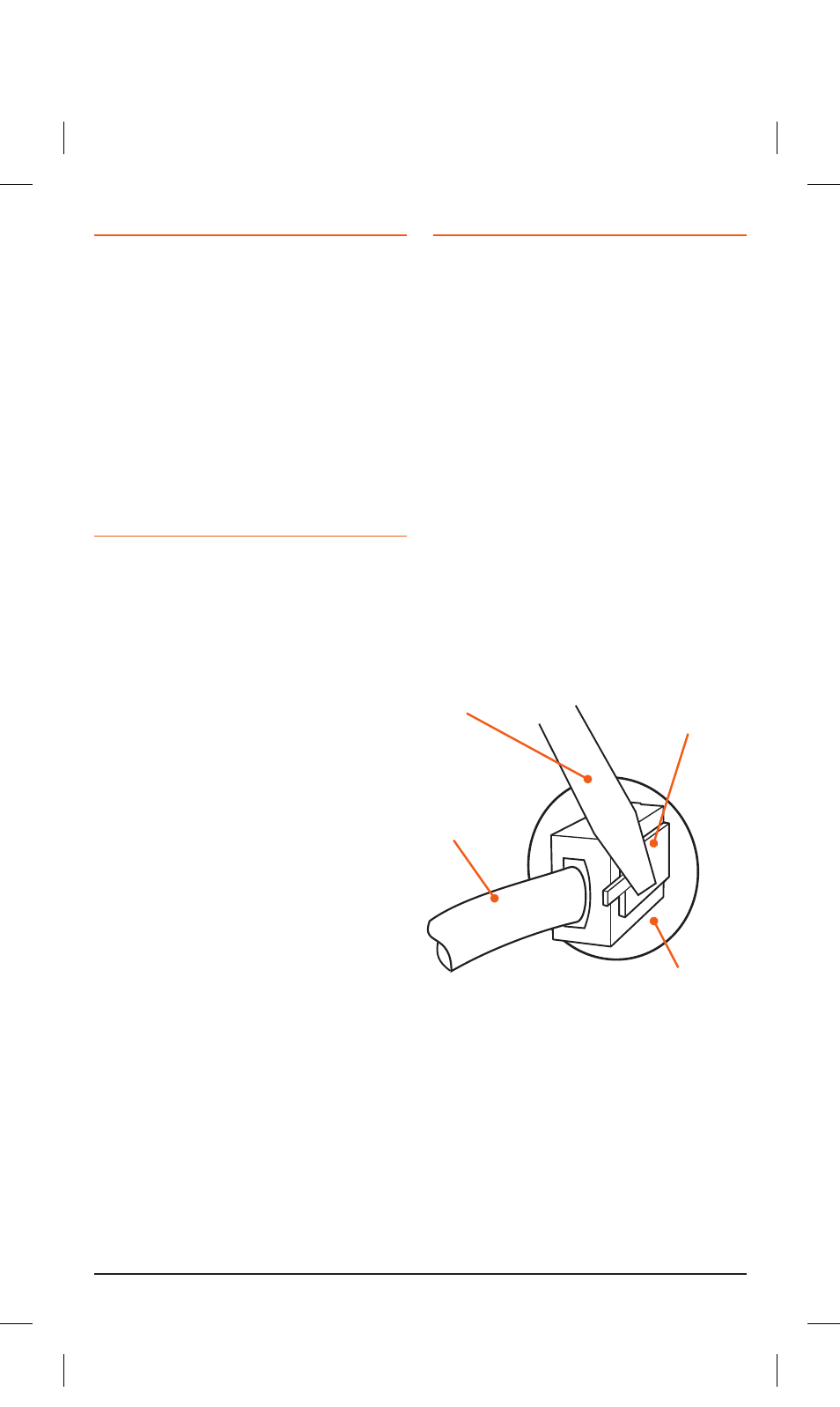
PAGE 26
INSTRUCTION MANUAL
TX4600
ANTENNA INSTALLATION
It is essential to select a good quality, high
efficiency, 477 MHz antenna. A poor quality
antenna or one not designed for the specific
frequency band you are using will give very poor
performance.
GME have a huge range of suitable 477 MHz
UHF CB antennas to suit most installations and
applications. We recommend you contact your
local Dealer for advice.
Connect to the antenna cable to the rear antenna
socket using a PL259 coaxial connector.
NOISE SUPPRESSION
The inherent design of FM transceivers results in
a high level of resistance to ignition and electrical
interference. However in some installations it
may be necessary to take additional steps to
help reduce or eliminate noise interference.
During installation, try to route the DC battery
leads, the antenna lead or any accessory wires
away from the engine compartment, ignition or
alternator wiring. If the noise continues, it may be
necessary to fit a suppression kit in which case
we recommend you consult an auto electrician
for advice specific to your installation.
Higher frequency electrical interference cause by
electric motors can be suppressed directly at the
motor terminals.
DISCONNECTING THE MICROPHONE
It is recommended that the microphone be left
permanently connected to the TX4600, but if it
must be disconnected, proceed as follows:
1. Insert a small screwdriver between the rubber
boot and the lip of the raised area on the
front panel.
2. Ease the rubber boot out of the cable entry
hole and slide it along the cable away from
the front panel.
3. Identify the plug locking lever, work the
screwdriver blade behind it and move the
lever towards the plug body. At the same
time gently pull the plug from the socket. (see
diagram)
If required, replacement microphones are
available with plug and rubber boot already
fitted.
Cable
Screwdriver
Locking Lever
move to left to
release Plug
Cable entry hole
42333-8_TX4600 IM.indd 26
28/08/13 11:22 AM
