Menu settings – GME TX4600 User Manual
Page 20
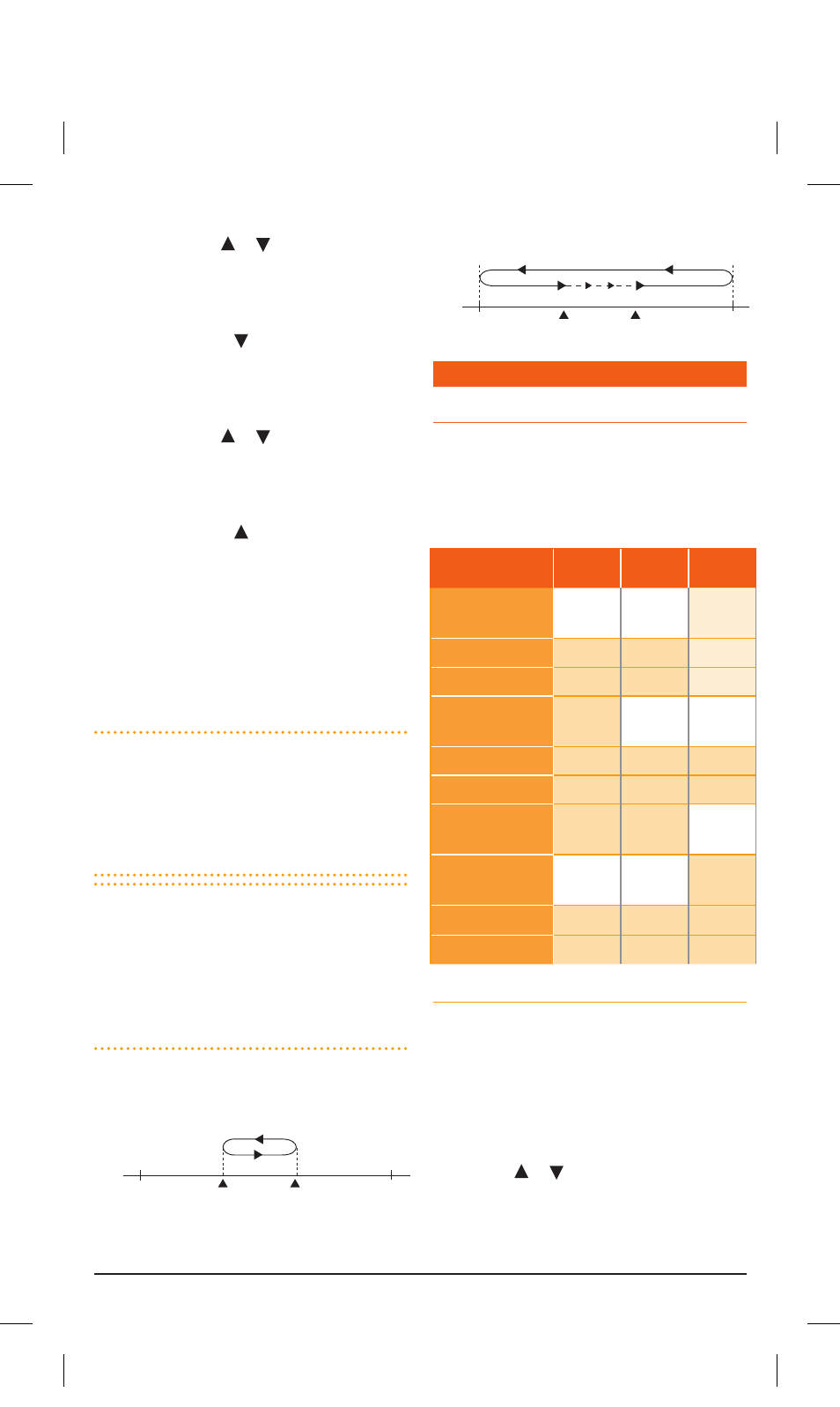
PAGE 20
INSTRUCTION MANUAL
TX4600
CALL button to select the flashing digit
position and the or keys to change the
frequency value.
4. When the LOWER frequency limit has been
selected, briefly press the SCAN key then
press and hold the key. The radio will give a
long beep. The LOWER limit is now stored.
5. Now select the UPPER frequency limit using
the CALL button to select the flashing digit
position and the or keys to change the
frequency value.
6. When the UPPER frequency limit has been
selected, briefly press the SCAN key then
press and hold the key. The radio will give
a long beep. The UPPER limit is now stored.
7. Press and hold MENU to exit the frequency
edit mode. Now follow the same steps
as described under ‘Scanning for active
frequencies in the Seek Mode’ on page 19.
The only difference will be smaller frequency
band which will now scan only within the
frequency limits set above.
NOTE:
The Seek frequency limits will remain
stored in the radio even after you have switched
the radio OFF. The next time you use the Seek
mode the same frequency limits will apply. To
change the frequency limits simply reset them as
described above.
TIP:
The Lower frequency limit should normally
be lower than the upper frequency limit.
However, if you should enter a lower frequency
limit that is higher than the upper frequency limit
the radio will then scan frequencies OUTSIDE
these limits. In other words you can exclude the
frequencies between the limits.
If Upper Limit is greater than Lower Limit, radio
will scan INSIDE the limit range.
If Upper Limit is less than Lower Limit, radio will
scan OUTSIDE the limit range.
MENU SETTINGS
OVERVIEW
The MENU feature provides a convenient
method of customizing or storing some of the
radio’s functions. The following Menu Options are
available. Note that some items are only available
on certain channels.
To access the Menu functions
1. Press and hold the MENU key. The first
MENU function is displayed.
2. Briefly press the MENU key again to cycle
through each available function in the order
listed above. After the last function has been
selected, the cycle returns to the beginning.
3. Press the or keys to alter the parameters
of the selected function.
4. Press and hold the MENU key to exit and
store any changes.
520
403
MHz
Lower
Limit
Upper
Limit
Lower
Limit
520
403
MHz
Upper
Limit
Menu Settings
Ch 1-8
Ch 41-48
Ch 9-40
Ch 49-80
RX Only
Ch
Frequency/
ALPHA Adjustment
•
Squelch Settings
•
•
•
Open/Group Scan
•
•
•
Duplex/Simplex
Mode
•
CTCSS Tones
•
•
•
Lamp Colour
•
•
•
Battery/S-Meter
Selection
•
•
Battery/S-Meter
ALPHA Selection
•
LCD Contrast
•
•
•
Beep Tone Level
•
•
•
42333-8_TX4600 IM.indd 20
28/08/13 11:21 AM
